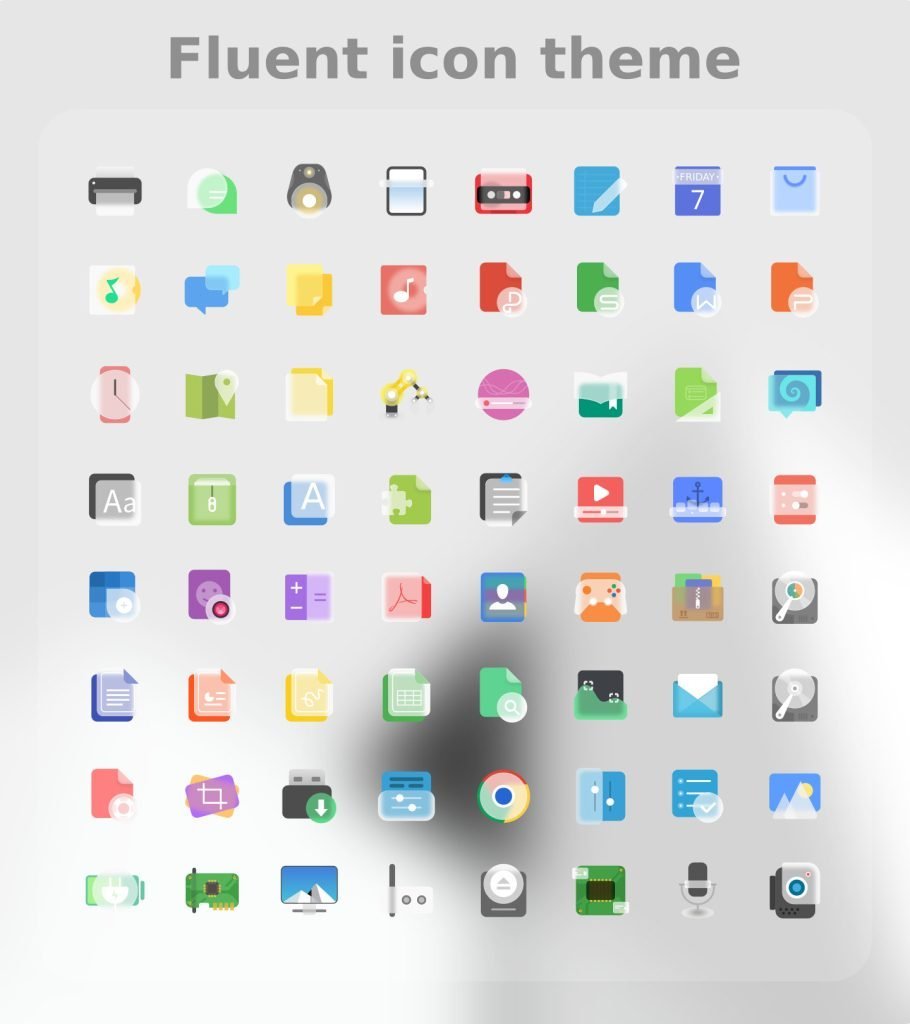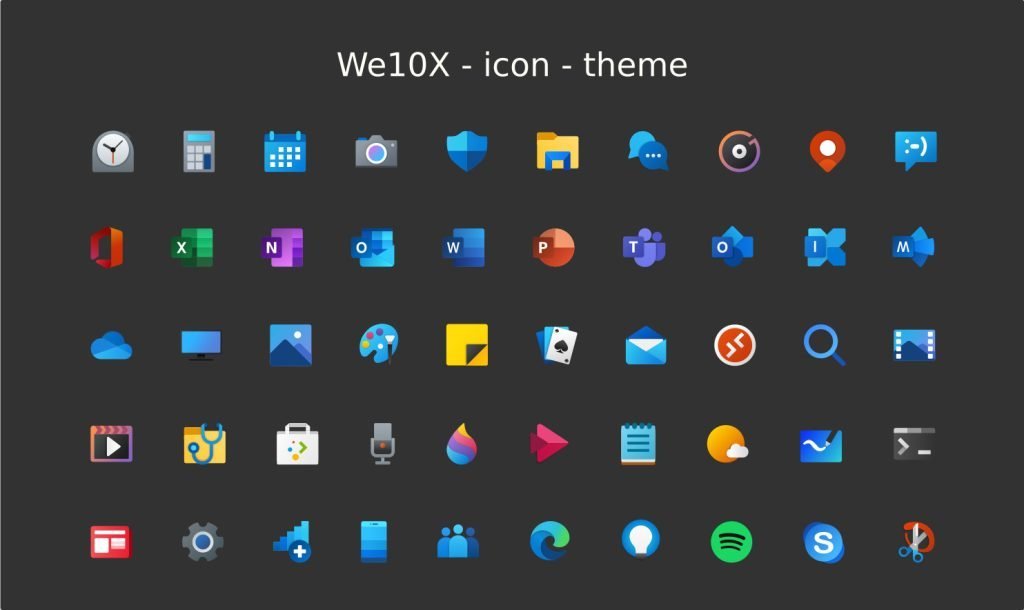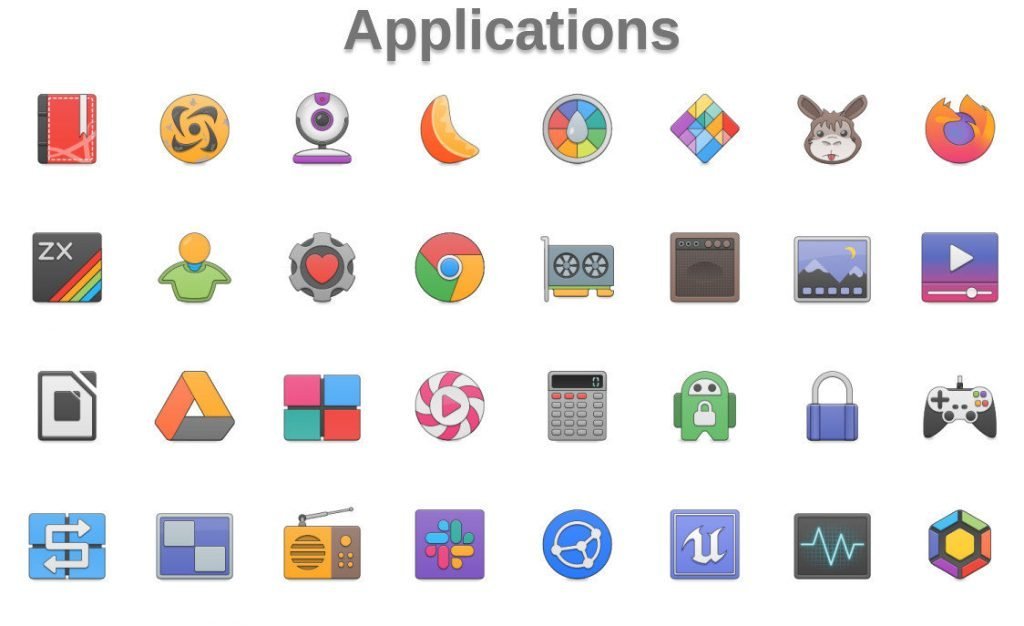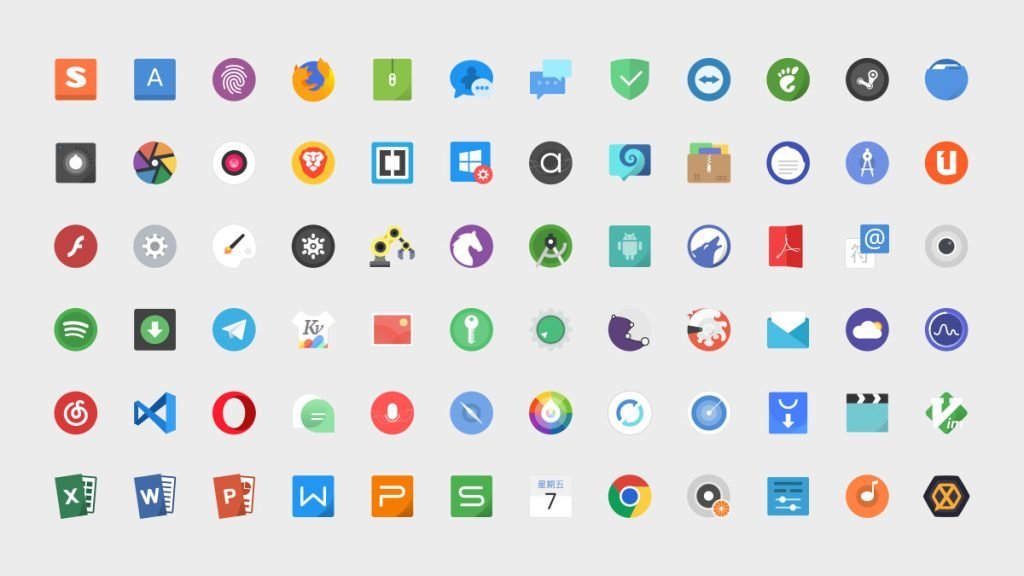A fresh list of the best icon themes of 2023 for Ubuntu and other Linux distributions for you.
Your desktop environment isn’t just a workspace; it’s a canvas waiting to be painted with your personal style. Choosing the perfect icon theme is one of the most impactful ways to make your Linux desktop truly yours. Icons are the visual language of your computer, and selecting the right theme can transform your experience from ordinary to extraordinary.
This article presents the 20 best icon themes that resonate with your aesthetic sensibilities. You can pair these with any GTK or KDE Plasma themes for the best experience.
To install these themes, download the compressed files and extract them. And put the top-level icon folder to /usr/share/icons or ~/.icons. Then, use the GNOME Tweak tool to install these on the GNOME desktop. For KDE Plasma, keep the icons in ~/.local/share/icons. Xfce desktop appearance tool should automatically pick up icons once you place them in the folder.
Table of Contents
Best Icon Themes for Linux
Papirus
Papirus is a fantastic free and open-source icon theme designed for Linux users who appreciate both material and flat styles. Its standout feature lies in its vibrant and crisp colours, ensuring every icon pops with life. What sets Papirus apart is its meticulous attention to detail, evident in the well-defined outlines that make each element easily distinguishable. With its SVG-based design, the icons look sharp on various screen resolutions. Moreover, Papirus offers various options, including Papirus, Papirus Dark, Papirus Light, ePapirus (crafted specifically for elementary OS and Pantheon Desktop), and ePapirus Dark. This diverse selection ensures you can find the perfect fit for your desktop aesthetic, making Papirus a must-consider choice for icon enthusiasts on Linux.
It’s one of the icon themes specially designed for both KDE Plasma and GNOME (or any GTK-based) desktops with multiple pixel-size icons.
This icon theme is under active development.
Fluent
If you’re seeking an icon theme that seamlessly integrates with both GNOME and Cinnamon desktops, Fluent deserves a spot on your radar. This versatile icon theme isn’t limited to specific Linux distributions and extends its charm across the board. Offering a delightful range of 7 colour variants, including green, grey, orange, pink, purple, red, and yellow, Fluent lets you pick the shade that resonates with your style. What sets Fluent apart is its modern and 3D-style icons, boasting rounded corners and a subtle colour palette that exudes sophistication. The compatibility isn’t confined to just the icons; they’re a perfect complement to a variety of GTK themes, ensuring a harmonious desktop experience. And if you’re a fan of organized visuals, you’ll love that Fluent supports folder colour customization, adding an extra touch of personalization to your Linux environment.
This icon theme is under active development.
Boston
Embracing the essence of functionalist design and an ode to the early computer icons, Boston emerges as a unique and exclusive icon theme for Linux users. With a deep focus on elemental properties and fundamental shapes, this icon theme presents a minimalist approach to design, opting for a restrained colour palette and precise visual hierarchy. Boston should definitely be on your radar if you’re pursuing a clean and uncluttered aesthetic with a touch of nostalgia. In addition, it comes with sky blue and cardboard colour variants.
Whether you’re a fan of the early computer icon vibe or simply appreciate the beauty of basic shapes, Boston stands ready to deliver a refreshingly clean and elegant look to your Linux desktop.
This theme was last updated in 2022.
Kora
Unveil a world of fresh icons for your GNU/Linux operating system with Kora, a dynamic SVG icon theme that elevates your desktop experience. This theme doesn’t just offer icons; it brings an array of new, carefully crafted icons to the table. Choose from a variety of versions tailored to your preferences:
- Kora: Designed for dark themes with a dark panel.
- Kora-light: Perfect for light themes with a dark panel, building upon the Kora foundation.
- Kora-light-panel: Crafted for light themes with a light panel, extending the Kora and Kora-light styles.
- Kora-pgrey: A theme that adopts soothing grey folder colours, expanding on the Kora theme.
Kora seamlessly integrates with Xfce and Cinnamon desktops, channelling the nostalgia of old GTK interfaces. Moreover, this theme doesn’t stop at the light; it comes with dark variants to cater to your mood or aesthetic. With Kora, you’re not just changing icons; you’re refreshing your Linux environment with a touch of innovation and choice.
This theme is in active development.
Faenza
Elevate your Gnome desktop with the timeless elegance of Faenza, an iconic theme that boasts monochromatic simplicity for panels, toolbars, and buttons, while injecting vibrant, squared colours into devices, applications, folders, files, and Gnome menu items.
Designed to adapt seamlessly, Faenza offers several themes to harmonize with light or dark panels, menus, and toolbars, ensuring a cohesive and polished desktop environment.
Although not actively developed currently, Faenza’s legacy lives on. Its impact birthed multiple forks like Obsidian and Delft, ensuring that the spirit of Faenza continues to thrive with modern updates.
Paper
Step into the world of modern aesthetics with Paper, an icon theme that seamlessly merges bold colours and clean geometric shapes to create a striking visual experience. The icons within this theme have been thoughtfully crafted, ensuring pixel-perfect precision for flawless on-screen presentation.
Drawing inspiration from Google’s Material Design, Paper brings a touch of familiarity while adapting its elements to harmonize with desktop environments. The result is a collection that balances the elegance of Material Design with the practicality of desktop usability.
This theme is not under active development.
We10X
Bridging the gap between two worlds, We10X infuses the iconic Windows 10 visual essence into your beloved Linux desktop, delivering a touch of flawlessness that’s hard to miss. This vibrant design icon theme curates the quintessential Windows 10 icon packs, seamlessly adapting them to your Linux environment.
Distinguished by its colourful appeal, We10X introduces an array of choices, with four folder colour variants – yellow, grey, blue, and green – allowing you to personalize your desktop experience to match your mood or style. Not stopping at folders, this theme also breathes fresh life into Linux app icons, harmonizing the flat and material aesthetics of Windows 10 with the Linux ecosystem.
This theme is under active development.
Newaita
A true gem in the domain of icon themes, Newaita effortlessly marries the vibrant hues of material design with a nostalgic touch of old-school charm. It’s not just colourful but a symphony of subtlety, offering a balanced palette that doesn’t overpower your screen. The icons boast a refined silhouette, characterized by gentle rounded corners and soft borders, rendering each one a masterpiece of distinctive elegance in this eclectic collection.
Diving into its variants, Newaita presents you with choices that cater to diverse tastes:
- Newaita-reborn: Elevating the original, this variant offers a cleaner and even more polished appearance, setting the bar higher for visual finesse.
- Newaita-holidays: Embrace the holiday spirit with this variant tailored for Christmas, infusing your desktop with festive cheer through carefully designed icons.
As a personal favourite, Newaita encapsulates the harmonious blend of tradition and contemporary aesthetics, elevating your Linux desktop into a canvas of unique and timeless beauty.
Vimix
Dive into the realm of Material Design aesthetics with the enchanting Vimix icon theme – a direct descendant of the Paper icon theme that brings an air of familiarity to your Linux desktop. Seamlessly merging modern design principles, Vimix forges an aesthetic connection with the Vimix GTK and KDE Plasma themes for an immersive visual journey.
Embracing a palette of versatile colours, Vimix tantalizes with a spectrum of choices:
- Standard: The quintessential hue that’s evergreen in its appeal.
- Amethyst: Infuse your desktop with the regal allure of purple.
- Beryl: Dive into the calming embrace of teal.
- Doder: Immerse yourself in the serene expanse of blue.
- Ruby: Ignite your screen with the fiery energy of red.
- Jade: Bask in the soothing radiance of green.
- Black: Engage in the timeless elegance of black.
- White: Embrace the purity and clarity of white.
Designed to synchronize seamlessly with Vimix GTK and KDE Plasma themes, Vimix serves as a testament to the power of visual harmony.
Zafiro
Experience the elegance of simplicity with Zafiro, an icon pack that thrives on the philosophy of “less is more.” This minimalist collection introduces icons characterized by their subdued, washed-out colours and a clean, flat design approach. What sets Zafiro apart is its dedication to originality – each icon is a unique creation, not borrowed from any other pack.
Adding to its allure, Zafiro doesn’t limit your choices:
- Dark Version: Dive into the depths of a darker aesthetic with this variant.
- Nord Color Palette: Immerse yourself in the cool and sophisticated shades of the Nord colour palette.
Flat Remix
Bringing a touch of modernity to your Linux desktop, Flat Remix stands out with its sleek take on material design. This icon theme embraces a vibrant color palette, combining flat elements with subtle shadows, gradients, and highlights for a sense of depth that catches the eye.
Dressed in both light and dark versions, Flat Remix offers a spectrum of folder colour choices, including black, blue, green, and more, allowing you to personalize your desktop experience. With its wide array of options and attention to detail, it’s no wonder that Flat Remix has earned its place as a beloved and popular icon theme within the Linux community.
This icon theme is active in development.
Numix Circle
Brought to you by the Numix Project, Numix is a distinctive icon theme that draws inspiration from iconic sources like Elementary, Humanity, and Gnome themes. Seamlessly integrating with application-specific icon themes such as Numix Circle or Numix Square, this official icon set boasts a harmonious blend of aesthetics.
Numix doesn’t stop at just one style – it offers both dark and light variations to suit your visual preferences. By embracing the essence of various renowned themes, Numix has carved a niche for itself, resonating with Linux users who seek a balance between familiarity and innovation on their desktops.
It also has a “white” version, which you may try!
WhiteSur
Transforming your Linux desktop into a reminiscent landscape of macOS Big Sur, WhiteSur is a captivating icon theme that has taken the Linux community by storm. With a meticulous design that pays homage to the aesthetics of macOS, this theme seamlessly replicates the familiar visual allure.
The attention to detail shines through in the thoughtfully crafted app icons, which effortlessly blend into the macOS ambience. WhiteSur’s popularity stems from its ability not just to mimic but authentically capture the essence of the macOS experience on Linux. To complete the look, pair it with the WhiteSur GTK and KDE Plasma themes for a cohesive and elegant desktop environment.
Mato
Injecting a modern flair into your Linux interface, Mato emerges as a sleek icon pack that draws inspiration from Google’s Material Design ethos. Combining simplicity, vibrant hues, and clever shadow play, these icons exude a refreshing, eye-catching, and user-friendly aesthetic.
What sets Mato apart is its clever transformation of original icons, preserving their essence while infusing them with a revitalized appearance. The result is a balance between familiarity and innovation, giving users a novel way to interact with their favourite applications. Whether you’re a Material Design enthusiast or simply seeking a chic visual upgrade, Mato offers a tasteful blend of simplicity and sophistication.

Qogir icons
Infused with a burst of colours and flaunting a distinctly flat design, Qogir is an icon theme with a striking touch of well-defined borders.
Qogir’s versatility shines through its compatibility with a range of popular desktop environments, making it a seamless fit for:
- Gnome
- KDE Plasma
- Budgie
- Cinnamon
- Pantheon
- Xfce4
- Mate
The true charm of this theme lies in its ability to adapt to the aesthetics of modern Linux desktops effortlessly. Furthermore, Qogir’s innate ability to complement the Qogir GTK and cursor themes cements its status as a choice icon theme for those who crave a cohesive and visually pleasing desktop experience.
Tela
While it shares the hallmark of flat design with other icon themes, Tela stands out as a favoured choice within the Linux community. This colourful icon theme, hailing from the creator of WhiteSur, adds a touch of vibrancy to your desktop.
Going beyond application icons and mime types, Tela offers an array of folder colour options, including black, blue, green, and more, letting you tailor your desktop to your liking. This customization versatility and Tela’s clean and eye-catching design underscore its popularity. As a testament to its appeal, Tela captures the essence of modern flat icon themes while carving its niche among Linux users seeking aesthetics and individuality.
Lüv
Lüv takes the concept of flat icons to a new dimension with its intricate yet refined design. This distinctive icon theme boasts a modern aesthetic with a square profile, setting it apart from the rest in this lineup.
Renowned for its uniqueness, Lüv serves as the default icon theme for the Nitrux OS, a testament to its visual allure and compatibility. Its compatibility isn’t just limited to Nitrux, as Lüv seamlessly integrates with the KDE Plasma and GNOME desktop environments, offering a harmonious blend of style and functionality.
Avidity
Unveiling a new era of elegance, Avidity isn’t just an icon theme; it’s a complete dark mode experience for your GTK, xfwm4, openbox-3, GNOME-Shell, and Cinnamon desktops. Meticulously designed icons and folders mirror the Avidity desktop’s aesthetics, while their adaptable nature allows them to seamlessly complement other themes that share similar colour palettes.
Drawing inspiration from Material Design, the Avidity theme ventures on a journey to infuse your desktop with warmth, vibrancy, and sophistication. Offering a trio of colour variants, these icons stand as a testament to the theme’s commitment to creating an engaging, colourful, and refined desktop environment.
Candy
Injecting a dash of playfulness and vivacity into your Linux desktop, Candy is the go-to choice for those seeking a burst of vibrant energy. With its funky and bright aesthetics, this icon theme boasts a unique charm coloured with delightful gradients that are sure to catch your eye.
Drawing parallels to the iconic theme of Garuda Linux, Candy creates a visually striking experience that resonates with users who appreciate bold and spirited designs. Whether you’re aiming to revitalize your desktop or simply looking to infuse a bit of whimsy into your Linux experience, Candy’s lively and vibrant icons provide a delightful change of pace that’s hard to resist.
Obsidian
Born from the roots of the renowned Faenza icon theme, Obsidian emerges as a specialized icon set tailored for dark themes. With a fresh perspective, this theme introduces a host of innovations, including a comprehensive redesign of mime-type icons and an array of revamped app icons, resulting in a meticulously crafted visual experience.
Specially optimized for dark themes, Obsidian caters to the aesthetics of users who prefer a sleek and shadowy interface. What sets it apart is its selection of multiple folder colours, ranging from Amber to Teal, allowing for personalized desktop environments that reflect individual styles.
PlagueSur
PlagueSur is a captivating icon theme that draws inspiration from WhiteSur-Dark, Big-Sur, and a mosaic of other iconic themes. Meticulously curated, it ingeniously amalgamates the finest elements from various sources to birth a truly distinctive human-designed icon pack.
A remarkable facet of PlagueSur is its departure from Apple and macOS branding, yet it retains an unmistakable macOS essence that resonates with users who appreciate the sleek and refined visual cues.
This icon pack embodies a fusion of creativity and adaptability, presenting a harmonious blend of familiar aesthetics with a twist of individuality.
Bonus themes
Here are some unique bonus themes:
Tango 2 icons (download)
Nineicons Redux (download)
Closing notes
Linux is amazing because it can be tailored to fit your personal style, making it truly your own. The different icon themes are so much fun because each one has its own story to tell, whether it’s subtle and elegant or lively and energetic.
Finally, let me know which of the icon themes is best for your taste.
Image credits: Respective icon theme authors