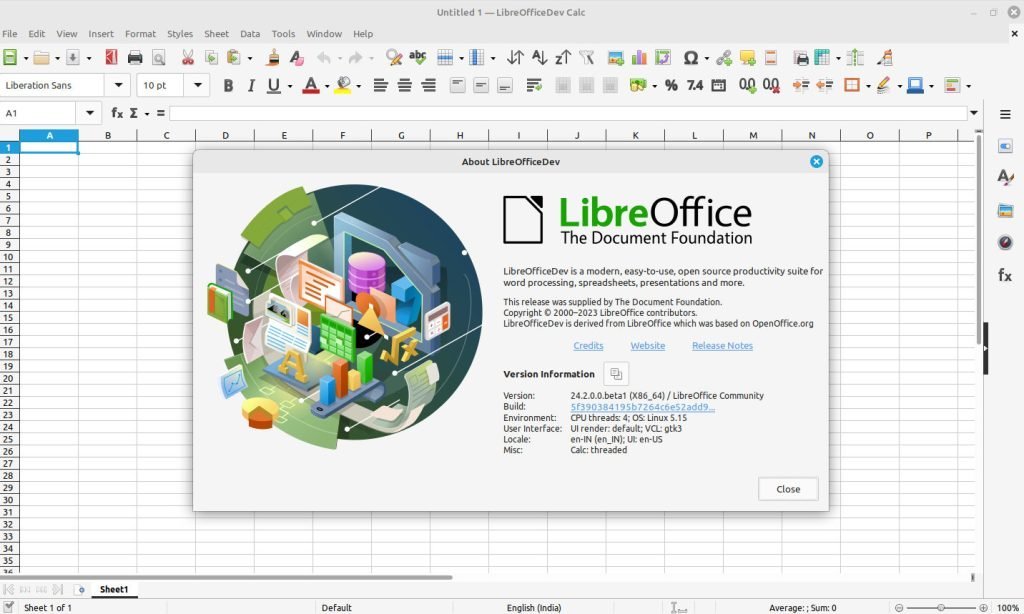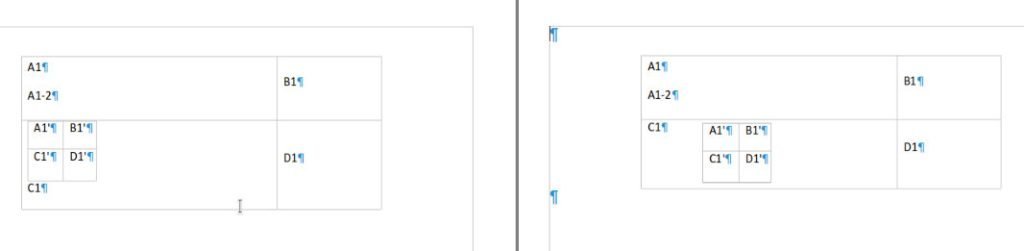The LibreOffice 24.2 is currently under beta testing. From this release onwards, the team will change the versioning scheme to YY.MM is based on year and month. Earlier, it used to be a simple increment to the major and minor versions, which was a little difficult to refer to.
That said, the new features are mostly scattered across Writer, Calc, Impress, generic accessibility, and other updates. However, not so much for Base, Draw and Math as we have seen before.
Without further adieu, let’s dive into the new features of LibreOffice 24.2.
Table of Contents
LibreOffice 24.2: New Features
Writer
In this release, Writer introduces multipage floating components with more improvements. This includes the tables that can stretch to multiple pages while keeping the border and footnotes intact.
In addition, you can now properly align the nested tables inside another table cell. It now starts at the proper place if your parent table contains data instead of starting at the beginning.
In Writer, you can now customize the comments using styles. That means you can now assign custom styles to all comments in your document, or you can use specific styles for individual comments. For example, you can create a custom comment style for “content only comments” or “formatting only comments” for easy browsing and managing a long collaborative document.
Managing bookmarks becomes easy with a feature in Writer, where you can drag and drop the bookmark style to any selected text to make it a hyperlink.
The Writer navigator has more features where you can expand and collapse the nested sections like headings. In addition, the hidden headings are now greyed out in Navigator since they are not visible.
Calc
The function section in the navigator gets a new function search function for better productivity.
The scientific number format is now saved as part of the ODF file format, which includes exponents and other long numbers that you can put inside cells (###.000 E0, ###.000e0, etc.).
The font preview is now available when you hover the font name in the dropdown (however, this is not working as per my test); it probably still has a bug.
Impress
The Small Capital format (or the Camel Case) now works in LibreOffice 24.2 Impress. It was available in Writer and Impress, but it had bugs in IMpress. Hence, it never worked. Now you can convert characters using the Small Capital option (access via right-click> Character option).
In addition, the slide show options get a few improvements in Impress.
The setting “Show navigation panel” in Slide Show > Slide Show Settings… will now be saved to local configuration.
The “show navigation panel” settings in “Slide Show > Slide Show Settings” are now saved to local configuration. The “presenter console” and “remote control settings” are now moved from Tools > Options > LibreOffice Impress to Slide Show > Slide Show Settings.
The options section has also been revamped with improved wording. The navigation panel moved under the display sections.
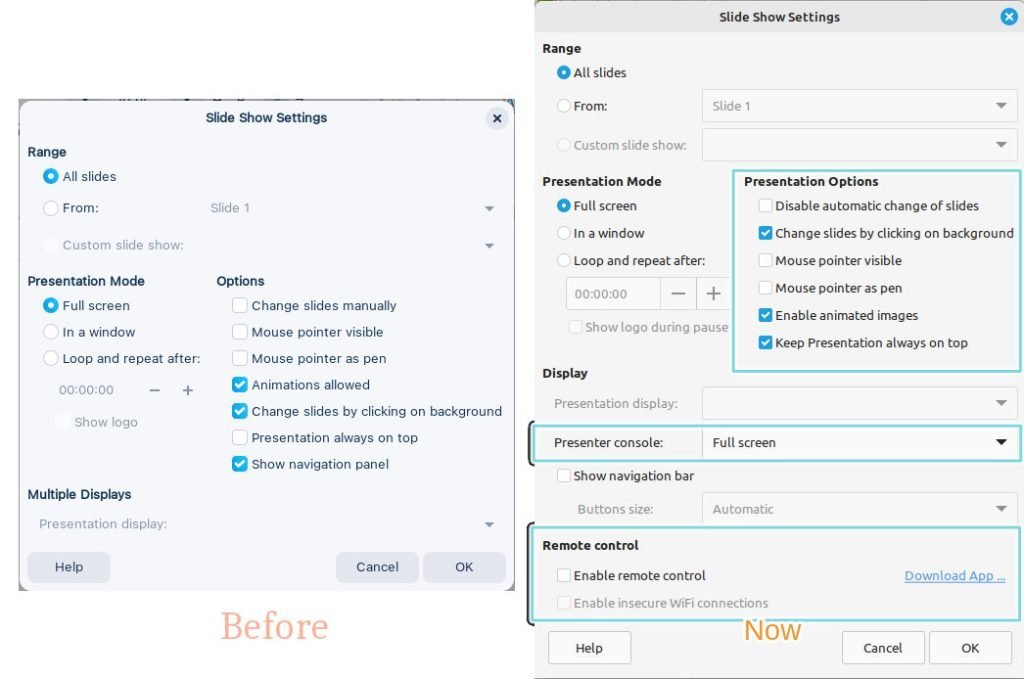
User interface and common updates
Alongside the above module-specific updates, some generic enhancements arrived in LibreOffice 24.2. These are common across Calc, Writer, Impress, Base, Math and Draw. Let’s have a quick recap on those.
When you enable password protection for any LibreOffice document, the password dialog shows. Password strength, which is implemented using the zxcvbn-c library.
The warning info bar has now been adopted for more security options instead of popups.
The macro security level descriptions are now more readable on what they mean.
Accessibility
LibreOffice 24.2 brings a bunch of accessibility features in terms of the NVDA screen reader, which is a free utility for blind and visually impaired users. However, it is available for Windows only in most cases.
- Tree views: Screen readers can now read the content of LibreOffice’s expert configuration dialog.
- Calc animations: Users can disable the “marching ants” animation when copying cells, improving screen reader responsiveness.
- Mouse position in Calc: NVDA screen reader now accurately announces the text of a cell under the mouse pointer.
- Popup menus: NVDA screen reader now announces the content of various popup menus like border line style control and font colour chooser.
- UNO grid control: NVDA screen reader can now read the content of the grid control used in tools like the update dialog.
- Multi-line edit: NVDA screen reader can now read the text in multi-line editing fields like the update check dialog.
- Accessibility events: Improved accuracy of accessibility events sent to screen readers.
- Frame roles: Frames are now correctly identified as frames instead of dialogs.
- Dialog status bars: Screen readers can find and report the content of dialog status bars.
- Word count dialog: The NVDA screen reader announces the content of the word count dialog.
Deprecation and additional updates
The HTML Export wizard in Impress and Draw is being retired. Instead, use the UI like --convert-to html:"impress_html_Export" from the command line for simpler, single-document exports.
Following industry trends, FTP support is no longer built-in in LibreOffice 24.2. Consider alternative protocols for file transfers, such as SSH. Additionally, if the driver is available, you can use Google Drive or OneDrive to save files remotely.
Windows users with assistive technology (like NVDA) will enjoy enhanced compatibility as LibreOffice text attributes now align with industry standards.
Linux users, be advised: building and running LibreOffice now requires Red Hat Enterprise Linux 8/CentOS 8 (or equivalent) and Qt 5.15 minimum.
Test LibreOffice 24.2
As of the time of publishing this, LibreOffice 24.2 is still in BETA. The beta testing phase will continue for a few weeks, followed by three RCs.
You can download the beta version from the below link:
Additional resources:
How to install LibreOffice by downloading packages
Closing Notes
Overall, it is a moderate release, considering the features in the change log, not so much on Base or Math. In addition, a bunch of bug fixes definitely make it a more stable office suite.
Via change log