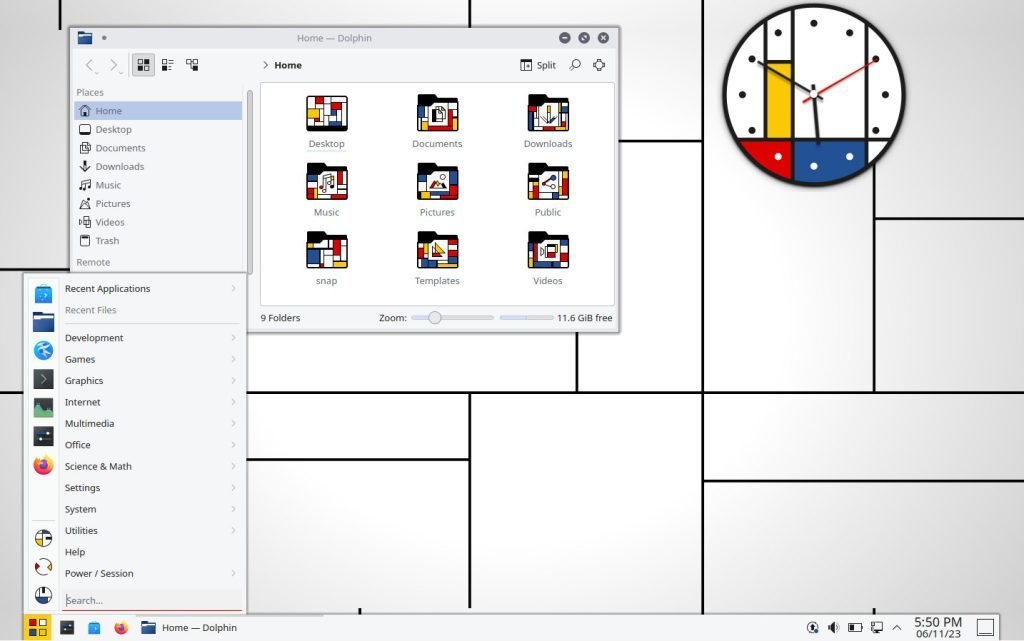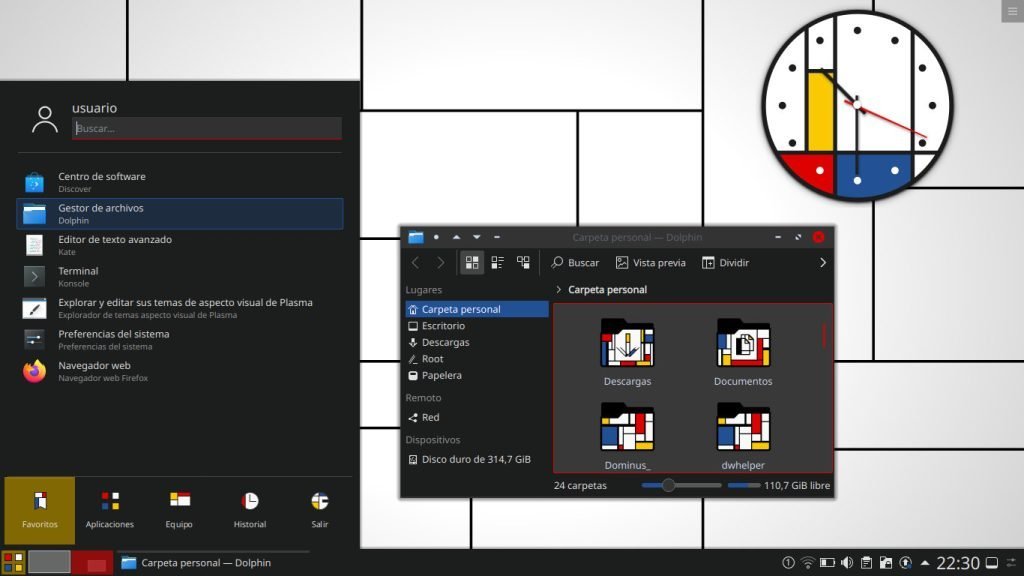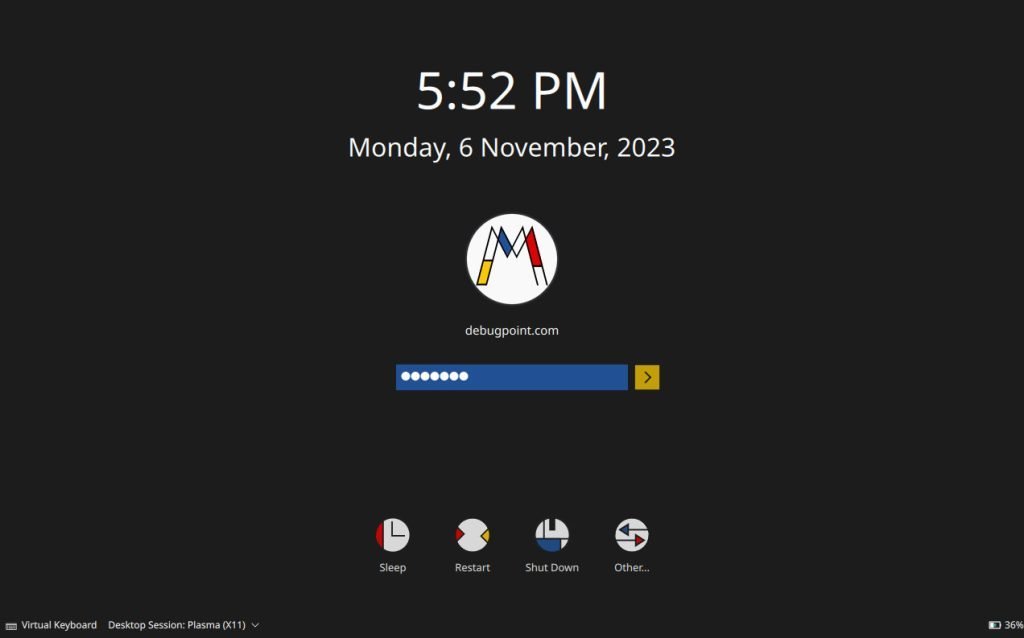KDE Plasma, a popular desktop environment for Linux, has always been praised for its versatility and customization options. For those seeking to infuse a touch of artistic inspiration into their Linux experience, the Mondrian Theme is here to transform your KDE Plasma desktop into a canvas of creativity.
Mondrian, the KDE Plasma global theme, draws its inspiration from the iconic Dutch artist Piet Mondrian. Whether you’re an art enthusiast or simply looking to revamp your desktop with a fresh, stylish look, the Mondrian Theme has got you covered.
If you are looking to revamp your KDE Plasma desktop with a unique & fresh look, then this is it.
Table of Contents
Mondrian theme for KDE Plasma
The Mondrian global theme for KDE Plasma takes its cues from the captivating works of Piet Mondrian, the renowned painter known for his abstract compositions featuring bold lines, rectangles, and primary colours. Just as Mondrian’s art is a blend of simplicity and complexity, the Mondrian Theme offers a captivating synergy of design and functionality.
This theme is complete in its own package since it comes with system icon themes, plasma themes, colour variants (light & dark) and SDDM theme. All of these complement a unique wallpaper featuring simple and elegant abstract lines.
Although it looks best with the light theme, the dark version provides a unique, dark-themed alternative, keeping the essence of Mondrian intact.
If you are wondering about the clock, yes, the widget comes by default with the theme.
Installation
To install this theme, follow the below steps.
- Open your KDE Plasma Settings by clicking on the system settings icon.
- Navigate to “Appearance” and select “Global Theme”
- Click on the “Get New Global Theme” button to access the global theme repository.
- In the search bar, type “Mondrian” and press Enter to locate the Mondrian global theme.
- Hit the “Install” button to add the theme to your system.
- Apply the Mondrian Theme from the “Global Theme” section.
- For the best experience, log off and log in again to see your new desktop transformation in all its glory.
To explore more and download it separately, visit this page.
GNOME and Xfce users
If you’re not using the KDE Plasma desktop, don’t worry! The same author has also created a GTK version of the Mondrian Theme, ensuring that users of Xfce and GNOME can enjoy this theme. Visit the below page for the GTK theme.
Conclusion
With its vibrant colours, striking geometric shapes, and artistic finesse, the Mondrian Theme will undoubtedly turn your Linux desktop into a masterpiece of design. Give it a try.
If you want to explore more KDE Plasma themes, visit: 20 best KDE Plasma themes for everyone.
Cheers.