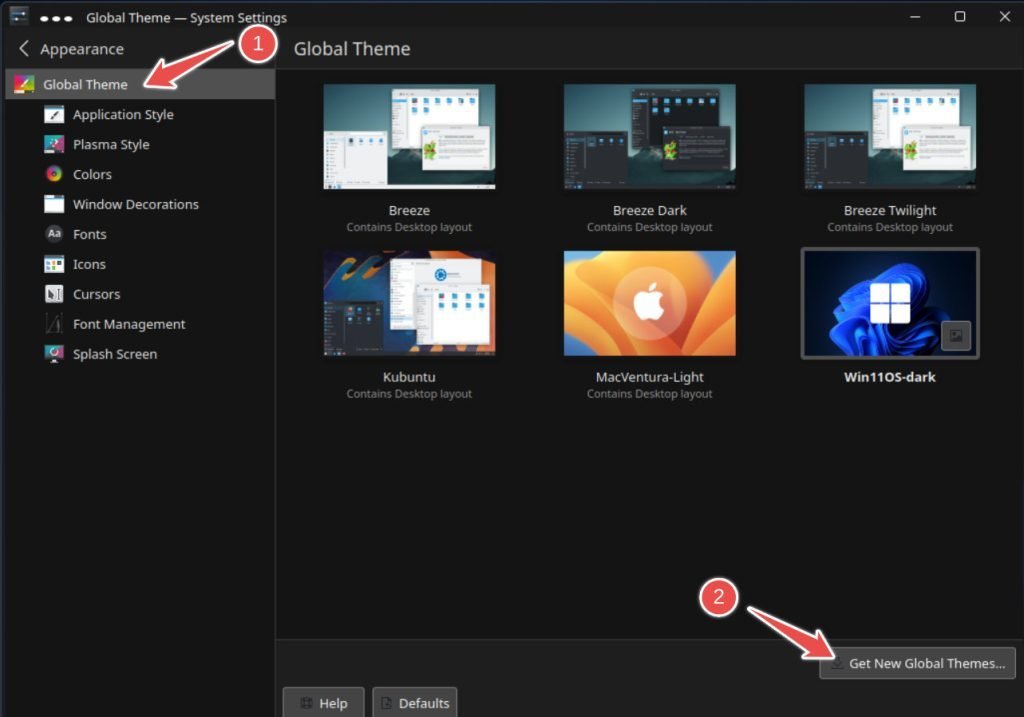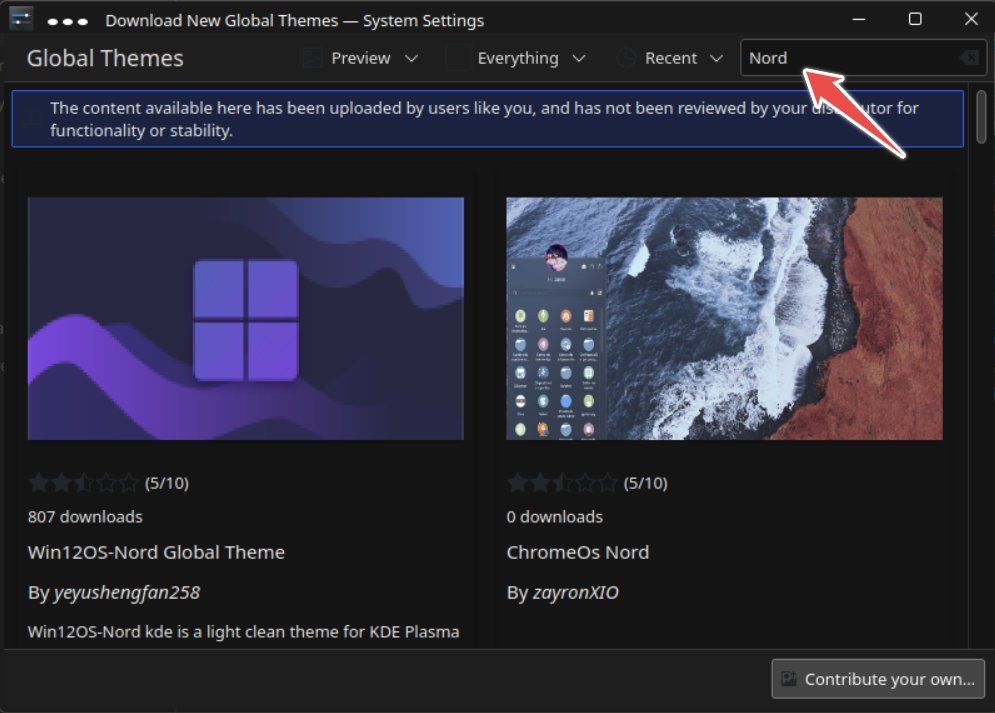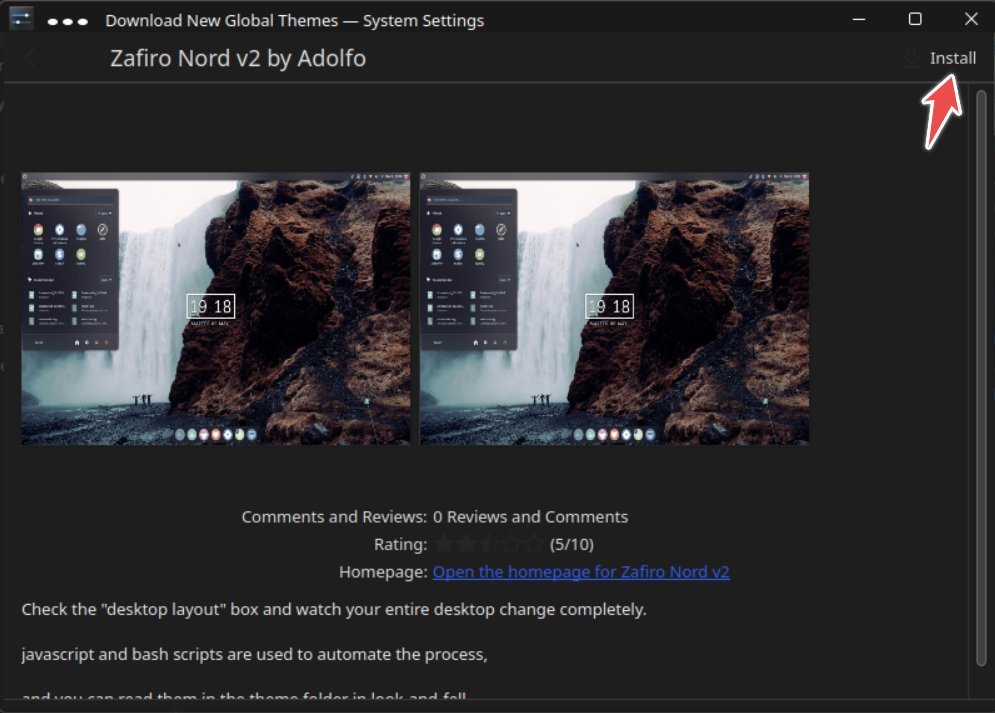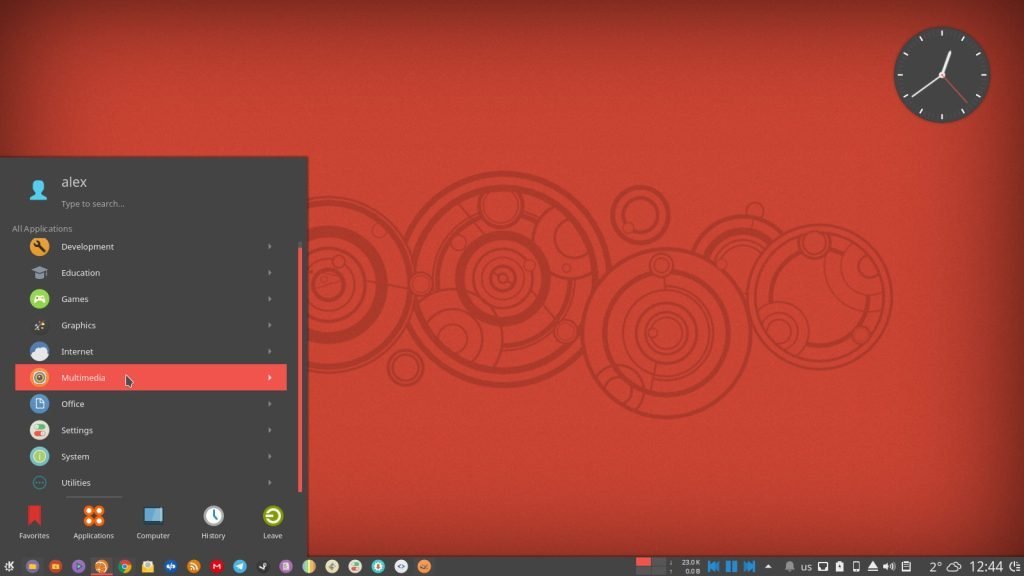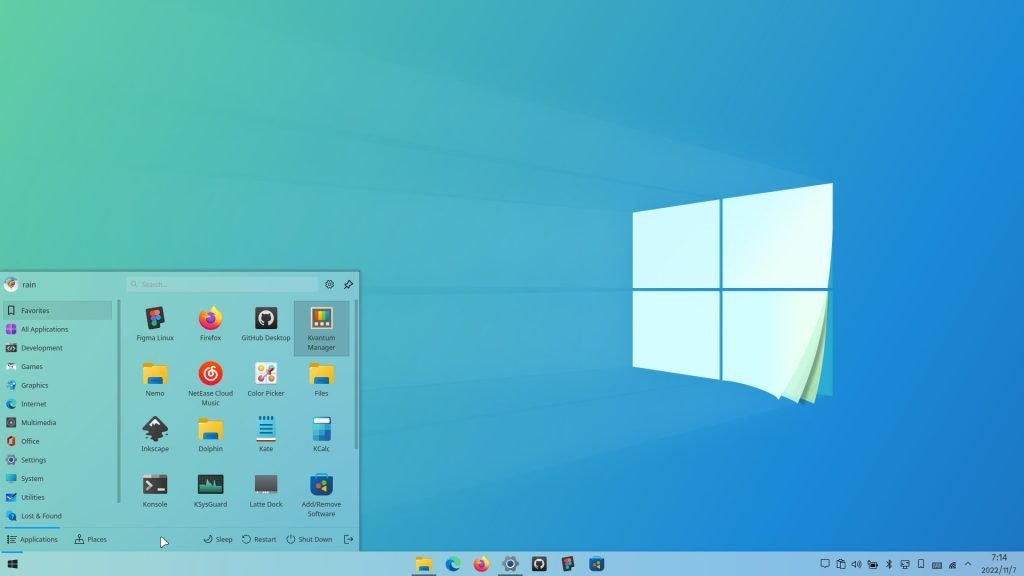A fresh list of stunning KDE Plasma themes for your awesome KDE desktop.
KDE Plasma is a popular and highly customizable desktop environment for Linux-based operating systems. One of the key features that users love about KDE Plasma is its ability to transform its appearance using themes. These themes make your desktop visually appealing and enhance your overall user experience. In this article, we’ll explore the best 20 KDE Plasma themes to help you personalize your desktop to reflect your style and preferences.
To install these themes, I would recommend you to open Settings > Apperannce > Global theme > Get New Global themes.... Then type the theme you want and hit install. After installation reboot your KDE Plasma desktop for best experience. Follow the below screenshots for a guideline on how to install these themes.
Table of Contents
Best KDE Plasma themes for everyone
Adapta KDE
The Adapta KDE theme is a rendition of the well-known GTK theme Adapta, adapted for KDE Plasma. This theme embraces a contemporary material design aesthetic, emphasizing coherence and user-friendliness. Here’s a quick list of its features:
- A fresh window decoration featuring rounded corners and understated shadows.
- An original icon theme, boasting a minimalist and flat design.
- A modern cursor theme, oozing a sleek appearance.
- A vibrant and visually comfortable colour scheme.
- A complimentary wallpaper that harmonizes with the theme’s overall style.
However, the theme is currently not being updated. But you can still install and use it.
Psion
Psion presents a dark industrial aesthetic tailored to complement Buuf icons. This theme package introduces personalized window decorations and border colours, creating a cohesive visual experience. Renowned as a premier modern theme, Psion offers distinctiveness through its custom icons and SDDM themes, further enhancing its appeal and versatility.
The theme features a dark colour scheme with a focus on sharp edges and bold typography. It also includes a custom icon theme and cursor theme that match the overall look of the theme.
You can download this global theme from the following page. Or use System Settings > Appearance > Global Theme section > "Get New Global Themes…" and search for Psion.
Aritim (Dark & Light)
Aritim is a sober theme for KDE Plasma desktop which comes with Light and Dark variants.
Aritim Light is designed to be a light and airy theme that is easy on the eyes. It uses a light grey colour scheme with pops of colour for accents.
The theme also features a round and soft design with rounded corners, subtle shadow.
Aritim Dark is designed to be a dark and moody theme that is perfect for working in low-light conditions. It uses a dark grey colour scheme with a focus on contrast and readability. The theme also features a sharp and angular design with rounded window corners and a light shadow.
Both Aritim Light and Aritim Dark are well-designed themes that are easy to use and customize. They are a great choice.
You can download this global theme from the following page. Or use System Settings > Appearance > Global Theme section > "Get New Global Themes…" and search for Aritim.
Note: Make sure to download Lightly window decorations, and application styles from this page to match the above screenshots.
Sweet Mars KDE
Sweet Mars KDE is a dark theme for the KDE Plasma desktop environment. It is based on the Sweet KDE Theme and features a Mars-inspired colour scheme with a focus on usability. The theme includes a variety of components, including:
- New window decoration with rounded corners and a subtle shadow and glow borders
- A bright and vibrant icon theme
- A new colour scheme that the red planet Mars inspires
Sweet Mars KDE is easy to install and configure. Open System Settings > Appearance > Global Theme section > "Get New Global Themes…" and search for “Sweet Mars”.
Or, you can download from the below page.
Nordic KDE
Nordic KDE embodies a dark theme born from the captivating Nord colour palette. Rooted in the principles of Nordic design, it reflects simplicity, practicality, and organic elements. Key features encompass:
- Fresh window decoration, characterized by rounded corners and delicate shadows.
- A colour scheme that draws inspiration from the serene beauty of the natural world.
Nordic KDE is easy to install and configure. Open System Settings > Appearance > Global Theme section > "Get New Global Themes…" and search for “Nordic KDE”.
Or, you can download from the below page.
Dracula KDE
The Dracula KDE Theme offers a stylish dark visual experience tailored for the KDE Plasma environment. It derives its inspiration from the widely embraced Dracula colour palette, resulting in a streamlined, contemporary appearance prioritizing user-friendliness. Optimized for use with the Kvantum engine, this theme excels as a polished dark option. Its creation aims to reduce context-switching, thereby enhancing concentration and readability.
Dracula KDE is easy to install and configure. Open System Settings > Appearance > Global Theme section > "Get New Global Themes…" and search for “Dracula KDE”.
Or, you can download from the below page.
Ant Dark
The Ant dark KDE Theme presents a light and flat visual concept curated for the KDE Plasma desktop environment. Characterized by simplicity and user-friendliness, it doesn’t compromise on visual allure. This theme draws its foundation from the well-received Ant theme, recognized across various desktops, including GNOME. Enhanced by compatibility with the Kvantum engine, personalized wallpapers, and icons further enhance its aesthetic harmony. All of them you can find in the download link below.
This theme is not available to download via settings in KDE Plasma. You can download it from the below link.
WhiteSur
WhiteSur offers a macOS Big Sur-inspired theme tailored for the KDE Plasma desktop environment, replicating the macOS aesthetic. This comprehensive package includes a Kvantum theme, icons, and wallpapers, collectively delivering a remarkable macOS transformation to your KDE Plasma setup.
WhiteSur is easy to install and configure. Open System Settings > Appearance > Global Theme section > "Get New Global Themes…" and search for “WhiteSur”.
Or, you can download from the below page.
Nova Terra
Nova Terra presents a vibrant and lively iteration of the popular Nova KDE theme, characterized by a prominent sky-blue hue. Displaying a blend of brightness and colour, this Nova theme variant adheres to Material design principles, embracing extensively rounded corners. It harmoniously integrates with KDE Color Schemes, achieving an immersive visual experience. Optimized compatibility with Kvantum themes, icon sets, and cursor themes further solidifies its appeal and functionality.
Nova Terra is easy to install and configure. Open System Settings > Appearance > Global Theme section > "Get New Global Themes…" and search for “Nova”.
Or, you can download from the below page.
This theme has several colour variants which you can try (search with the name as mentioned below in settings):
- Light green: Nova Lacus
- Purple: Nova Papilio
- Orange: Nova Leo
- Dark green: Nova Pengi
- Red: Nova Amare
Monochrome KDE
Monochrome KDE stands as a dark theme, drawing inspiration from the art of black and white photography. Ideal for those seeking a black-and-white aesthetic for their KDE Plasma desktop, this theme offers a seamless fusion of these classic tones. Renowned as one of the finest and most visually cohesive dark themes for Plasma, Monochrome delivers an exceptional and harmonious visual experience.
Monochrome KDE is easy to install and configure. Open System Settings > Appearance > Global Theme section > "Get New Global Themes…" and search for “Monochrome”.
Or, you can download from the below page.
Greybird KDE
Greybird KDE introduces the timeless Greybird iteration to the KDE Plasma desktop environment. This rendition boasts an uncomplicated and minimalist appearance, underscored by a clean design prioritizing user-friendliness. While initially a flagship theme for the Xfce desktop, it has transitioned to KDE Plasma, bringing with it its signature simplicity and enduring aesthetic appeal.
Greybird KDE is easy to install and configure. Open System Settings > Appearance > Global Theme section > "Get New Global Themes…" and search for “Greybird”.
Or, you can download from the below page.
Gruvbox
Gruvbox KDE theme, an adaptation of the well-received GTK theme bearing the same name, offers a luminous aesthetic characterized by pastel retro groove hues. This theme seamlessly transitions between light and dark modes, akin to the solarized concept. Throughout its development, Gruvbox prioritizes distinct and contrasting colours while maintaining a soothing visual experience. Comprising a dedicated console theme, plasmoids, and additional elements, it stands as one of the foremost dark themes known for its excellence.
Gruvbox KDE is easy to install and configure. Open System Settings > Appearance > Global Theme section > "Get New Global Themes…" and search for “Gruvbox”.
Or, you can download from the below page.
Graphite
Graphite KDE presents a flat design theme tailored for the KDE Plasma desktop environment. As the KDE rendition of the renowned Graphite GTK theme, cherished by GNOME users, it introduces a captivating dark mode adorned with thoughtfully chosen colours for a comfortable viewing experience. Offering both a light version and a Nord variant, this theme ensures a comprehensive selection to match individual preferences, all while maintaining its striking aesthetic appeal.
Graphite KDE is easy to install and configure. Open System Settings > Appearance > Global Theme section > "Get New Global Themes…" and search for “Graphite”. Make sure to choose the one you need. It has a light and Nord version as well.
Or, you can download from the below page.
Numix
Numix, renowned for its contemporary flat design, extends its influence to Linux desktop environments. This theme is celebrated for its uncluttered and minimalist aesthetics, as well as its extensive compatibility across various desktop setups. Originating as a favourite among GNOME users, Numix extends its influence to the KDE Plasma environment, offering a global theme option. Enhanced by its seamless pairing with the Numix icon set, it presents a cohesive and visually appealing experience.
Numix is easy to install and configure. Open System Settings > Appearance > Global Theme section > "Get New Global Themes…" and search for “Numix”. Make sure to choose the one you need. It has a light and Nord version as well.
Or, you can download from the below page.
Nocturnal
Nocturnal KDE is distinguished by its elegant and refined dark design, coupled with extensive compatibility across various KDE Plasma components. Highlighting its key attributes:
- Dark and sophisticated visual aesthetics.
- Comprehensive support for a variety of KDE Plasma elements.
- User-friendly installation and configuration process, enhancing accessibility.
However, this theme stopped development a few years back. But you can still install and use it.
Nocturnal is easy to install and configure. Open System Settings > Appearance > Global Theme section > "Get New Global Themes…" and search for “Nocturnal”. Make sure to choose the one you need. It has a light and Nord version as well.
Or, you can download from the below page.
Clean Light
Clean Light introduces a minimalist and refreshing visual journey for the KDE Plasma desktop. Despite its light theme, it offers a soothing and comfortable viewing experience characterized by distinctive colour schemes. This theme package includes:
- Papirus Icon theme
- Breezemite window decorations
- Chili for plasma lockscreen
You may not find this theme in the settings search in KDE Plasma. You can download the package from the below page.
ChromeOS Plasma
ChromeOS Plasma stands as a meticulously crafted theme for the KDE Plasma desktop, seamlessly emulating the aesthetics of Chrome OS. This theme encapsulates the essence of material design, encompassing every facet from window presentation to taskbar icons and backgrounds. Its remarkable synergy with Tela icons and Oreo cursors further augments its visual finesse, resulting in a compelling and cohesive Chrome OS-inspired experience within the KDE environment.
ChromeOS Plasma is easy to install and configure. Open System Settings > Appearance > Global Theme section > "Get New Global Themes…" and search for “ChromeOS”. Make sure to choose the one you need, since there are other themes with same name as well.
Or, you can download from the below page.
Win11OS-Dark
Win11OS-dark presents a material design theme tailored for the KDE Plasma desktop, aptly capturing the essence of Windows 11 aesthetics. True to its name, this theme facilitates a swift transformation of your desktop into a Windows 11-inspired environment. The metamorphosis spans across panels, application icons, SDDM plymouth, and beyond. Regarded as one of the premier choices for those seeking the visual allure of Windows 11 within the KDE realm, this theme seamlessly merges familiarity with novelty.
Win11OS-dark is easy to install and configure. Open System Settings > Appearance > Global Theme section > "Get New Global Themes…" and search for “Win11OS”. Make sure to choose the one you need, since there are other themes with same name as well.
Or, you can download from the below page.
Win10OS-light
Win10OS-light introduces a clean light theme optimized for the KDE Plasma desktop, echoing the visual aesthetics of Windows 10. Its name aptly reflects its purpose: a simple one-click transformation of your desktop into the likeness of Windows 10. This comprehensive theme overhaul extends to panels, application icons, SDDM plymouth, and beyond. Notable for those who appreciate the Windows 10 appearance, Win10OS-light stands as an exceptional choice to seamlessly integrate this iconic interface into the KDE environment.
Win10OS-light is easy to install and configure. Open System Settings > Appearance > Global Theme section > "Get New Global Themes…" and search for “Win10OS”. Make sure to choose the one you need since there are other themes with the same name as well.
Or you can download it from the below page.
Se7en Aero
Many argue that the user interface design peaked with Windows 7. They are not wrong. Even today, Windows 7 trumps all the modern flat themes. So, if you are a fan of the Windows 7 theme and want to give your KDE PLasma desktop a makeover, then try the Se7en Aero theme. This global theme combines all the Windows 7 components and gives you a transformed desktop.
Se7en Aero is easy to install and configure. Open System Settings > Appearance > Global Theme section > "Get New Global Themes…" and search for “Se7en”. Make sure to choose the one you need since there are other themes with the same name as well.
Or you can download it from the below page.
Wrapping Up
There’s an endless array of styles and inspirations to choose from in the huge collection of KDE Plasma themes. Whether you’re drawn to sleek material designs, vintage aesthetics, or OS emulations, these themes transform your desktop into a personalized visual delight.
Which one is your favourite KDE Plasma theme? Let me know in the comment box.
Image credit: Respective theme author