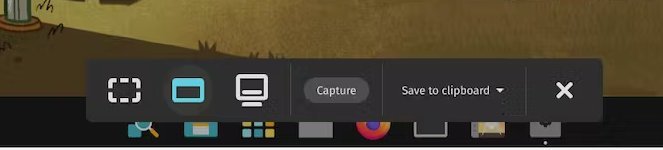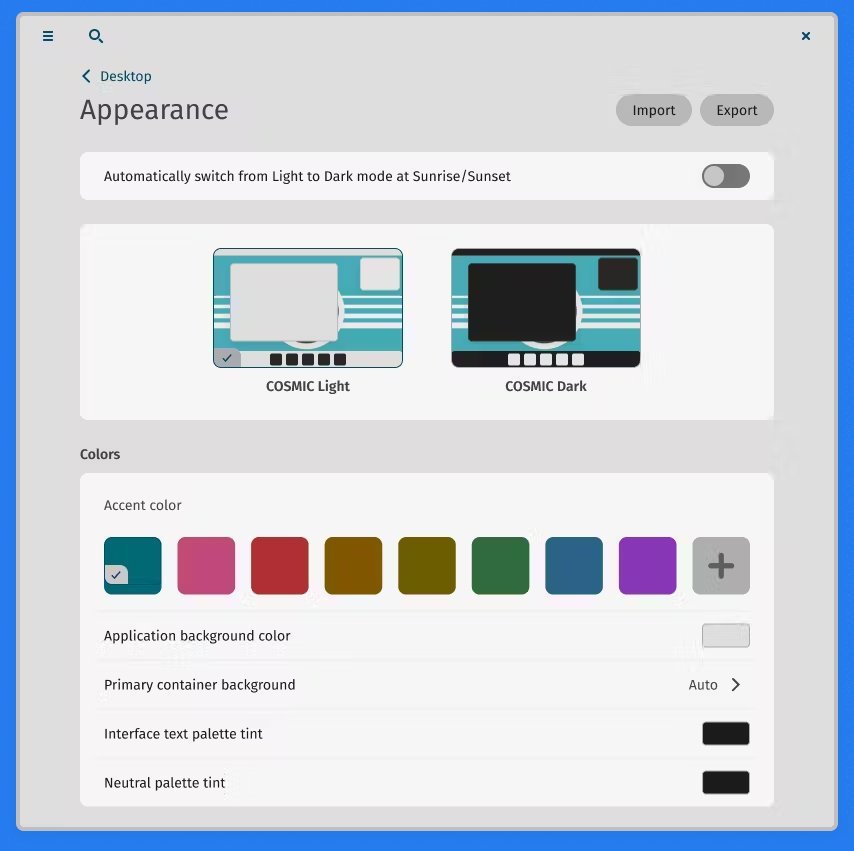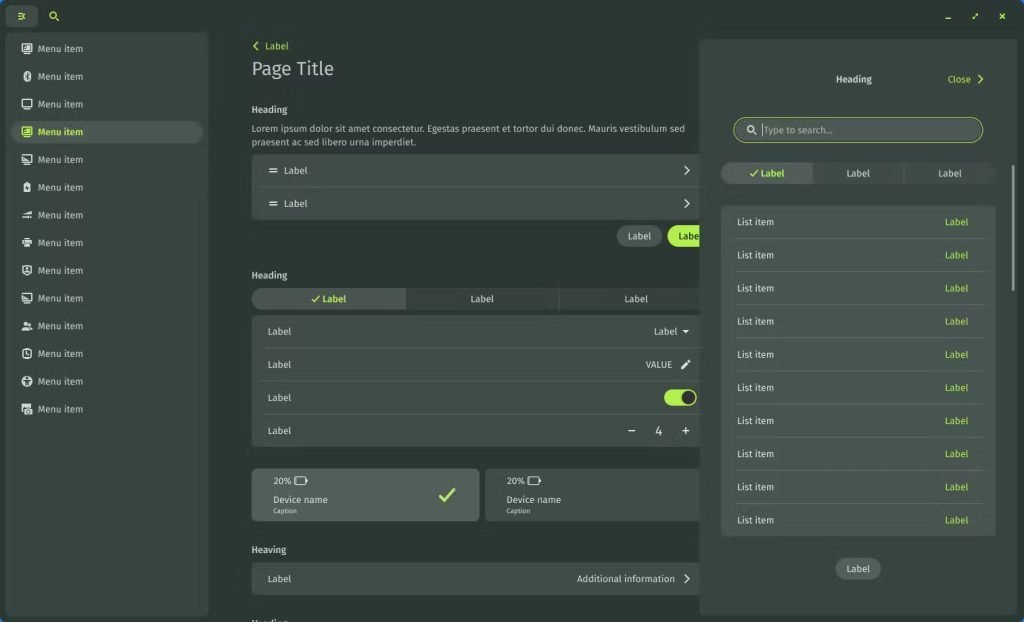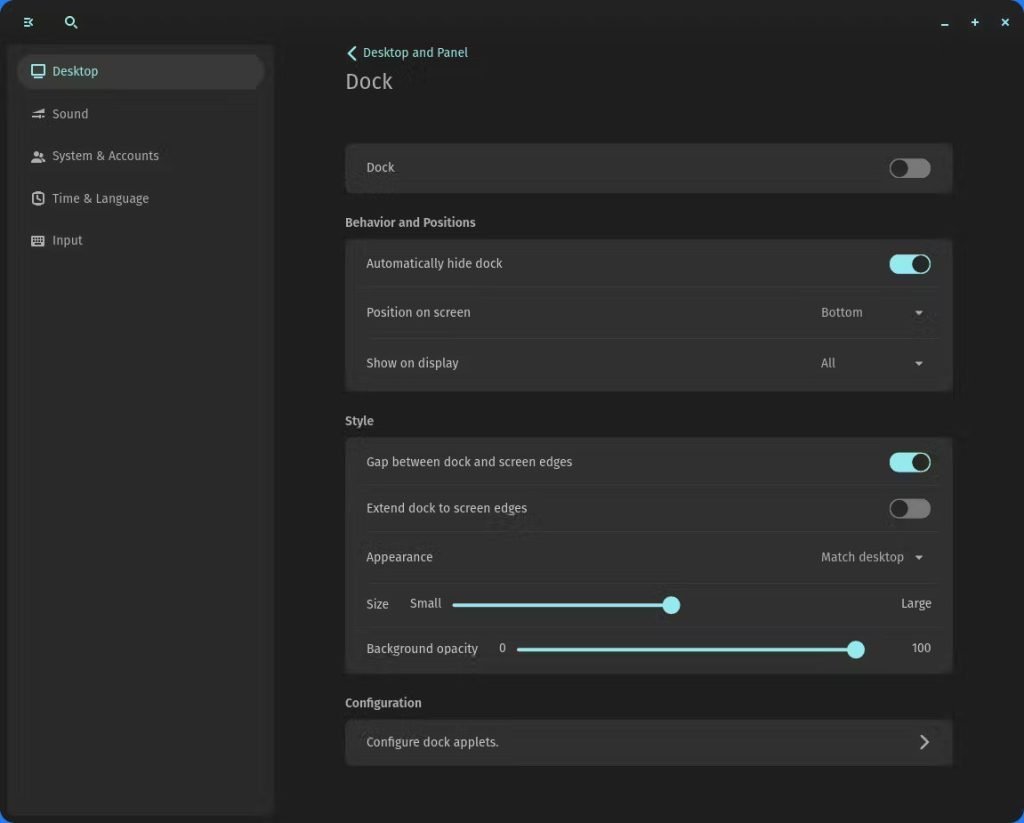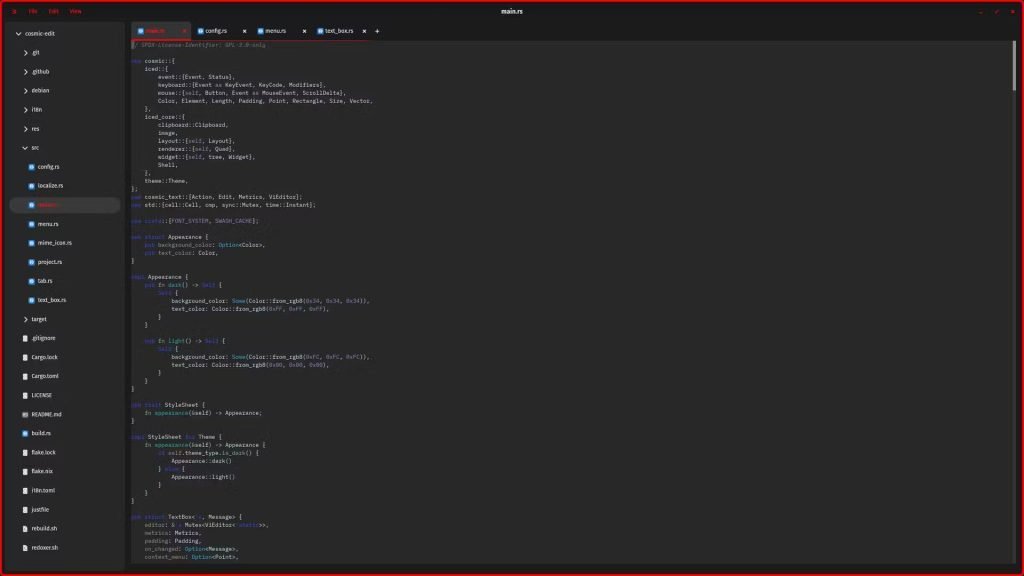Here’s a sneak peek of the COSMIC desktop components and the alpha release is on track.
2024 is off to a great start. System76 team announced a few more details about the homegrown new Linux desktop environment COSMIC desktop. For the first time, we got to see some exciting updates about the desktop components, behaviour and some necessary apps. All are being developed from scratch.
For those unaware, here’s a quick recap. COSMIC desktop is a new desktop environment being developed by System76 for their own Pop OS distribution. It is written from scratch using Rust, libcosmic and iced toolkit. All of these are modern frameworks, and obviously, they are open-source. System76 is developing this new desktop to move away from the GNOME ecosystem, primarily. And we Linux users get to experience a brand-new desktop that is independently developed.
That said, it is currently under heavy development, and an alpha snapshot should be out soon. There is no date as such. I would say it will be available “when it’s ready”. Roadmap-wise, the desktop team is currently finalizing the remaining feature sets and concentrating on bug fixes, documentation and other necessary activities.
Table of Contents
COSMIC Desktop Updates for Alpha
Overall, the new desktop would look like the current customized GNOME desktop in Pop OS. The team is keeping the base look similar for easy usage. However, under the hood, everything is different. In the new COSMIC desktop, you get a top panel with a notification area and system tray. At the bottom, a customized dock, holding your precious application icons.
COSMIC terminal
In this Alpha update, we get to know for the first time that the team is developing a new terminal! It’s called COSMIC Terminal (package name “cosmic-term“). The COSMIC Terminal is designed and developed with many years of experience in mind. It supports bi-directional rendering, complex ligatures, desktop themes, syntax themes and GPU rendering! These are all built-in. The team is also working on several features, such as mouse emulation and hyperlink support in the terminal.
The terminal is based upon the legendary Alacritty terminal framework with newly developed custom renderer COSMIC text. The team boasts it is super fast, thanks to several optimizations built-in.
Summary of the key packages which is used in the COSMIC terminal:
- Alacritty terminal framework
- COSMIC text
- Glyphon and wgpu (for GPU rendering with portable graphics library based on Rust)
- Tiny-skia for fallback
Playing with displays with COSMIC Randr
You probably already aware that there is a great tool for X11 today for called “XRandR” which is primarily used to position and rotate multiple displays in your Linux system via command line. It is a powerful utility and works like a charm. But it doesn’t work in Wayland.
The COSMIC team is developing “COSMIC Randr“, a new library to list and manipulate displays in Waylnd on the COSMIC desktop. You can use it separately in the terminal or via the Settings dialog with options.
A new Screenshot tool
A new desktop environment is incomplete without a screenshot tool. The new screenshot utility comes with a bottom panel with options to capture selections, windows, or the entire screen. It comes with a save-to-clipboard option so that you can paste it into your favourite image editor.
Since we always need a good screenshot tool in Wayland, I hope this comes with a timer delay option, automatic copy to clipboard and an optional screen recorder. This is a wish list, and I hope these come in the future.
Because there are not many well-functioning screenshot tools for Wayland.
Tiling and Floating
In the new COSMIC desktop, you don’t need to install any additional app or extension to experience tiling. It comes pre-loaded. The new tiling applet is designed now (see below). You can have multiple options to tweak your tiling behaviour, such as tiling per workspace or all workspace. The floating option is also there if you want to have your workspace that way.
While in floating mode, a stacking option is under development on how the window stacking would work. It will be a great addition to this new desktop. Because a fusion of Tiling and floating can be a great productivity booster.
Additional updates
In addition to the above, a few key highlights unveiled by the team for COSMIC desktop alpha release in the coming days:
- Hybrid graphics mode and power saving mode for custom GPU trigger based on settings
- The theme engine in COSMIC comes with blurred transparency
- New wallpapers and icons
- Cool on-screen-displays (OSD) for ALT+TAB and other basics
- Awesome looking lock and login screens
- Many new options in Settings
Excited? I bet you are.
Here are some of the screenshots from the past announcements for your eyes.
COSMIC desktop screenshot gallery
Note: These are some old screenshots. At the alpha release, these may look different.
Closing Notes
As we eagerly await the COSMIC desktop Alpha ISO, the team is busy fixing items and adding features for the first-ever alpha. It’s rare to experience a new desktop, developed from scratch, which is compliant with modern hardware and protocols such as Wayland.
Being open source, you may get to experience it outside Pop OS as well, such as in Arch Linux, Ubuntu in due time.
You may follow the development in the official System76 blog & in GitHub.
All images used in this article are from the COSMIC Desktop team.