The Pop team officially released the POP OS 21.10. In this post, we wrap up the release highlights and give you download & upgrade details.
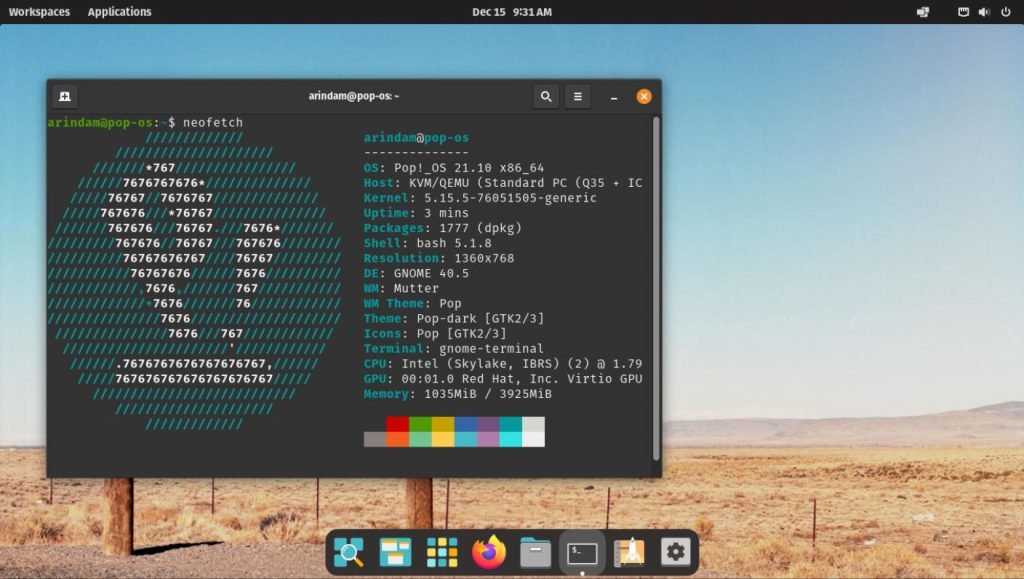
The final release of 2021 – POP OS 21.10 is here. This release brings several new features, updates and performance boost to this Linux distribution by System76. You get a new application library in a miniature format, ARM build of the OS, Linux Kernel 5.15.5, refresh OS features to mention a few.
Here’s what’s new.
Pop OS 21.10
Perhaps the most important feature of this release is a new Application Library. The newly designed application library opens up a relatively small window instead of full screen, which has all the usual search features in the current workspace.
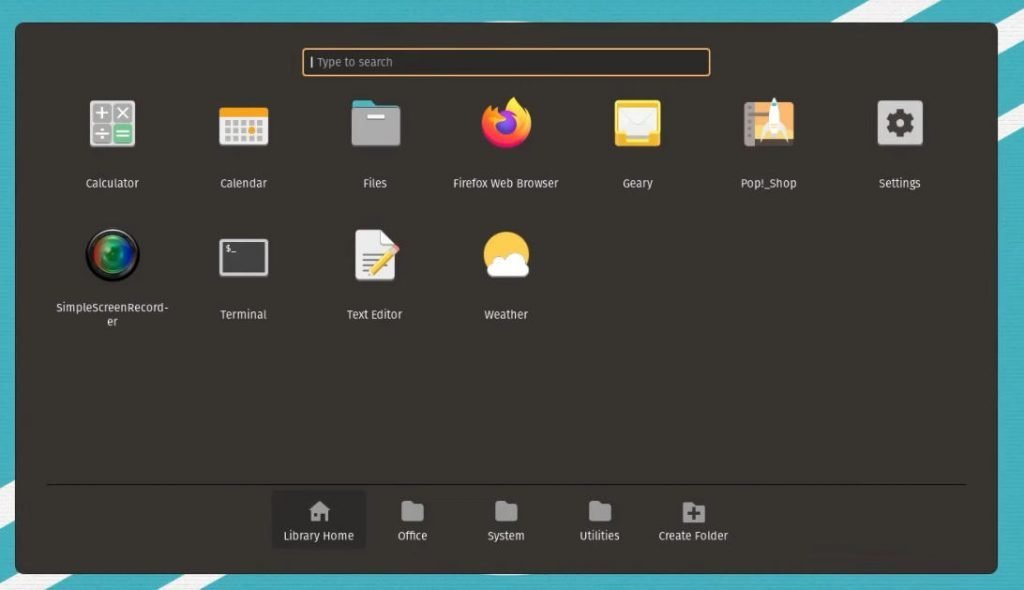
And that is not all. If you happen to have a multi monitor setup, it is designed in such a way that it can open to that workspace which has your mouse focus.
This application library launches via Super + A or from the top bar. It is much like GNOME’s application menu – but in a smaller size. The icons, folders, search bar all are optimally sized so that it won’t feel cluttered. See for yourself.
As we reported earlier, an ARM build for Pop OS 21.10 is now available for Raspberry Pi 4 family of devices. It may not be a stable as it’s termed as tech preview. But one of the much awaited ARM build for Pop OS now available.
At the heart of this release, Linux Kernel 5.15.5 ensures you get the latest packages and support for the hardware and performance boost. And based upon the Ubuntu 21.10 package base, ensuing latest stable Ubuntu tech at your disposal.
A new Refresh OS feature is introduced. What it does, you might ask? The feature gives you an option to reinstall the entire OS without deleting data from the home folder. Ain’t this good? In case you break something, you always have a way to go back to the base state of your OS.
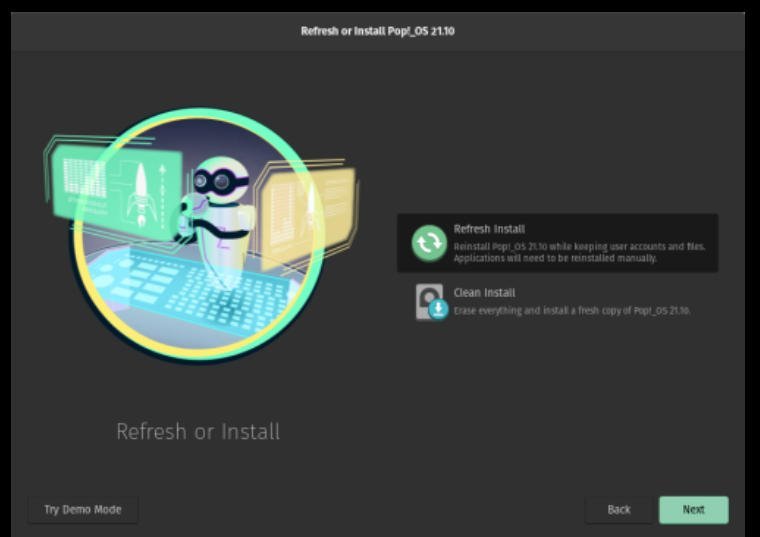
With that said, most of the application base are updated to their respective stable version. Here’s a summary for you.
- Based on Ubuntu 21.10
- Linux Kernel 5.15.5
- GNOME 40.5
- Firefox 95
- Files (Nautilus) 40.2
- Gedit 40.1
- LibreOffice 7.2.3
Care to try? Here’s how.
Download POP OS 21.10
You can download the .ISO for POP OS 21.10 from the below link and do a fresh install if you feel like. The below page contains three builds. A standard one, a build for NVIDIA and for Raspberry Pi 4. Choose what you want. Make sure to disable secure boot if you are planning to install fresh.
If you like to upgrade, go to Settings > OS Upgrade and Recovery and hit Upgrade. If you are comfortable in terminal, you can kick off upgrade via the below commands.
sudo apt update
sudo apt full-upgrade
pop-upgrade release upgrade
If you need detailed upgrade guide, refer to our exclusive article for the upgrade here –
Closing Notes
Yet another productive and well-structured release of POP OS from the System6 team. They really bring out well, thoughtful features that really helps users to their productivity and workflow. The ARM build is definitely going to be a game changer in coming days, considering the popularity of POP OS. The refresh option is going to save people, for sure.
So, what is your take on this release? Which feature you like the most? Let me know in the comment box below.
Some Image credits: POP OS team