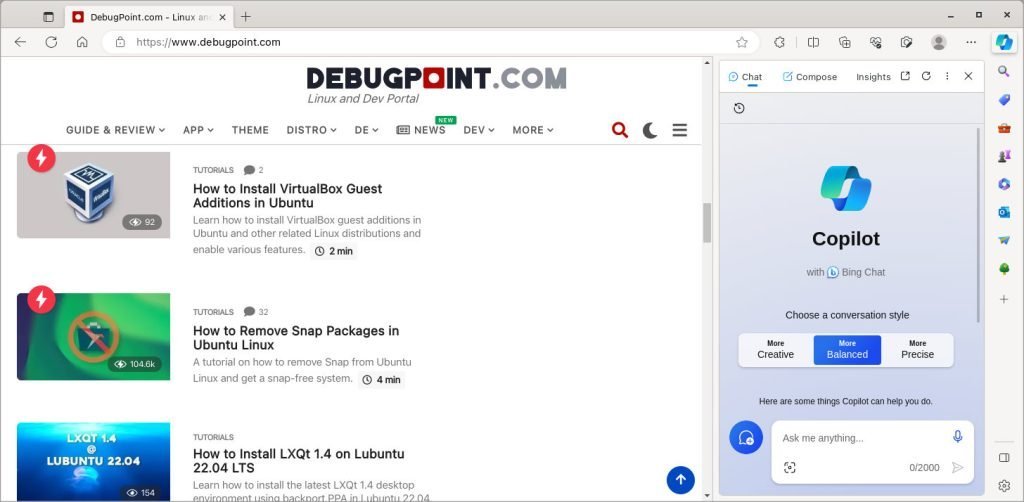When it comes to choosing a web browser for your Ubuntu or any other Linux distributions, the options might leave you scratching your head. The available list of browsers may seem identical to each other. However, each browser brings its own set of features and advantages.
In this guide, we’ll explore some of the best browsers for Ubuntu, highlighting what makes each one stand out and steer you to choose the best one for your use case.
Table of Contents
Best web browsers for Ubuntu
Firefox
Firefox, an open-source powerhouse, is committed to user privacy and security. Its extensive add-on ecosystem allows you to customize your browsing experience to suit your needs. With regular updates (monthly releases) and strong community backing, Firefox is a reliable choice for Ubuntu users who prioritize privacy without compromising on features.
Considering the Chromium-based browser dominance, Firefox remains the solid choice today and should be in the near future.
- Key Features:
- Strong emphasis on privacy.
- Extensive add-ons and themes for customization.
- Excellent performance and stability.
- Monthly releases with feature improvements
- Provides ESR (extended support) versions for critical deployments
Best for: Privacy-conscious users who value customization and open-source ethics.
Chromium
Chromium – the free and open-source project is a base for Google Chrome, Edge and other proprietary browsers. It is known for its speed and simplicity. It integrates seamlessly with Linux, providing a fast and stable browsing experience. Chromium is an excellent choice for users who prefer a clean interface and the speed associated with the underlying Chromium engine.
- Key Features:
- Fast and efficient browsing experience.
- Features without Google bloats.
- Wide range of extensions available.
- Regularly updated and enhanced
Best for: Users seeking a Chrome-like experience without proprietary Google elements.
You can install Chromium using the below commands:
Ubuntu and related:
sudo apt install chromium-browser
Fedora and related:
sudo dnf install chromium
Arch Linux:
pacman -S chromium
Flatpak for all distributions:
flatpak install flathub org.chromium.Chromium
Brave
Brave is a free, open-source web browser that is privacy-focused and fast. It is based on the Chromium open-source project, also the basis for Google Chrome. Brave blocks most ads and trackers by default and has built-in security features such as HTTPS Everywhere and anti-phishing protection.
Brave is available for Windows, macOS, Linux, Android, and iOS. It has been praised for its privacy features and its speed. Brave is also one of the few browsers that offers a built-in cryptocurrency wallet, which allows users to store and manage their Bitcoin, Ethereum, and other cryptocurrencies.
- Key Features:
- Built-in ad and tracker blocker.
- Anti-phishing and HTTPS everywhere support.
- Based on Chromium and cross-platform.
- Fast and efficient performance.
Best for: Privacy-focused users who want a Chromium-based browser with an extra layer of protection.
Vivaldi
Vivaldi caters to power users with its highly customizable interface. Its tab stacking and tiling features provide an organized and efficient browsing environment. It also comes with a built-in email client. Vivaldi is designed to be a customizable and privacy-focused browser with a focus on flexibility and user empowerment.
- Key Features:
- Robust customization options.
- Unique features like tab stacking and sidebar notes.
- Built on open-source Chromium.
- Built-in ad blocker and tracker blocker.
- Sync across devices.
Best for: Power users who crave a highly customizable and feature-rich browsing experience.
Google Chrome
Google Chrome is the most widely used web browser in the world, with a market share of over 65%. It is known for its speed, security, and ease of use. Chrome is also one of the most customizable browsers, with a wide variety of extensions and themes available.
If you are coupled with the Google ecosystem, then it is the perfect browser to have for seamless integration between your devices with password, history and other aspects.
- Key Features:
- Fast and efficient browsing experience.
- Tight integration with Google services.
- Extensive library of extensions.
Best for: Users deeply ingrained in the Google ecosystem and those seeking top-tier performance.
Edge
Microsoft Edge is a freeware, cross-platform web browser developed by Microsoft. It was first released in 2015 as a replacement for Internet Explorer 11. Edge is based on the Chromium open-source project, which is also the basis for Google Chrome.
Edge is the default browser for Windows 10, Windows 11, and Xbox One. It is also available for macOS, Android, and iOS. Edge has been praised for its speed, security, and features.
Microsoft recently integrated the AI assistant CoPilot as “Bing Chat” inside the Edge browser for a better experience.
- Key Features:
- Integration with Microsoft services.
- Excellent compatibility with web standards.
- Built on Chromium for stability.
- Built-in Bing Chat AI assistant.
Best for: Users who want a Chromium browser with a Microsoft-centric feature set.
Waterfox
Waterfox is a free and open-source web browser that is a fork of Firefox. It is designed to be privacy-focused and efficient, and it offers several features that are not available in Firefox, such as support for legacy XUL and XPCOM extensions, as well as improved performance.
- Key Features:
- Focus on privacy and security.
- Optimized for speed and performance.
- Compatible with Firefox extensions.
- Support for legacy XUL and XPCOM extensions.
- Available on Linux, macOS and Windows.
Best for: Users who appreciate the privacy features of Firefox but want a more streamlined experience.
LibreWolf
LibreWolf is a free and open-source web browser based on Firefox, with a strong emphasis on privacy and security. It is designed to be a more privacy-focused alternative to Firefox, by removing features that can be used to track users, such as telemetry and data collection.
- Key Features:
- Strips away proprietary components.
- Focus on user privacy and freedom.
- Compatible with Firefox extensions.
- Ad blocker, HTTPS everywhere, anti-phishing.
Best for: Those who prioritize open-source values and want an enhanced privacy experience.
GNOME Web
GNOME Web, also known as Epiphany, is the default web browser for the GNOME desktop environment. Its integration with the GNOME ecosystem makes it a seamless and lightweight choice for Ubuntu users who prefer a native experience without compromising on performance.
It is one of the best non-Chromium, non-Firefox-based web browsers on this list. Although it might not have a huge list of features, it can be used for basic day-to-day browsing work.
- Key Features:
- Integrated with the GNOME desktop environment.
- Clean and minimalist design.
- Fast and lightweight.
Best for: GNOME desktop users who prefer a browser that complements their desktop environment.
You can install this browser using the below commands in Linux distributions. It is not available for Windows or macOS.
Ubuntu and related:
sudo apt install epiphany-browser
Fedora and related:
sudo dnf install epiphany
Arch Linux:
pacman -S epiphany
Flatpak for all distributions:
flatpak install flathub org.gnome.Epiphany
Tor
Tor, short for The Onion Router, prioritizes anonymity and security by routing your internet traffic through a series of volunteer-operated servers. It is based on the Firefox web browser, but it has been modified to add a number of features that make it more privacy-focused. For example, Tor Browser uses a technique called onion routing to hide users’ IP addresses and encrypt their traffic. It also blocks trackers and cookies, and it prevents websites from fingerprinting users.
- Key Features:
- Anonymizes your browsing through the Tor network.
- Blocks trackers and enhances privacy.
- Based on the Firefox ESR version.
Best for: Users requiring the utmost privacy and anonymity in their browsing activities.
Other mentions
Opera
Opera is a web browser that is available on multiple platforms including Windows, macOS, Linux, Android, and iOS (using Safari WebKit engine). It was developed by Opera and is currently based on Chromium. There are also mobile versions known as Opera Mobile and Opera Mini. Opera News, a news app based on an AI platform, is also available to Opera users.
Opera has introduced several features that have since been adopted by other web browsers, such as Speed Dial, private browsing, tabbed browsing, pop-up blocking, and reopening recently closed pages. In addition, Opera offers built-in ad blockers, tracking blockers, and a built-in screenshot tool called Snapshot, which also includes an image markup tool.
You can download this browser for Ubuntu from this page.
Recommendation
Among all the browsers for Ubuntu, here are some guidelines on which one you should choose.
- General Use: For a balance of speed, privacy, and extensibility, Firefox or Chromium are excellent choices. Use Google Chrome if you need critical work or Google accounts.
- Privacy and Speed: If privacy is important, LibreWolf, Brave or Tor should be your go-to options.
- Feature-rich Experience: Users who want a browser packed with features should consider Vivaldi.
- Minimalistic and Lightweight: If you prefer a lightweight and straightforward browser, GNOME Web might be your best fit.
Closing Notes
The best browser for you ultimately depends on your preferences and use case. Experiment with a few to find the one that aligns with your needs, whether it’s speed, privacy, or a feature-rich experience. You can choose the best for your use case with the many options available.
When in doubt or you are undecided, use Firefox.