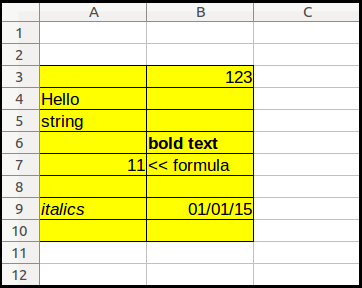This tutorial explains how to delete contents from cells or ranges in LibreOffice Calc using macro.
Using a macro, you can clear everything that contains in a cell or in a range of cells. In this tutorial, we will clear every type of content from a range. Before clearing out contents from ranges, the macro needs to determine the type of cell contents. Because if you want to delete everything from cells, you need to consider the value, the formatting styles, etc.
Let’s take a look at this using some examples.
Note: This tutorial assumes you know how to create and run a macro. If you are new, you can check out this tutorial first and return to this page.
Table of Contents
Delete cell and range contents in LibreOffice using Macro
Let’s define a procedure which would clear the contents of the range.
Sub ClearRangeContents() End Sub
Let’s get a hold of the range in Sheet1. The function getCellRangeByName returns a range object corresponding to the range that is passed via argument. Read Range Processing using Macro in LibreOffice Calc – Part 1 for range processing basics.
Dim oDoc As Object
Dim oSheet As Object
Dim oCell As Object
Dim oRange As Object
oDoc = ThisComponent
oSheet = oDoc.Sheets(0) ' Refers to Sheet1 as in 0, 1, 2 etc
oRange = oSheet.getCellRangeByName("A3:B10")
The range function clearContents(flags) can be used to clear the contents of the range. The flags are nothing but the types of values that can reside in a cell. It can be string, numerics, formulas, styles etc. You can specify which types you want to clear from that range. The clearContents argument flags are of long data type, and it can take multiple flags as input.
The flags are listed on OpenOffice/LibreOffice constant group CellFlags, which is part of com.sun.star.sheet.
List of Flags under com.sun.star.sheet.CellFlags
| flag name | description | flag numeric value |
|---|---|---|
| VALUE | selects constant numeric values that are not formatted as dates or times. | 1 |
| DATETIME | selects constant numeric values that have a date or time number format. | 2 |
| STRING | selects constant strings. | 4 |
| ANNOTATION | selects cell annotations. | 8 |
| FORMULA | selects formulas. | 16 |
| HARDATTR | selects all explicit formatting but not the formatting which is applied implicitly through style sheets. | 32 |
| STYLES | selects cell styles. | 64 |
| OBJECTS | selects drawing objects. | 128 |
| EDITATTR | selects formatting within parts of the cell contents. | 256 |
| FORMATTED | selects cells with formatting within the cells or cells with more than one paragraph within the cells. | 512 |
Put all these constants under a variable and pass it on to clearContents function. So, effectively everything gets cleared. In addition, if you want something specific to be deleted from cells or ranges, you can customize your flags using the above values.
Dim oFlags As Long
oFlags = com.sun.star.sheet.CellFlags.VALUE + _
com.sun.star.sheet.CellFlags.DATETIME + _
com.sun.star.sheet.CellFlags.STRING + _
com.sun.star.sheet.CellFlags.ANNOTATION + _
com.sun.star.sheet.CellFlags.FORMULA + _
com.sun.star.sheet.CellFlags.HARDATTR + _
com.sun.star.sheet.CellFlags.STYLES + _
com.sun.star.sheet.CellFlags.OBJECTS + _
com.sun.star.sheet.CellFlags.EDITATTR
oRange.clearContents(oFlags)
Running the macro
Put below the entire code block in a Calc spreadsheet containing various values in a range and run the macro by calling the function. You may see the output is cleared of all values, formatting etc.
Complete Macro
Sub ClearRangeContents()
Dim oDoc As Object
Dim oSheet As Object
Dim oCell As Object
Dim oRange As Object
Dim oFlags As Long
oDoc = ThisComponent
oSheet = oDoc.Sheets(0) ' Refers to Sheet1 as in 0, 1, 2 etc
oRange = oSheet.getCellRangeByName("A3:B10")
oFlags = com.sun.star.sheet.CellFlags.VALUE + _
com.sun.star.sheet.CellFlags.DATETIME + _
com.sun.star.sheet.CellFlags.STRING + _
com.sun.star.sheet.CellFlags.ANNOTATION + _
com.sun.star.sheet.CellFlags.FORMULA + _
com.sun.star.sheet.CellFlags.HARDATTR + _
com.sun.star.sheet.CellFlags.STYLES + _
com.sun.star.sheet.CellFlags.OBJECTS + _
com.sun.star.sheet.CellFlags.EDITATTR
oRange.clearContents(oFlags)
End Sub
Looking for Something Else?
If you are looking for something else in LibreOffice macro tutorials Or wants to learn more about it, please follow the below link for the complete Macro Tutorials Index: