This tutorial will show how to default a string, insert a string at runtime, reading the string from a TextField control using Basic macro.
Table of Contents
Pre-requisite
This tutorial assumes that you know how to create a simple macro and a simple dialog. If you are unaware of the same, read below two tutorials before you proceed.
Using form controls
Using dialog controls
If you are looking for something else, head over to below link which contains all the LibreOffice macro tutorials covered:
TextField – How to Add in a Dialog
To add a TextField, click below icon and drag it to a new dialog.

How to read text from TextField
To read the text from TextField, use getText() method. It will return the input text as string from TextField.
Example:
oTextField = oDialog1.getControl("TextField1")
Msgbox oTextField.getText()
How to insert or update the TextField text
During runtime, to update the contents of TextField, use setText() method.
Example:
oTextField = oDialog1.getControl("TextField1")
oTextField.setText("Hello World!!!")
How to default a text in a TextField
There are two ways you can default a text in a TextField. During design you can set any default Text for a TextField using Text property. Type anything you want in Text property and it would be filled in TextBox.
Second option is to use setText() method while loading the dialog with its controls.
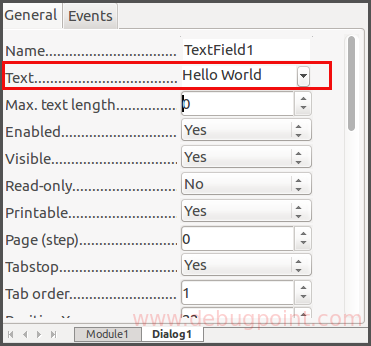
Function References – Used in this article
Complete Macro
To run, Copy and paste this entire code block below in Macro Editor in LibreOffice. Create a dialog with a button and a text box and then assign the test() method to the button’s click event.
Read Text
Dim oDialog1 As Object
Sub StartDialog1()
BasicLibraries.LoadLibrary("Tools")
oDialog1 = LoadDialog("Standard", "Dialog1")
oDialog1.Execute()
End Sub
Sub test()
oTextField = oDialog1.getControl("TextField1")
Msgbox oTextField.getText()
End Sub
Set Text
Dim oDialog1 As Object
Sub StartDialog1()
BasicLibraries.LoadLibrary("Tools")
oDialog1 = LoadDialog("Standard", "Dialog1")
oDialog1.Execute()
End Sub
Sub test()
oTextField = oDialog1.getControl("TextField1")
oTextField.setText("Hello World!!!")
End Sub
Looking for Something Else?
If you are looking for something else in LibreOffice macro tutorials, Or, wants to learn more about it, please follow below link for complete Macro Tutorials Index:

