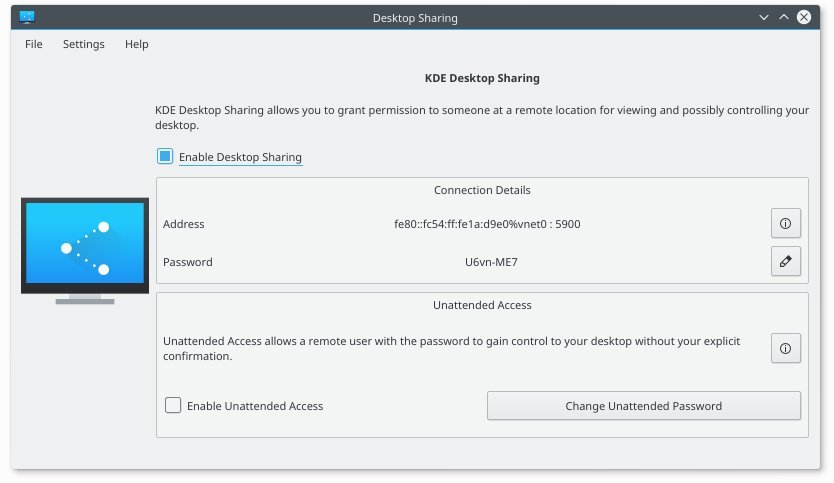We feature the 10 best KDE apps that are not so popular among users, but they are perfect for their use cases.
A while back, we finished a five-part series on GNOME Apps, which contains some fantastic GTK based applications. The following apps are not so famous; hence they require a little more spotlight so that people are aware of them. With that in mind, we introduce the 10 best apps for KDE based desktops in this article.
This is the first part of a 5-part series of KDE Apps. You can read the other parts here:
Note: Although these applications are primarily from the KDE folks, you can install them in any Linux Distributions, including GNOME-based distros.
This post appeared first on https://www.debugpoint.com. Do not copy the contents.
Table of Contents
10 Best KDE Apps for Everyone [Part 1]
1. Kasts – Podcast App
We all love podcasts. And if you are looking for a Podcast application for your KDE Plasma desktop, try Kasts. Kasts is a Qt-based application that gives you an easy to use user interface (UI) with several options to follow and manage Podcast streams. In addition, you can use its Subscription feature to subscribe to podcasts. Furthermore, Kasts also gives you options to create a playlist for continuous playback of your favourite Podcasts.
You can find installation guides and more details about Kasts in the following resources.
Installation methods:
- Direct install via Software or Discover
- Installation via Flatpak:
- Set up the Flathub repo for your system using this guide and click here to install.
More details:
2. Alligator – Mobile Feed Reader
There are many feed reader apps for Linux desktops. Most of them are GTK-based. Meet Alligator, which is a Qt-based Feed reader for your KDE Plasma-based desktops. It comes with the most simple UI with features such as subscribing to the feeds, viewing them in various orders and browsing them.
You can find installation guides and more details about Alligator in the following resources.
Installation methods:
- Direct install via Software or Discover
- Installation via Flatpak:
- Set up the Flathub repo for your system using this guide and click here to install.
More details:
3. Nota – Text Editor
If you know Nitrux OS, you should know about the Nota text editor. It’s stunning looking and a feature-rich text editor which you can take advantage of. The main advantage of the Nota text editor is its responsive design and can run in Plasma Mobile as well. In addition, it comes with built-in dark mode, multiple tabs and syntax highlighting. Furthermore, its unique overview page gives you a thumbnail view of the working text files during your session.
You can find installation guides and more details about Nota in the following resources.
Installation methods:
- Set up KDE Flatpak repo using the below command and then click Direct install via Software or Discover.
flatpak remote-add --if-not-exists kdeapps --from https://distribute.kde.org/kdeapps.flatpakrepo
- Installation via Flatpak after setting up the above repo.
flatpak install kdeapps org.kde.nota
More details:
4. Krfb – VNC Client
Krfb is a VNC server application for KDE desktop which allows other users to connect and see your screen via VNC clients. It also comes with extensive options such as an IP address and a password-based connection to the systems. In addition, you can also configure to announce the VNC service to LAN and custom port number.
Krfb is a perfect client for basic remote training connections and system support.
You can find installation guides and more details about Krfb in the following resources.
Installation methods:
First, set up the KDE Flatpak repo using the command below (ignore this step if you have already set it up):
flatpak remote-add --if-not-exists kdeapps --from https://distribute.kde.org/kdeapps.flatpakrepo
After the above command is complete, use any of the below methods to install.
- Direct install via Software or Discover
- Installation via Flatpak
flatpak install kdeapps org.kde.krfb
More details:
5. Vakzination – Manager your health certificates
If you like to manage all of your health certificates (especially COVID certificates), you may want to try Vakzination. Vakzination is a nifty app which allows importing any PDF or QR code-based certificates. Then it organizes the certificates for you.
However, this application is primarily for mobile devices, and you can still install it via Flatpak on your desktop.
You can find installation guides and more details about Vakzination in the following resources.
Installation methods:
First, set up the KDE Flatpak repo using the command below (ignore this step if you have already set it up):
flatpak remote-add --if-not-exists kdeapps --from https://distribute.kde.org/kdeapps.flatpakrepo
After the above command is complete, use any of the below methods to install.
- Direct install via Software or Discover
- Installation via Flatpak
flatpak install kdeapps org.kde.vakzination
More details:
6. Pikasso – Simple Drawing
Pikasso is an elementary drawing program designed for Plasma Mobile. Written on Rust and Lyon, Pikasso gives you a bare canvas for drawing using mouse or touch gestures. Moreover, the basic shapes (Circles, Rectangles, lines) and colours are available. It’s a perfect application for fundamental drawing usage and a good app for children.
You can find installation guides and more details about Pikasso in the following resources.
Installation methods:
First, set up the KDE Flatpak repo using the command below (ignore this step if you have already set it up):
flatpak remote-add --if-not-exists kdeapps --from https://distribute.kde.org/kdeapps.flatpakrepo
After the above command is complete, use any of the below methods to install.
- Direct install via Software or Discover
- Installation via Flatpak
flatpak install kdeapps org.kde.pikasso
More details:
Note: You may face issues while installing this app using the above methods. If it does, let me know in the comment box below.
7. PlasmaTube – YouTube Client
PlasmaTube is a YouTube desktop client based on QtMultimedia and youtube-dl. You can browse YouTube from your desktop and play videos with this application. It features text searching, subscribing to playlists and more such features. The usual YouTube features such as the view count, description, and playback control are available while using PlasmaTube.
You can find installation guides and more details about PlasmaTube in the following resources.
Installation methods:
First, set up the KDE Flatpak repo using the command below (ignore this step if you have already set it up):
flatpak remote-add --if-not-exists kdeapps --from https://distribute.kde.org/kdeapps.flatpakrepo
After the above command is complete, use any of the below methods to install.
- Direct install via Software or Discover
- Installation via Flatpak
flatpak install kdeapps org.kde.plasmatube
More details:
8. Qrca – QR Code Scanner
The eighth app in this list is a desktop QR code scanner application – Qrca. Qrca can be used on mobile and desktops. Its primary feature is to scan any QR code using the available camera. Moreover, you can also create QR codes using input text using this app. You can save the created QR code as a png image in your system for further use.
You can find installation guides and more details about Qrca in the following resources.
Installation methods:
First, set up the KDE Flatpak repo using the command below (ignore this step if you have already set it up):
flatpak remote-add --if-not-exists kdeapps --from https://distribute.kde.org/kdeapps.flatpakrepo
After the above command is complete, use any of the below methods to install.
- Direct install via Software or Discover
- Installation via Flatpak
flatpak install kdeapps org.kde.qrca
More details:
9. Khipu – Graph Plotter
If you are a student or a teacher, a must-have app is a graph plotter on your desktop. Khipu is an advanced mathematical function plotter application from the KDE Education project. Its features include support for 2D and 3D planes for graphs, dictionary support and more. In addition, Khipu uses the Analitza library at its backend for its functions.
You can find installation guides and more details about Khipu in the following resources.
Installation methods:
First, set up the KDE Flatpak repo using the command below (ignore this step if you have already set it up):
flatpak remote-add --if-not-exists kdeapps --from https://distribute.kde.org/kdeapps.flatpakrepo
After the above command is complete, use any of the below methods to install.
- Installation via Flatpak
flatpak install kdeapps org.kde.khipu
More details:
10. Kirogi – Drone Controller
The final application in this list of KDE apps is Kirogi. Kirogi is a famous KDE app, a desktop control application for Drones. These free and open-source applications support drone flight controls in their user interface, supporting touch-based navigation. Moreover, using Kirogi, you can further control Drones by their functions, such as flips and turns. In addition, it supports Joypad/Gamepad, live video feeds, customization of speed/altitudes, etc.
However, it currently supports only the below Drone models but works in progress for MAVLink protocol to support many Drones natively.
Finally, remember that it is still under development and might be unstable. There is no stable release yet as of writing this post. So use this app with caution.
You can find installation guides and more details about Kirogi in the following resources.
Installation methods:
First, set up the KDE Flatpak repo using the command below (ignore this step if you have already set it up):
flatpak remote-add --if-not-exists kdeapps --from https://distribute.kde.org/kdeapps.flatpakrepo
After the above command is complete, use any of the below methods to install.
- Direct install via Software or Discover
- Installation via Flatpak
flatpak install kdeapps org.kde.kirogi
More details:
Closing Notes
I hope you get to know some of the awesome KDE Apps and find them useful using this list. Do let me know using the comment box below if you face any issues while installing them. If you missed the second part, you could read it here:
Image credits: Some of the images are attributed to KDE and respective developers.