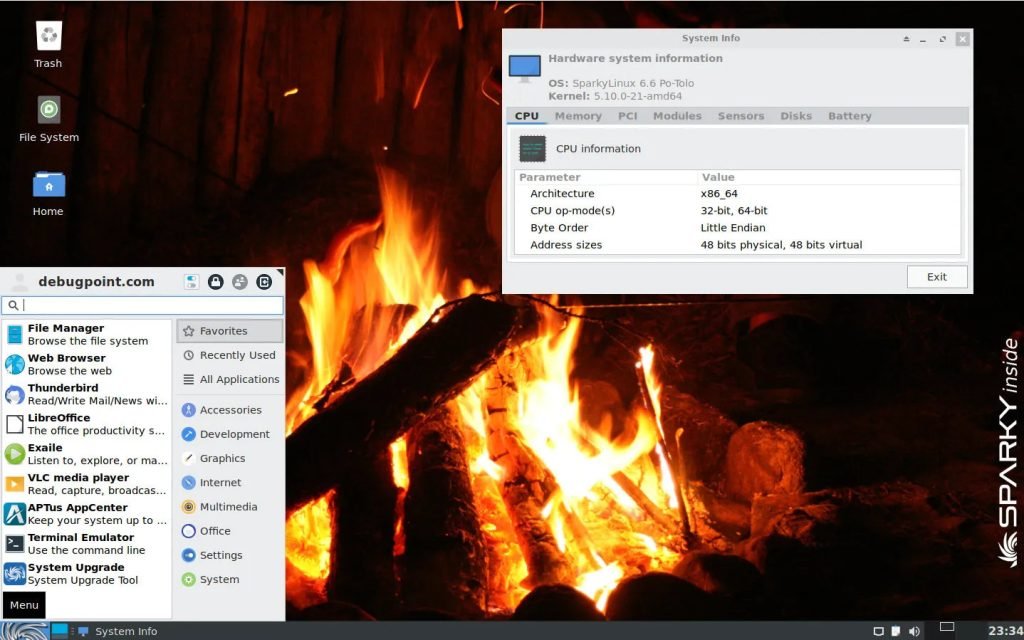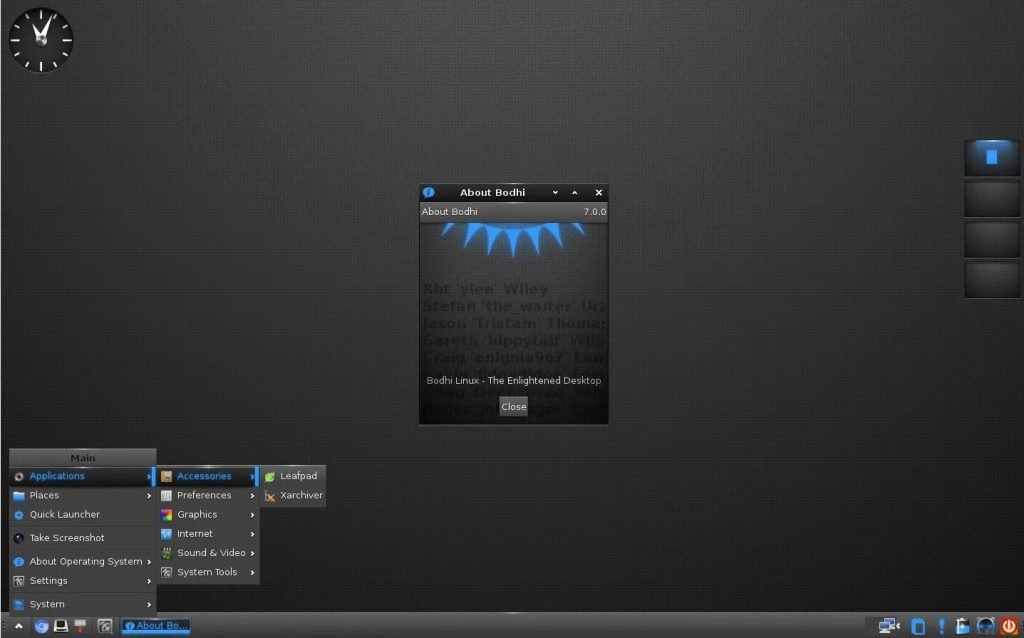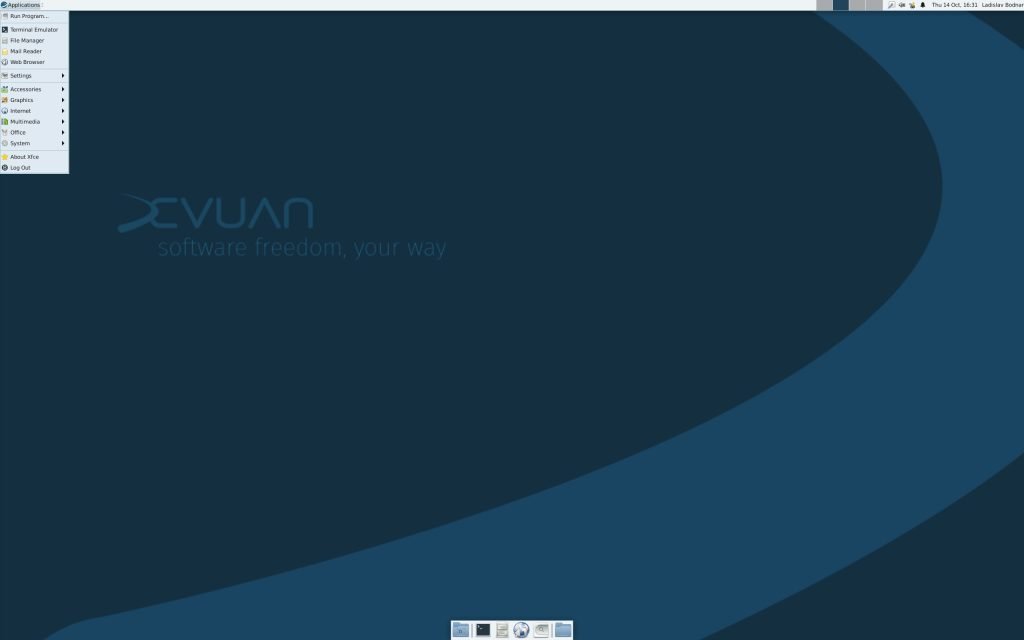We review a few good Debian-based Linux distributions, which you may want to try out for all use cases.
Debian is a Linux operating system that has been around for a long time and is known for its universal compatibility. It is well known for long-term support, stability, security, and critical business use cases.
The Debian stable version is one of the sought-after Linux distributions because its support spans multiple years. This helps if you are running older versions of applications or packages which are critical.
Its unstable version (also called “sid”) is a testing version of Debian Linux, which obviously has few bugs and is always under testing.
That being said, Debian Linux by itself is available to customize with desktop environments, window managers or packages of your choice. But many Debian-derived Linux distributions are specifically designed with certain use cases in mind.
Let’s take a look at a few similar distributions.
Table of Contents
Best Debian Derived Linux Distributions
MX Linux
Within a few years of its release, MX Linux became popular among users because of its versatility and simplicity. MX Linux is built using the Debian stable version and features a lightweight Xfce desktop environment as default. Xfce desktop provides you with a traditional menu, an icon-driven desktop with a clean and organized interface.
At the core, it is one of the few Debian-based distributions which is free from Systemd. In addition, MX Linux brings homegrown MX Tools to simplify various tasks which you want to perform on a desktop. These tools cover a range of functions, including system management, hardware setup, and package management, empowering users to customize their experience effortlessly.
Are you searching for a Debian-based distribution that combines power, versatility, and simplicity? Look no further than MX Linux! With its exceptional performance and user-friendly design, MX Linux has earned its reputation as one of the top choices for Linux enthusiasts.
Here are some key reasons why MX Linux features top in this list:
- Based on the Debian stable version
- Systemd free
- Excellent performance and stability
- User-friendly interface
- Access to a vast software repository
- MX Tools for easy customization
- Active and supportive community
- Wide hardware compatibility
- MX Package Installer for effortless software installation
Linux Mint Debian Edition (LMDE)
Introduced by the Linux Mint team, LMDE is one of the best Debian-based Linux distributions. It is based on the Debian stable version. The developers of Linux Mint have taken great care to ensure that the distribution is accessible to both beginners and advanced users alike. With its intuitive interface and familiar desktop environment, LMDE provides a smooth and enjoyable experience right from the start.
At the core, it is Linux Mint, but it uses the Debian repo instead of the Ubuntu repo. Hence, you get access to thousands of stable Debian packages and applications with the Linux Mint base. Here are a few key highlights of why it’s great for everyone:
- Stability: Based on Debian stable and periodically updated by the Linux Mint team to keep you secure.
- Ease of use: LMDE is very easy to use, thanks to easy installer & pre-installed applications.
- Software availability: Debian stable repo is one of the largest collections of applications. Hence you get access to all of those using apt or similar tools.
- Cinnamon desktop: LMDE features a lightweight Cinnamon desktop environment with a legacy menu and icons. Cinnamon is also customizable with Mint’s customization tools.
- It is secure: LMDE is regularly updated with security patches from Debian, and it helps you to keep your system secure.
LMDE is a good choice for users who want a stable and easy-to-use Linux distribution which works with minimal maintenance effort for multiple years.
Kali Linux
The popular Kali Linux, which is based on the Debian testing branch, deserve a spot on this list. It is a “standard” distro to go after in the cyber security industry. Kali Linux comes pre-loaded with an extensive collection of specialized tools for penetration testing, vulnerability assessment, and digital forensics. From password cracking to network scanning and wireless attacks, Kali Linux provides everything you need to assess and secure your systems.
It is powered by the Xfce desktop environment and customized theme which makes it one of the great-looking distributions for everyone. However, it is targeted to specialized use cases. Hence you should only use Kali for those functions.
Brief feature highlights of Kali Linux
- A wide range of penetration testing and other cyber security tools
- High level of customization and flexibility
- Great documentation and learning from the Kali team
- An awesome and vibrant community dedicated to Kali Linux
Ubuntu
The popular and most used Linux distro Ubuntu is based on the Debian package base. Although Ubuntu doesn’t follow Debian stable’s release cadence, it heavily maintains its own version based on critical Debian repo. Hence, I felt it should earn a spot on this list.
Developed by Canonical, it is currently used by millions of users worldwide, including desktops and servers. Ubuntu is well known for its multi-year support via Long Term Support (LTS) releases. With Ubuntu and the latest mainline Linux Kernel, you can be assured of receiving the latest hardware support, including CPU, GPU, etc.
Furthermore, Ubuntu brings official flavours, utmost security and user management, which can make it a “go-to” Linux distribution for critical use cases. Here are some key features:
- GNOME: Ubuntu’s default desktop environment is GNOME, which is a user-friendly and customizable desktop environment.
- Software Center: Ubuntu’s Software Center is a graphical software installer that makes it easy to find and install software.
- Terminal: Ubuntu comes with a powerful terminal that can be used to manage files, install software, and troubleshoot problems.
- Repositories: Ubuntu has a large number of repositories that contain software packages.
- Community: Ubuntu has a large and active community of users and developers.
Peppermint OS
The next distro in this list is Peppermint OS which is based on Debian-stable brach and perfect for day-to-day usage. It comes with pre-installed applications to get you started. It is a nice little distribution featuring a customized Xfce desktop environment. Earlier, Peppermint OS used LXDE desktop and moved away from it in favour of Xfce.

Other than the Debian base, Peppermint OS features two key applications. The Peppermint Welcome app gets you started with the basics of distribution for new users. The other one is Peppermint Hub. It has all the necessary shortcuts for your system management, from changing themes to updating and downloading software from the repository. If you are a new user, Peppermint Hub will handle most system management tasks from one point.
Peppermint OS is a great option if you are looking for a fast, lightweight, and user-friendly Debian-derived distribution. It is perfect for users who are new to Linux, as well as experienced users who are looking for a reliable and easy-to-use distro.
Note: Peppermint OS also features a Devuan edition which is free from Systemd.
SparkyLinux
While talking about Debian-derived distributions, it is a must to mention SparkyLinux.
SparkyLinux features two different sets of flavours based on both Debian stable and testing. In addition, it has several use-case-specific flavours, such as the SparkyLinux gaming edition and the system rescue edition. However, it is not for absolutely new users of Linux. A little bit of prior Linux knowledge is recommended to try out SparkyLinux.
That said, SparkyLinux features all major desktop environments. It comes with Xfce, KDE Plasma and LXQt desktop. In addition, it also features a super-lightweight OpenBox window manager variant.
It is one of the rare Debian-based distributions which offers both Debian-stable and testing versions. You can download SparkyLinux from the below page.
Read the latest releases and news about SparkyLinux in our news portal.
Bodhi Linux
The most underrated Bodhi Linux must be mentioned in this list. Bodhi Linux is a Debian-stable-based Linux distribution which features a stunning & lightweight enlightenment desktop. If you have ever used it, you should feel it like a breath of fresh air in the Linux distro world. It strips away the unnecessary bloat and focuses on providing a clean and efficient user experience. Its Moksha desktop, built on the Enlightenment library (EFL), is lightweight yet visually appealing, making it a joy to navigate.
Key Features of Bodhi Linux:
- Lightweight and efficient
- Based on the Debian stable branch
- Elegant and visually appealing Moksha desktop with EFL
- High level of customizability and personalization options
- Essential applications and tools pre-installed
You can download Bodhi Linux from the below page.
Deepin
Deepin Linux is based on the Debian stable version and is famous for its Deepin Desktop Environment (DDE). Its visually striking DDE is a treat for the eyes, featuring a clean and modern design that rivals even the most polished operating systems. Navigating through its user interface feels like gliding through a seamless and intuitive experience.
Not only the looks, but Deepin also features natively designed applications to ease your day-to-day tasks. The file manager, browser and other necessary applications are perfectly designed to integrate with the desktop.
With Debian-base, you get access to thousands of packages and applications. However, Deepin does not use the official Debian repo. Instead, it uses its own company-hosted repo. So, with that in mind, you may try to use Deepin as a daily driver.
Here’s the download link for Deepin.
Parrot OS
Parrot OS is among the best Linux distributions for cyber security professionals like Kali Linux. It is based on Debian, designed for security, privacy, and development. It is a popular choice for penetration testers, security researchers, and developers. Parrot OS follows a rolling release model and Debian testing branch.
Parrot OS has a wide range of security tools, including Metasploit, Nessus, and Wireshark. It also comes with several privacy tools, such as Tor and Whonix. Parrot OS is a great choice for users who want a secure and private operating system.
In addition, the developers also made Parrot OS to act as a standard workstation operating system, gaming, multimedia production and so on.
Here are a few key features of Parrot OS, followed by the download link.
- Based on Debian testing and offers multiple architectures
- Available for ARMv7, Apple Silicon, Raspberry Pi
- Offers Xfce and MATE desktop environment
- Comes with home, security, hacking and a minimal edition
- Pre-loaded with 600+ Parrot security tools, multimedia and developer-centric applications
Devuan
Devuan is a Linux distribution that is based on the Debian stable branch but does not use systemd, the init system that is used by almost all distros. Devuan was created by a group of users who were concerned about the increasing complexity and monolithic nature of systemd. Devuan aims to be a simple, lightweight, and flexible operating system that gives users more control over their systems.
Devuan is available in a variety of flavours, including desktop, server, and embedded images. Hardware support coverage is great, including x86, amd64, armhf, and arm64. Devuan comes with a variety of pre-installed software, including a web browser, office suite, email client, and a variety of development tools. Xfce is the default desktop environment for Devuan.
Devuan is a good choice for users who are looking for a simple, lightweight, and flexible Linux distribution. This is a great choice for individuals seeking a Debian-stable system that does not include systemd.
You can download Devuan from the below page:
A Few more Debian-based distributions
- Xebian: A vanilla Debian experience with Xfce featuring Debian-unstable
- Nitrux: Based on Debian-unstable, features customized KDE Plasma desktop and AppImage as the primary format
- Bunsenlabs Linux: A Crunchbang successor featuring the lightweight OpenBox window manager.
- PureOS:
- Siduction: Based on Debian-unstable and a community-based project.
- Vanilla OS: A newly launched distribution based on Debian-unstable and immutable in nature.
Conclusion
Most of the Debian-based distributions listed above should be perfect for any use case. Choose the appropriate one if you are looking for a specific desktop environment or use cases. I hope you get to choose the perfect one for your taste and daily driver.