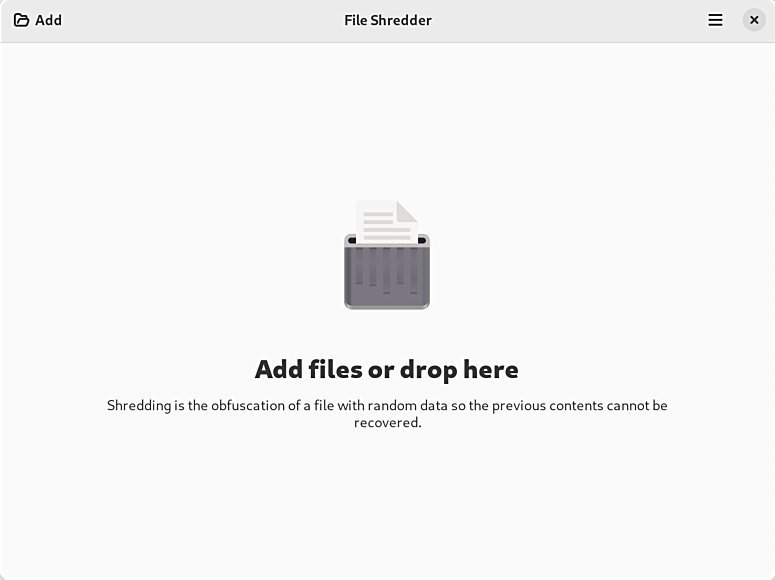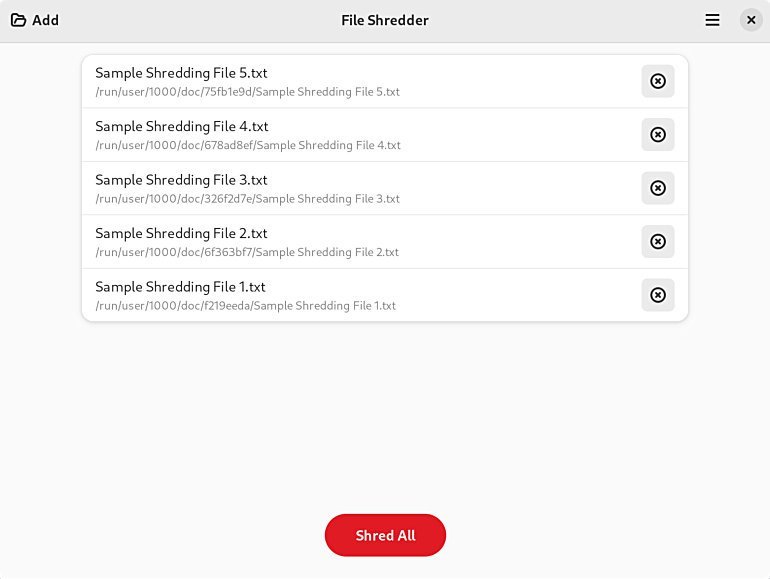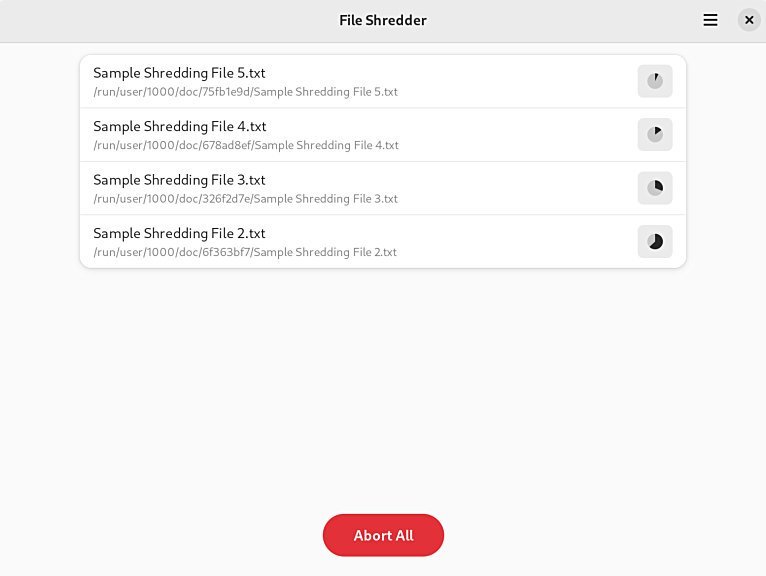File Shredder, a powerful GNOME application, ensures the permanent deletion of sensitive files on your Linux system, leaving no trace of potential data breaches.
When you delete any file from any operating system (Linux, Windows, etc.), the story isn’t as simple as it seems. The operating system doesn’t immediately delete the data; instead, it marks the space on your hard drive as available and removes the file from the directory structure.
This means that, until overwritten, the actual data remains on your disk. This leaves room for potential security breaches, as determined actors could recover seemingly deleted files and gain access to sensitive information.
Many commercial software available takes advantage of this and recover deleted files from disk.
Then how should you properly delete or shred your files?
Well, you need to take advantage of software such as “File Shredder”, which manually replaces the 1s and 0s on your disk to completely remove the data forever.
File Shredder: Delete your data beyond recovery
File Shredder takes data security to a whole new level by ensuring that your files are not just deleted but utterly obliterated beyond the point of recovery.
What sets this application apart is its use of custom code for shredding files, rendering third-party algorithms obsolete.
Here’s how it looks.
This GNOME App boasts a simple yet intuitive user interface built on GTK4/libadwaita. The drag-and-drop functionality facilitates effortlessly selecting files you want to delete permanently.
Once you’ve assembled your files for removal, initiating the shredding process is just a click away. In addition, you can also see a small progress wheel for each of the files with an option to Abort the deletion process.
Installation
The application is available as Flatpak. Hence should run in all Linux distributions. Make sure to set up Flatpak & Flathub using the guide on this page and run the below commands from the terminal.
flatpak install com.github.ADBeveridge.Raider
After installation, you can find this in the application menu.
Closing notes
I hope you use this application as a solution to permanently get rid of your system of sensitive files, not just hit delete from the keyboard. It’s one of the best tools to have in your arsenal.
You can learn more @ GitHub.
Image credits: Respective app author