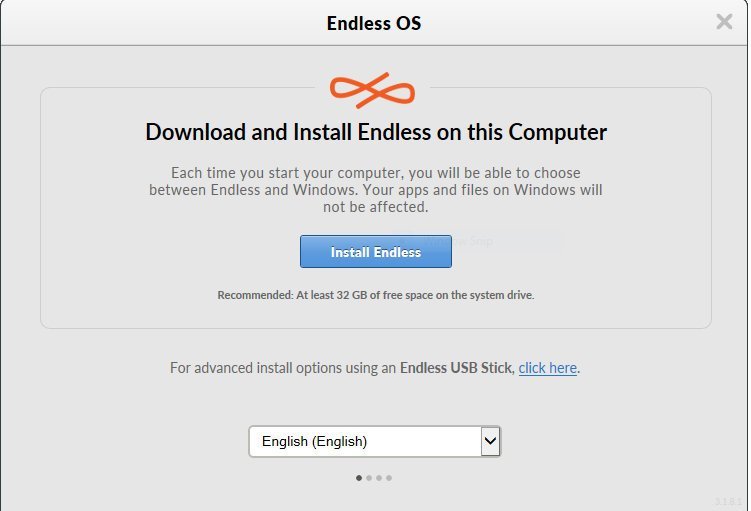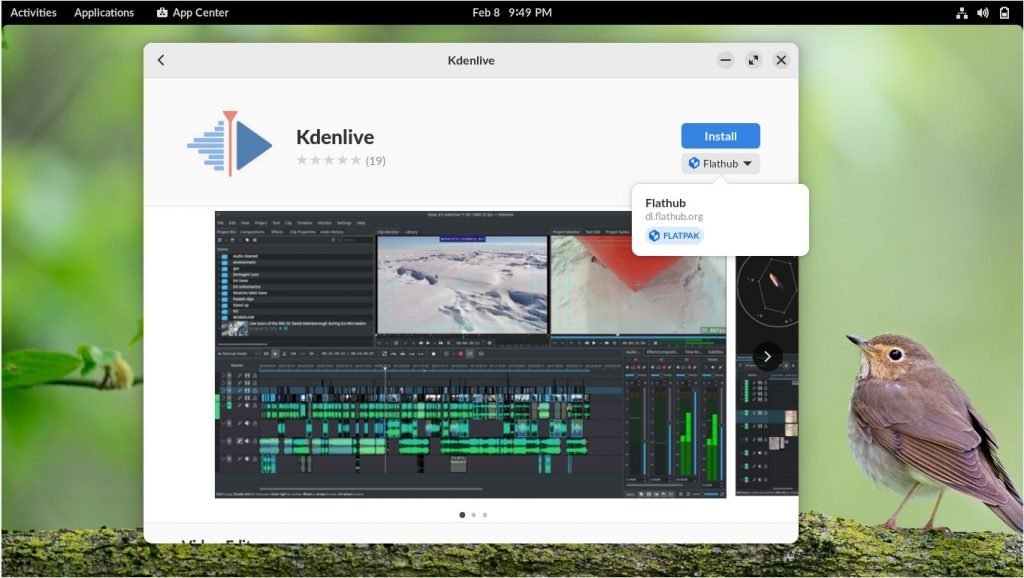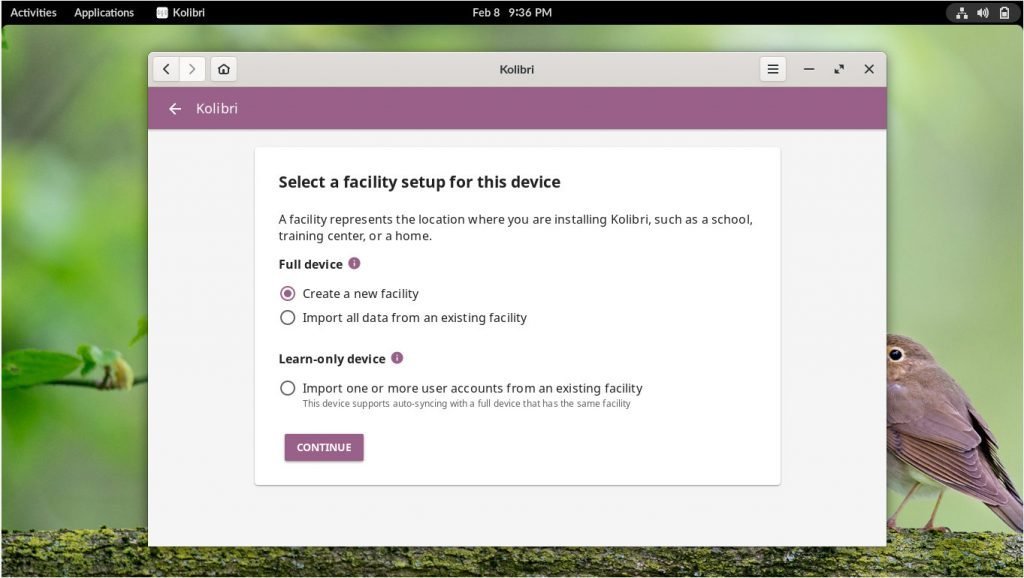A new version of Endless OS 5.0 is out now, bringing more features and stability. Here’s a quick review of this release.
Before the immutability became hype, Endless OS provided a productive desktop experience based on OSTree. It is packaged from Debian and Ubuntu but is being developed independently. Thanks to OSTree-based internals, Endless OS works in its user space while giving you the best desktop experience.
It’s a perfect distribution for schools, small-scale deployments, labs and offline use cases.
A new release, i.e. Endless OS 5.0, is now available. Here’s a quick recap of the features with an in-depth review.
We believe that access to personal computing is critical for productivity, learning and job skills.
We have dedicated the last 10 years to designing and delivering an operating system and tools that give people access to, and control over their technology.
With our tools for productivity, creativity, and learning through play and discovery, we help people of all backgrounds engage in the digital economy on more meaningful terms.
Endless OS mission statement
Table of Contents
Endless OS 5.0 Review
Since this OS aims to provide digital computing access to less privileged folks, it features a Windows installer. You can directly download it and try it out inside the Windows environment.
Also, it provides a dedicated stand-alone ISO image for installation via a USB stick.
The last time I reviewed Endless OS in 2021, it didn’t come with an ARM version. I am surprised to find out that it has an ARM image which you can try on Raspberry Pi and other ARM boards.
During my test install, all went fine. It uses a custom installer, similar to Fedora’s Anaconda installer. However, installation requires a full disk. If you prefer dual-boot, a detailed guide is present here. However, I feel it’s a little complex setup.
Login and first look
This version is based on Debian 11 “bullseye” release and features Linux mainline Kernel 5.15. Also, separate repo is provided for native apps from the team. The desktop is based on GNOME 41 release.
A few items were changed on the look-n-feel side of this release. Firstly, the bottom panel is changed to show the basic GNOME-style dock. It is always visible and goes away when you move a window over it. Earlier, it was a fixed standard panel with an application icon, system tray and running apps widgets.
Secondly, a new top panel is introduced, following the GNOME design. It contains activities, application launchers and the system tray.
Endless OS 4.0 look (a lot has changed)
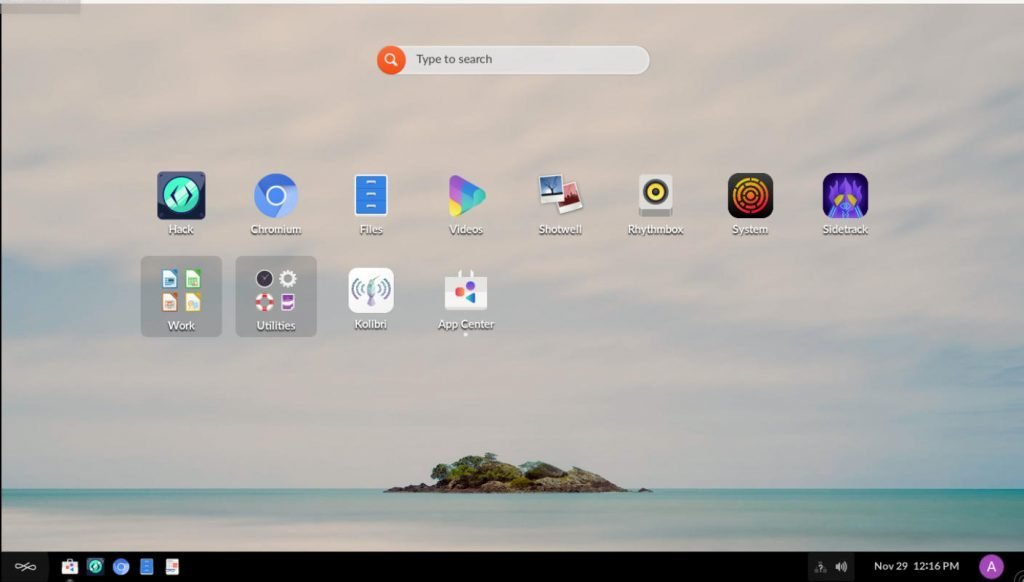
Unique customization of GNOME desktop and workspaces
The default look remains the same, including the desktop application view with a search box. The application at the top panel is a toggle to the running application and desktop view.
The super key is also a toggle to the running application and workspace view, which is super handy. The windows have the minimize, maximize and close buttons at the top-right; they don’t require tweaks.
However, one of the liked features is dropped in this version. In Endless OS 4.0, when you click the empty section of the desktop, it immediately minimizes all the open windows and shows you the desktop. However, this feature is no longer available. It was such a handy feature for a smooth workflow.
Introduction of Wayland in Endless OS 5.0
The modern display server Wayland arrives in Endless OS for the first time in this release. The default login is Wayland. However, you can switch to X.Org from the login screen. You can feel the fluid animations, gestures and performance in Endless OS, thanks to Wayland.
Gesture Support
Endless OS 5.0 also introduces multi-gesture support. You can now use a three-finger swipe left and right via trackpad/touchpad to browse workspaces. Also, the three-finger swipe-up toggles the app grid and workspaces.
Pinch-to-zoom is also available for supported apps, including two-finger scrolling.
This is a much-needed update to further boost your productivity in Endless OS.
App Center, Flatpak and applications
Endless OS being an immutable distro, all your apps run on a separate userspace. By default, it only supports Flatpak packages. World’s largest Flatpak repo Flathub is configured by default. You can search and install any Flatpak apps directly from AppCenter.
However, by default, almost all the needed apps are pre-installed. A complete LibreOffice package is there if you want to work on documents. Also included Chromium web browser with Ad-Block pre-packaged! In addition, you get Gedit text editor, Shotwell image viewer, Brasero disk burning app, Files as a file manager and Kolibri to manage your school/home workflow.
All the native GNOME apps are now Flatpak versions by default instead of apt. This is one of the key changes in Endless OS 5.0.
Help Center
One of the great features of Endless OS is the offline help available from the help app. You can also access it via the desktop search function.
Any student or first-time user can quickly learn the basic functions of a desktop, such as “how to change a password” or “how to create an account”, and many such items. All of these are available as offline help files.
Wrapping up
Endless OS 5.0 brings much-needed changes such as Wayland and gesture support while sticking to its principle to be an easy-to-use distribution for the masses. It’s a well-designed and thoughtful distro perfect for offline/remote usage, labs, schools and communities. Linux, when configured right, can impact millions – those who can’t afford pricy software.
Also, for the average user, this can be a perfect distro if you plan to run it for years. You can save yourself from the hassles of upgrades, system breaks, commands, dependency issues and so on.
An excellent release from the team for the community. You can download it from the below link.
What do you think about this release as a whole? Do let me know in the comment box.