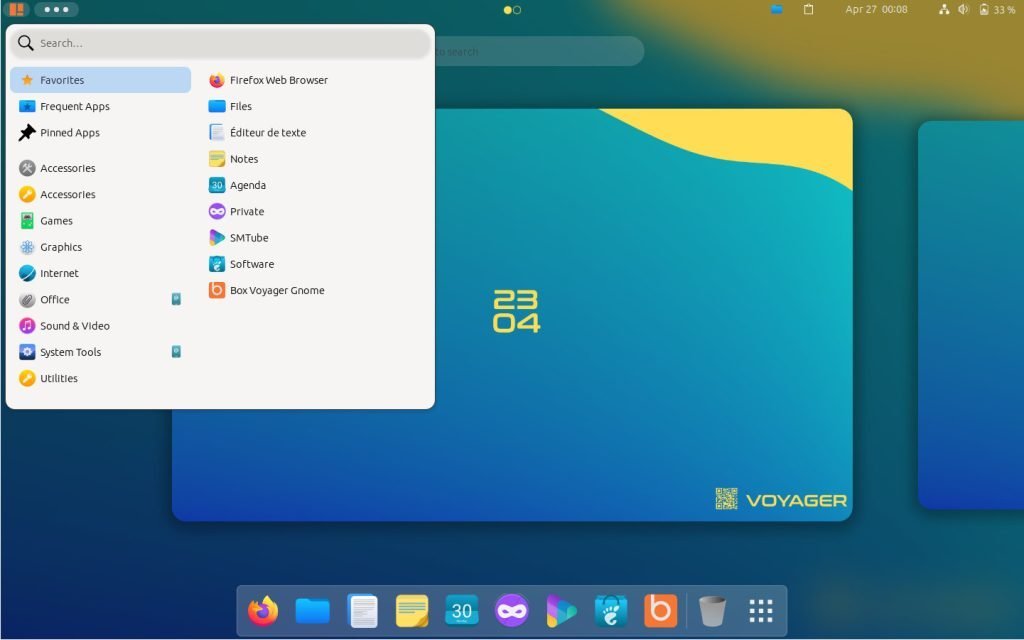A new release of Voyager Linux (23.04) is here and I did a test drive to find out more.
When I last reviewed the beginning of last year, it was a budding distro which gave a great Ubuntu LTS experience. Since then, a few changes have happened to the direction of this distribution. Hence, I feel it’s time to do another round of test drives.
If you are unaware, Voyager Linux is based on Ubuntu Linux with great customizations for the GNOME desktop. Earlier, it used to follow only the Ubuntu LTS cycle, but from last year, it’s also available for short-term Ubuntu releases.
After the Ubuntu 23.04 “Lunar Lobster” release, the Voyager team announced the release of Voyager 23.04.
Table of Contents
Voyager Linux 23.04: Review
The ISO size of this release has been increased by around 30% compared to Voyager 22.04 release. This might be primarily due to Ubuntu’s own package base. The installation was smooth but the installer requires a minimum of 24 GB of storage (hard requirement). However, it uses the old Uniquity installer. Not the new Flutter-based Ubuntu installer.
Look and feel
If you were running an earlier version of Voyager Linux, you first notice a polished look. The GNOME desktop is now more customized with the “Kora” theme with many extensions.
At the bottom, you get the default dock with transparency enabled using the “blur my shell” extension. In addition, an assorted list of extensions is pre-installed and enabled with proper settings for a better look at the GNOME desktop.
Noteworthy extensions include the greatest “Arc Menu” to bring up the pull-down access to all system apps and resources. In addition, the “Dash to Dock”, “Blur my shell”, and “Battery Indicator” are a few productive ones. Here’s the list of extensions that are pre-installed in Voyager Linux 23.04:
- Arc Menu
- Battery time
- Blur my shell
- Burn my windows
- Caffeine
- Clipboard history
- Compiz alike magic lamp effect
- Compiz windows effect
- Custom hot corners – Extended
- Dash to Dock
- Desktop Cube
- EasyScreenCast
- Gradient Top Bar
- Lock keys
- Replace Activities Label
- Screen Rotate
- SettingsCenter
- Simple net speed
- Space Bar
- Sur Clock
- Use Avatar in Quick Settings
All of these make the desktop super productive while being attractive.
Applications, Snap and Flatpak
Voyager Linux doesn’t include Snap by default at all, despite being Ubuntu-based. Also, Voyager Linux 23.04 moved away from Ubuntu’s decision to remove Flatpak from this release onwards. So, in summary, you get Flatpak integration by default without any traces of Snap in Voyager Linux 23.04. Not only that, the Firefox web browser is packaged from the native deb modules and it’s not the snap version.
The application list is quite big and well-organized. Key apps include Gedit text editor, Files, Firefox web browser, GIMP and LibreOffice suite. Also include Thunderbird email client, Remmina remote connection app, Transmission torrent client and Pidgin messenger.
Voyager includes Pitivi, MPV and Rhythmbox all together for playing videos and music. For productivity and documents, it includes Maps, Calender, Foliate reader app, KeePassXC and scrcpy android screen mirroring tool.
Since the primary ISO file include both Xfce and GNOME desktop, hence you get to experience a few native Xfce apps as well.
Box Voyager
Voyager Linux comes with its own nice little app called “Box Voyager”, which gives you one-point access to all the desktop customizations. It has a list of configuration items and you can launch respective settings directly using this app.
Furthermore, for more customization, you can use several Conky themes which are pre-installed in Voyager Linux. You don’t need to face the hassles of installing and configuring Conky.
Performance
With all the customizations and extensions installed, the performance is pretty impressive. It uses 1.3 GB of RAM at idle, and the CPU is at 1%. However, as you install and open more apps, the performance metrics can go up.
However, due to many pre-loaded apps and Xfce desktops, it uses around 14 GB of disk space for installation. Also, as I mentioned earlier, the entire installation requires 24 GB of free disk space.
Wrapping Up
After reviewing the Voyager Linux 23.04, I believe that it can be an ideal non-Snap Ubuntu variant which can be used on a daily basis. If you don’t like the default appearance of Ubuntu GNOME and are looking for a pre-configured distribution with a stable Ubuntu LTS/short-term base that also has an appealing design, then Voyager Linux could be the perfect choice for you.
Also, the best of all is an option for Xfce desktop with the same Ubuntu base. Give it a try.
You can download Voyager Linux on the official website.