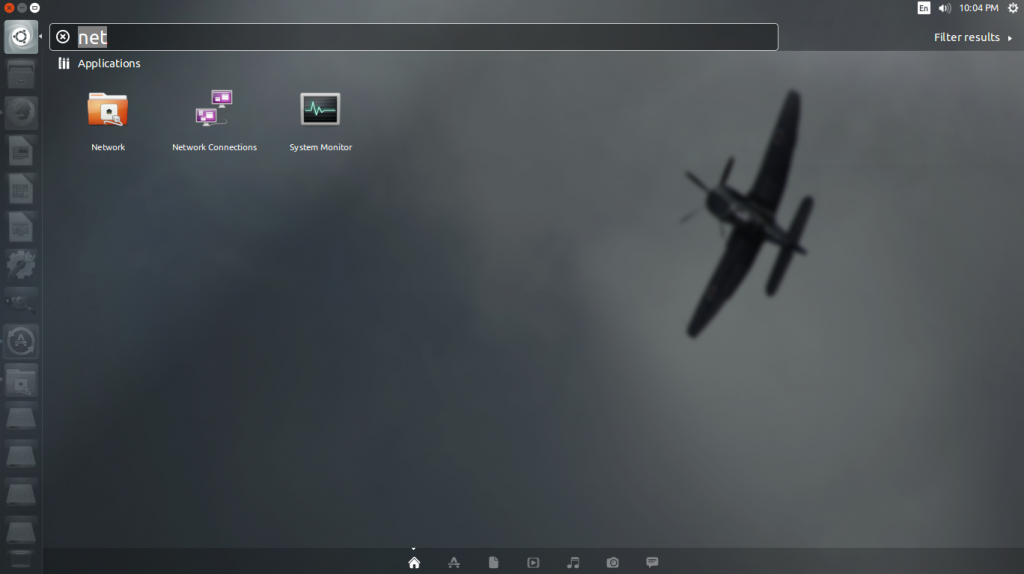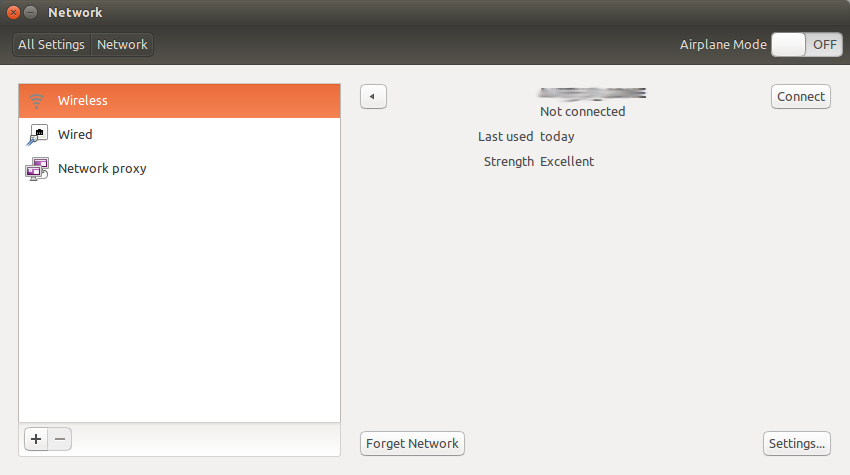Wifi icon is not showing in Ubuntu 14.04 LTS? This quick guide might help.
[update 3]
As per the bug report (link below) in Launchpad, it seems fixed and the patch released. Did anyone try?
https://bugs.launchpad.net/ubuntu/+source/lxsession/+bug/1308348
[update 2]
Click here to install Gnome by replacing Unity in Ubuntu 14.04. Gnome panel will have the wifi icon.
[update 1]
See below for an alternate method to connect to WIFI/wireless in Ubuntu
Fix for Wifi Icon Not showing in Ubuntu 14.04 LTS
So, suddenly my WIFI / Network icon from the panel is gone after installing Ubuntu 14.04 LTS in my system. I tried to manually restart the applet from the terminal – but no luck. I even tried to kick it off by manually adding it to the startup application. But still no luck.
All I get is the below error.
~$ nm-applet nm-applet-Message: using fallback from indicator to GtkStatusIcon (nm-applet:2542): nm-applet-WARNING **: Could not find ShellVersion property on org.gnome.Shell after 5 tries ^Cnm-applet-Message: PID 0 (we are 2542) sent signal 2, shutting down... (nm-applet:2542): GLib-CRITICAL **: Source ID 101 was not found when attempting to remove it
However – it’s a bug in the Ubuntu 14.04 LTS and being worked upon as of today. You can get details of the bug here – https://bugs.launchpad.net/ubuntu/+source/lxsession/+bug/1308348
Alternate Method to Connect to wifi
There is an alternate method to see the list of wifi (wireless) networks available and to connect them even if the nm-applet icon not available. To do this follow below steps –
a. Go to Unity SEARCH and type “net”, you will see “Network” listed. Click on “Network” as below.
b. After you click, in opened network window you can see a list of available wifi networks. Click the “>” icon beside your own wifi network.
c. Click Connect button to connect to WIFI.
e. Thats it! You should be connected.
Drop a comment if it solves your problem.
I hope this guide helped you in case your wifi icon is not showing in Ubuntu 14.04 LTS. This guide is part of Ubuntu Tutorial series.