Once again, I ran into another Arch-based Linux distribution – named Hefftor Linux. And I got surprised by how much customization it provides ‘out of the box’ for Xfce, KDE Plasma, and other environments. Allow me to give you a tour.
Note: As of May 2023, the project seems inactive. The main domain hefftorlinux.net is a different website. The last release ISO files are available in SourceForge, which you may try. Link below,
There are hundreds of Linux Distributions out in the wild and many popping up every month. Most of them are just a combination of different applications with respect to functionality. Mostly all derived from Debian/Ubuntu/Fedora/Arch/Suse. So, ideally they all same like their parent distro – varying only by their desktop environment and certain pre-configured settings.
I, personally curious about Arch-based Linux distributions. Especially those that come with pre-loaded settings, themes, apps, features, and offers a very straightforward installer. I am not saying that installing Arch Linux manually with a desktop environment in a vanilla way is bad. But it’s good to have some ready-made Arch Distro which you can just install and use while being decent and modern looking. A while back, we reviewed one such Linux distribution based on Arch which only provides Window managers.
Today, we review the Hefftor Linux.
Table of Contents
Hefftor Linux Review
Hefftor Linux is a custom-built Arch Linux distribution. It provides custom-styled Xfce, KDE Plasma, and other desktops with a cool list of themes pre-loaded. That includes base themes, cursor themes, window manager themes (for Xfce).
Download, LIVE Medium
You get separate .iso files for different variants. It offers the following flavors:
- BPSWM
- Xfce
- KDE Plasma
- GNOME
- Kodi Edition
And a Hefftor Linux Studio edition for creators that provides various open-source applications for creative work across media, graphics domain – all loaded by default.
A very good list of offerings, I must say. And with Arch Linux at the core, you get all the latest packages.
Download them here.
This review is based on the Xfce edition of this distro.
Installation and Calamaras Options
It provides the great Calamares installer which is super easy to use to install Arch Linux. Hefftor Linux provides a wide range of selection of software before you install them. The configured Calamares installer provides you a list of Kernels, NVIDIA-specific drivers, multimedia applications, and so on.
So, Hefftor gives you base Xfce (for example) and alongside gives you choices to install additional apps during installation itself. For example, Xfce provides Thunar file manager. But you may love Dolphin. SO you can choose Dolphin before installation starts so that you do not need to tinker around after installation is complete.
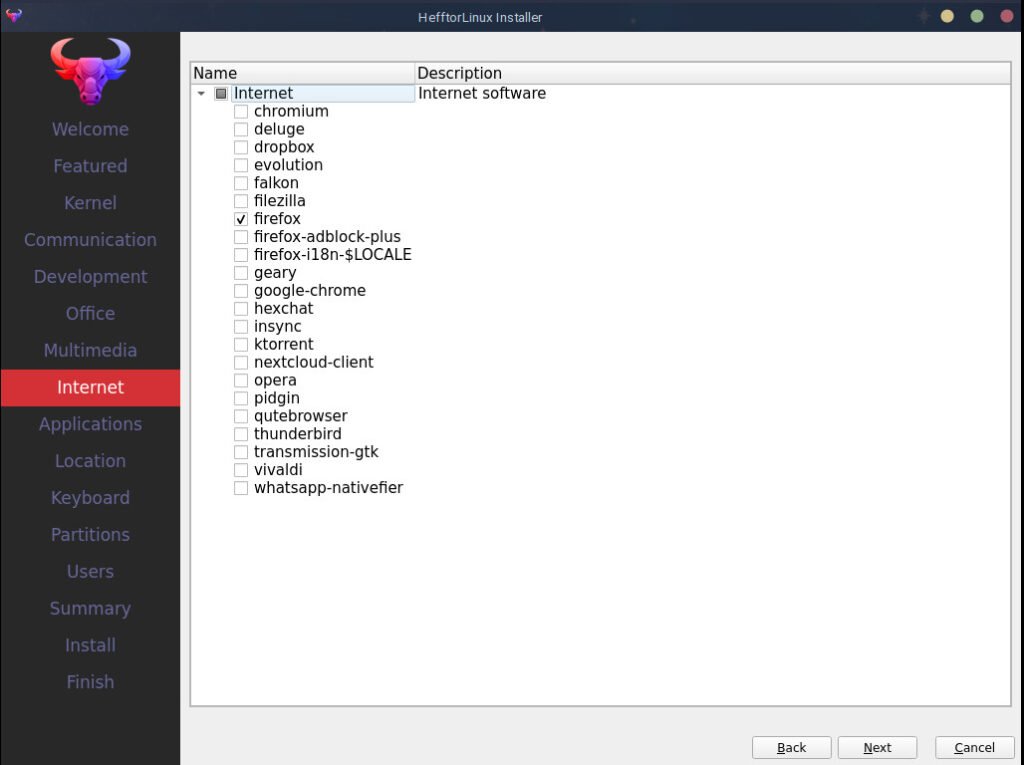
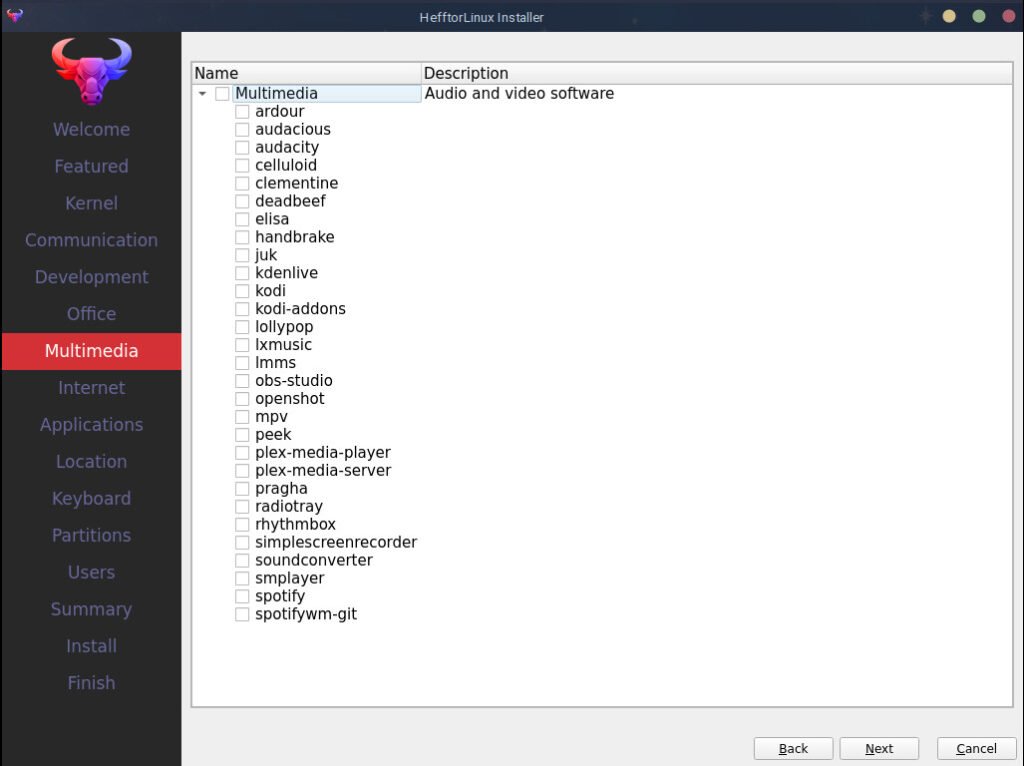
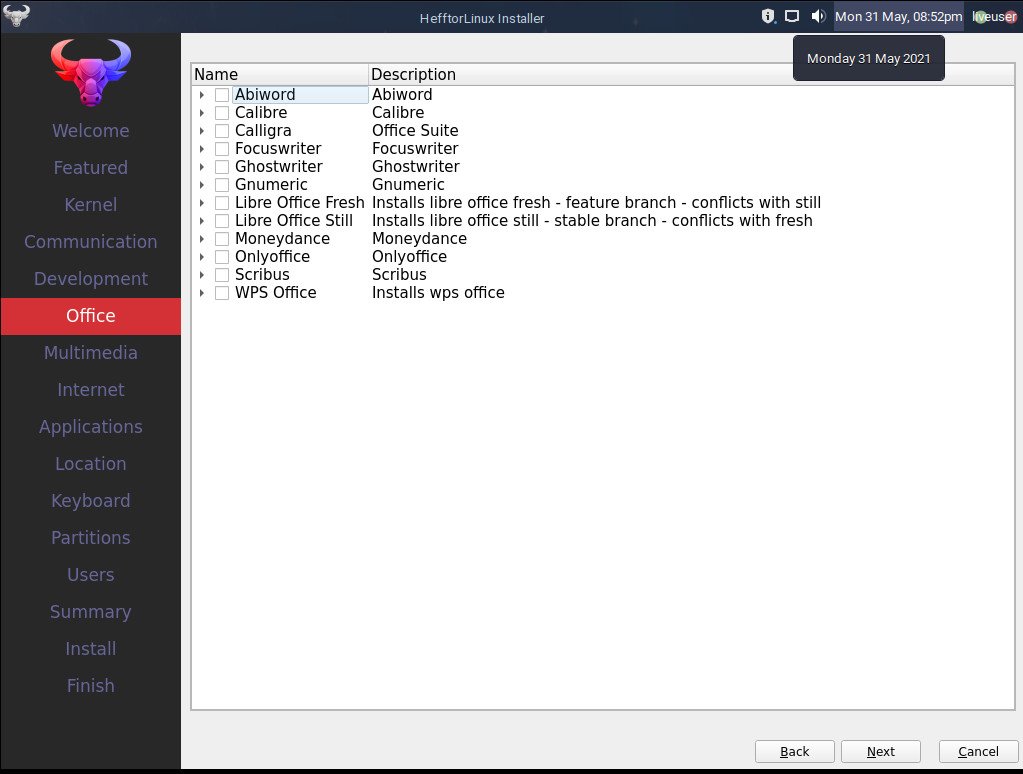
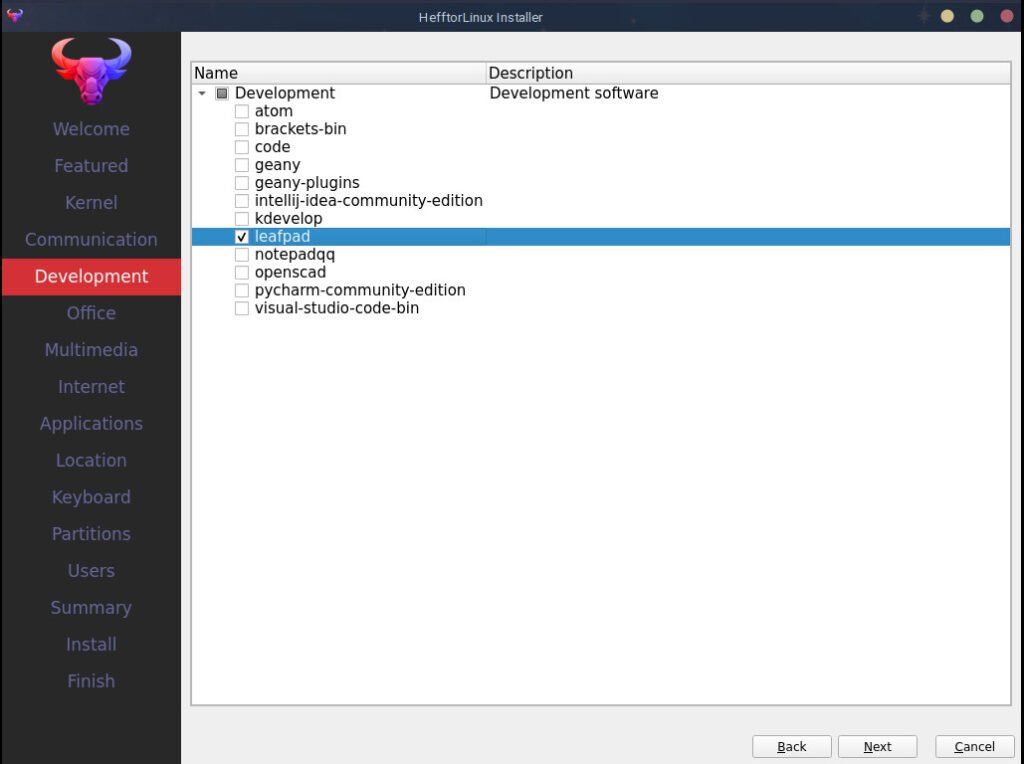
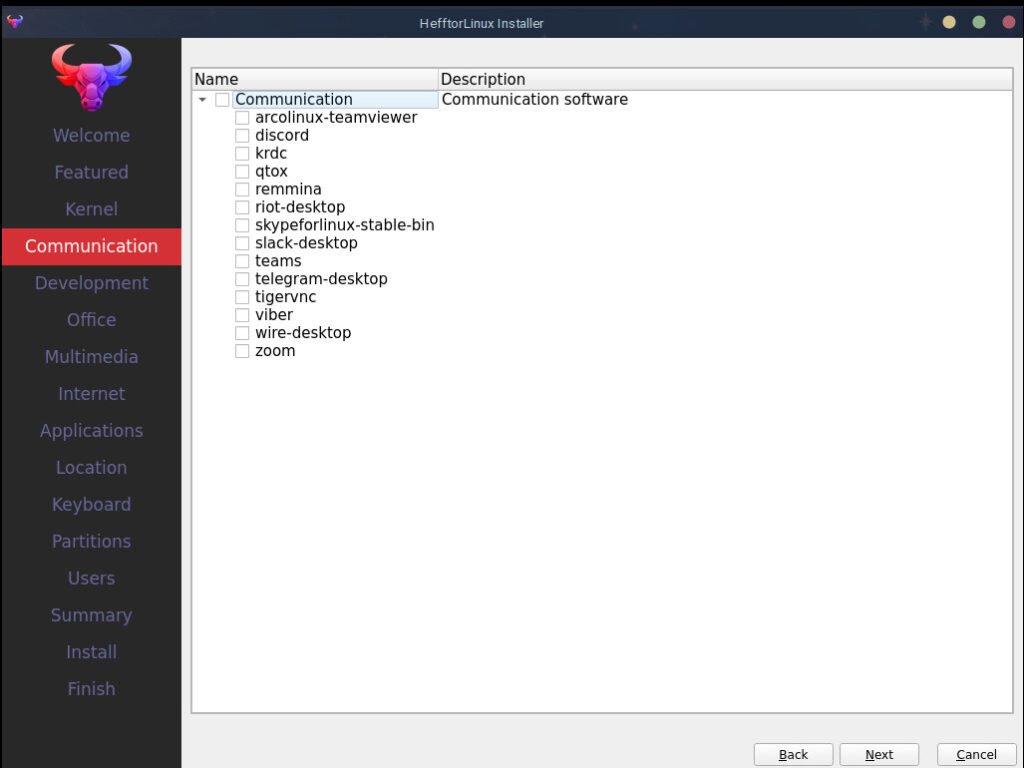

First Impression and Look and Feel
The installation went fine and it took ~5 to 10 minutes on average in both virtual machine and physical system. So, that’s good. When you first boot up, you might get surprised by the nicely designed login screen. Have a look.
The login screen is pre-configured and you can change it later on via settings.
Xfce Configurations and Apps
The Xfce desktop comes with a Plank Dock at the bottom with a selected application added. At the top, the usual Xfce4 menu and the default panel is there. The default install is pre-configured with a dark theme – Juno-palenight, Tela blue dark icon and a coll wallpaper. Conky is preconfigured to show you the date and time at the center of the desktop. I could not find any graphical utility to configure conky though.
The default Xfce install comes with all necessary apps for all needs. These apps are excluding the apps which you choose during install.
The important default ones are –
- Catfish File Search
- GNOME Disks
- VIM
- Sublime Text
- Brave Browser
- Peek
- Plank Dock
- qBitTorrent
And it gives you pamac for managing packages graphically in Arch Linux.
However, the Office suite is not included as the default app. You need to choose LibreOffice or WPS Office while installing.
Native Apps in Hefftor Linux
Hefftor provides small apps for its own customization which is natively developed.
- Welcome Screen
- Lock screen GUI to configure lock screen
- Login Customizer
- Skel GUI to safeguard your configuration
They give you flexibility to modify the look of your desktop with custom images.
Performance of Hefftor Linux – Xfce
The overall performance is satisfactory. The Arch Linux plus Xfce combo is a great recipe for a lightweight system. The extra customizations with conky, themes, and dock don’t consume much memory or processor.
In idle state, most of the resources are consumed by Xorg and Xfce Window manager (xfwm4) followed by desktop.
So, overall its good considering all the installed apps and customizations.
Closing Notes
While reviewing I was remembering the Endeavour OS which is also an Arch Based Linux distro with very good feedback from users. Endeavour OS and Hefftor Linux – functionality-wise offer the same thing. But there is a difference. With Endeavour OS, you can experience vanilla Xfce, and other desktops as close to its parent packages with Arch. Not much customization whatsoever. But Hefftor provides you the same Xfce desktop plus styling and pre-loaded popular apps. You get a nice Plank dock, lock screen, and whatnot.
Considering that Hefftor Linux probably targeting a small subset of users who like a styled desktop with Arch Linux that is stable, lightweight, and easy to install.
After this review of Hefftor Linux, I would say it is ‘good to try’ distro, overall. If you ask me whether you should use it as a daily driver, I would say no at this time. While testing, I found a couple of annoying bugs (e.g. the setup launcher crashed two times, admin password popup gave an error, could not revert back to the stock login screen image, etc). The distro is still maturing, it’s just 1+ years old at this time.
So, give it a try.
Cheers.


