Mabox Linux is a Manjaro Linux re-spin with a lightweight Openbox window manager, ready to use with pre-configured themes and utilities. We review the distribution in this post.
If you love window manager, rolling-release-based Arch Linux and are looking for a ready-made Linux distribution with this combination, try Mabox Linux. The Mabox Linux is built on top of the great Manjaro Linux with Openbox Window manager and several native utilities.
Thanks to the Openbox, this Linux distribution is super-lightweight in resource consumption while being a beautiful desktop for everyone to use. The Mabox Linux tools adapted from BunsenLabs and inspired by Crunchbang brings some of their applications.
Let’s do a deep dive on this awesome Linux Distribution.
Table of Contents
Mabox Linux Review
Installation and Live Medium
One of the advantages of Mabox .ISO is it provides you free and proprietary drivers both the options during the LIVE medium boot process. This helps if you have NVIDIA or other hardware in the system.
The LIVE desktop lets you install Mabox via the Calamares installer. The installation takes around 3 to 4 minutes on standard hardware, and it is error-free in my test.
The installer is managed to detect the other operating systems in the test device.
Look and Feel with Customization
Mabox brings a pre-configured Openbox window manager. The stock version looks nice with dark skin and a menu with panels.
The top panel is built using Tint2 and split into two sections. And Left panel gives you shortcuts to the main menu, file manager, web browser. Also, the panel have a different menu for the left and right-click mouse button. The right panel contains a resource monitor, volume control, screenshot shortcut and power menu. The top panel is not continuous and stay on top for application windows for certain themes.
At the right section of the desktop, the pre-configured Conky script gives you system information with date, time, storage and other displays.
The welcome window gives you quick start shortcuts on settings, help and support with links to documentation.
The window managers are keyboard friendly and sometimes have trouble with the Mouse. But thanks to Openbox and pre-configured Mabox, you can easily use Mouse while increasing your productivity with nifty keyboard shortcuts.
The right-click menu on the desktop gives you easily search and launch options.

If you do not like the default look, you can customize it on your own with just a few clicks via Openbox and Tint2 panel configuration tool.

Mabox has different themes as pre-set, including Panel and Concky scripts. You can click and apply with these stunning Mabox themes. It is one of the excellent features if you do not want to get into the hassles of configuring the panels, colours and Conky on your own.
A good set of nice wallpaper gives you the flexibility to make it look more fabulous in no time.
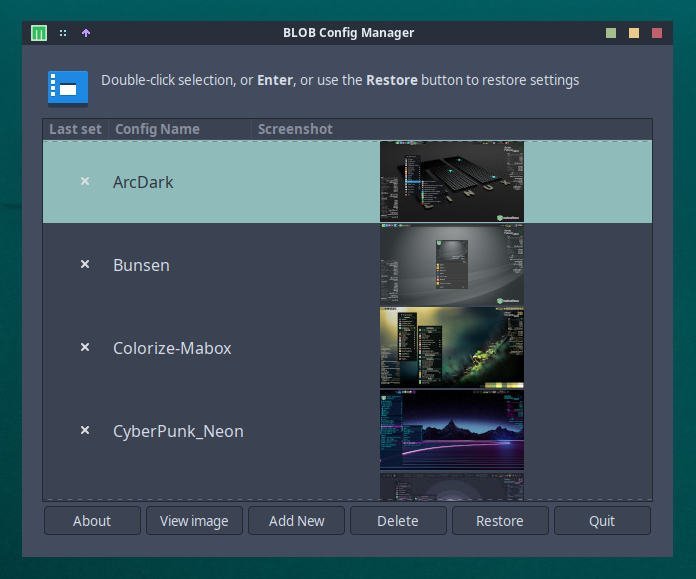
Applications
Mabox Linux packages all necessary applications in its installer image. Here is a quick list of essential applications that are included.
- Terminal – terminator
- Xpad – quick text pad
- File manager – PCManFM
- FSearch for desktop file search
- Flameshot screenshot utility
- Geany text editor
- Audacious music player
- Firefox web browser
Mabox also includes its control centre to manage your system effectively. Mabox control center gives you the option to add/remove applications, update your system, launch several configuration windows for window manager components and many such options.
If you cannot find any settings, you can easily find them in the Mabox control center via its logical grouping of system settings.
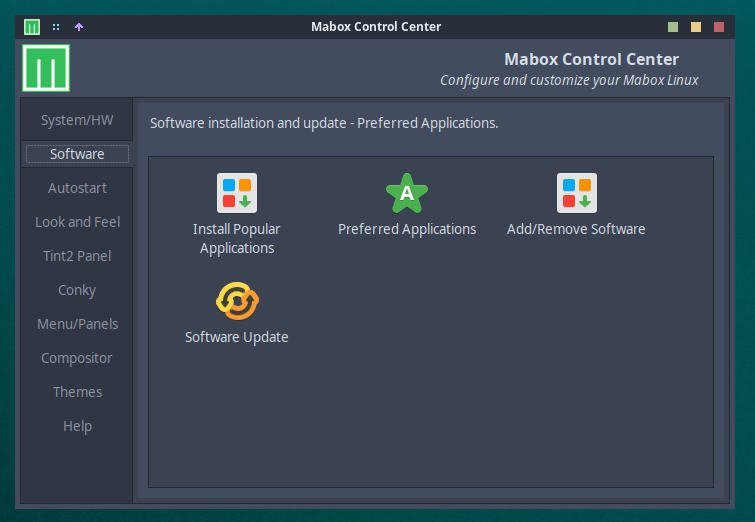
What about the performance?
The performance of Mabox Linux is super impressive. Thanks to the Openbox window manager, Mabox only uses around 350+ MB of RAM while the CPU hovers at 2% to 3% during the idle state.
The default installation takes around 5.39 GB of disk space which is unbelievable with all these applications and settings programs pre-installed.
It is so optimized that the highest app consuming more memory is Xorg with 90 MB.
So, I thought of trying out heavy usage performance. And that performance is also surprising. I opened a file manager, Firefox, with three tabs, one text editor for development, a terminal window and the Control Center. With this workload, Mabox only consumes around 920 MB of memory and CPU at 6% to 7%.
During the review of several distributions, this is the first time I found a distro that did not cross 1 GB of memory during a heavy workload. But the results may vary in different use cases. Still, the metric is impressive.
Can Mabox Linux be used as daily driver?
If you are familiar and comfortable with Arch Linux with the window manager, you can use Mabox Linux as a daily driver. A few well-packaged Arch Linux distros are available with a window manager, and Mabox is one of the best.
Summary
I think the Mabox Linux team did a great job packaging all the components with Arch Linux and presented with a nice Linux Distribution. It does look stunning while consuming very few system resources. With the power of rolling-release based Arch Linux, I think you can trust this distro for long term usage.
You can download Mabox Linux from its official webpage.


