Browser wars never seem to end. Now it’s the turn for Google Chrome. In case you are not aware, Google recently informed that they are shutting down private API support in all Chromium-based web browser on March 2021.
And things about to get more interesting and confusing for average Bob out there on what’s it means and how it’s going to impact their day to day work. We take a look at the situation and trying to figure out a way forward for our readers.
Table of Contents
The Announcement
When I first looked at the announcement, it seems like a quick blog post with just 10 lines. Well, how bad it’s going to be right? They say, in life, the smallest decisions cause the biggest impacts. It’s like that. So, back to the post. Let me quote:
During a recent audit, we discovered that some third-party Chromium based browsers were able to integrate Google features, such as Chrome sync and Click to Call, that are only intended for Google’s use. This meant that a small fraction of users could sign into their Google Account and store their personal Chrome sync data, such as bookmarks, not just with Google Chrome, but also with some third-party Chromium based browsers. We are limiting access to our private Chrome APIs starting on March 15, 2021.
Chromium Blog
To summarize in simpler terms – if you are using Google account sync, click to call, Geolocation, and other coupled services via Chromium browser (not the official Google Chrome) – this will stop working from March 15, 2021. What? Yes. You read it right.
The Private API
A look back at the history. The private API is a way where a developer can test Chromium features, extensions that integrate with Google services. So it’s provided by Google for your ‘limited’ use only. Not for distribution. And it is chargeable to the developer’s Google account. This developer who packages Chromium for Slackware received the private API key from Google to use in the Linux distributions itself considering the demand from users (not only for development purposes).
That means, the feature itself was initially offered by Google, and now it won’t work.
The reason? Well, as per Google, it has been caught in the internal audit that certain Google account services only to be used by Google products (i.e. Google Chrome) and they are not supposed to work with other Chromium-based browsers. You might ask, the Audit never caught this in the last decade? Well, I don’t know. Probably no one knows. The bottom line is Chromium is not going to work with Google services. However, if you continue to use it, the data (like a bookmark, browsing history, search history, map data) would continue to remain locally on your PC. It just won’t sync to your Google account.
What about other Chromium-based browsers
There are some popular Chromium-based browsers available. A quick list:
- Opera
- Vivaldi
- Microsoft Edge
- Brave
- Falkon
I couldn’t find any information on whether they use Google’s private API today. Probably not. You can log in to your Google account, as usual, using these browsers, but they don’t sync your data to your google account today. So no impact while using these.
The problem is, Chromium is packaged as the official web browser in some Linux distributions with that private API today. And package maintainers probably going to pull off the Chromium package from the respective upstream repo completely. Fedora and Arch Linux are already talking about whether to continue package Chromium for their distributions. Because, without this service, the vanilla Chromium is as same as the above Chromium-based browsers.
Way Forward
So, what are the alternatives we have? Well, that depends on how you want to complete your daily activities over the internet and whether you are strapped to the Google services.
For example, if you use all Google services integrated into your Android phone, your desktop or laptop browser, Gmail, etc; then probably you should start using the official Google Chrome Browser in your work systems. Because the sync stops completely on March 15, 2021. You would not get your bookmark, browsing history, a activities sync to your Google Account so that you can access them on your phone, for example. You can’t do click to call features and other sync services as well.
If you do not use Google services that much, then you can either continue to use Chromium or use Mozilla Firefox.
Mozilla Firefox probably the best alternative at this moment. It is available as the pre-installed browser in almost all Linux distributions.
But, the Firefox ecosystem lacks something. Good Extensions.
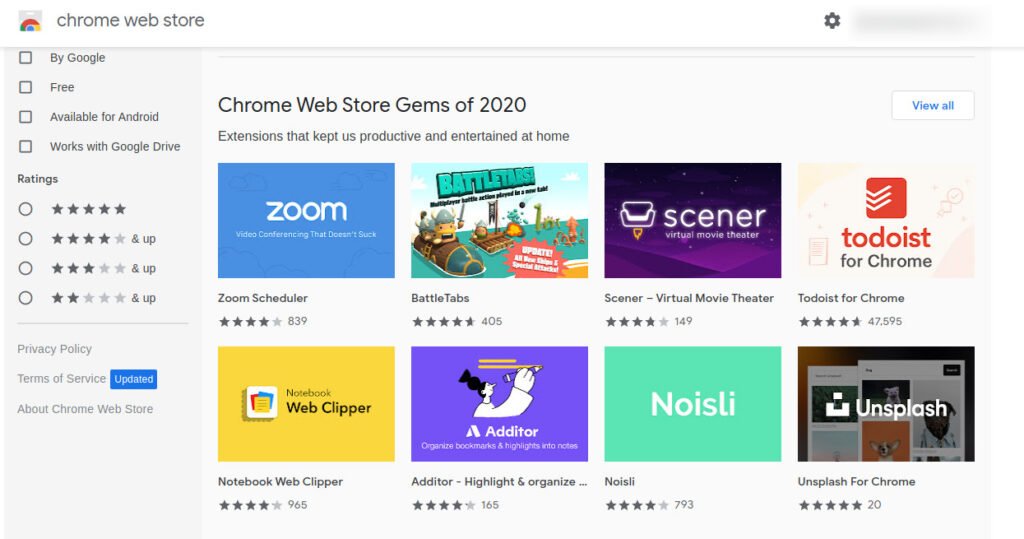
There is a huge number of users who depend on Chrome-based extensions. I would not lie, but it is true that the Chrome Web Store has some great extensions which make our life easy. And similar extensions are not available as Firefox Add-ons.
If you stop using Google Chrome altogether and permanently move to Firefox, I believe you would lose the most on extension availability and usage with associated productivity.
Again, on the flip side, not all the Chrome Web Store extensions work on a Chromium-based browser. Some of them does, a few.
Conclusion
The bottom line is pretty simple. Data. That’s all that matters. If you think from a practical viewpoint – probably very few users out there who don’t have any social media account, use Google, Or Microsoft services. And if you already created accounts in any of these, ever, you already gave your data away as a service fee. So, probably for general users, it doesn’t matter at all if they use Google Chrome or Chromium.
But for the rest, it matters. And it’s probably time to start paying for privacy or, disconnect yourself from the digital world and live peacefully.
The views and opinions expressed here are personal and belong solely to the blog owner. All the views and opinion is only expressed as analysis and not intended to hurt anyone else’s opinion.