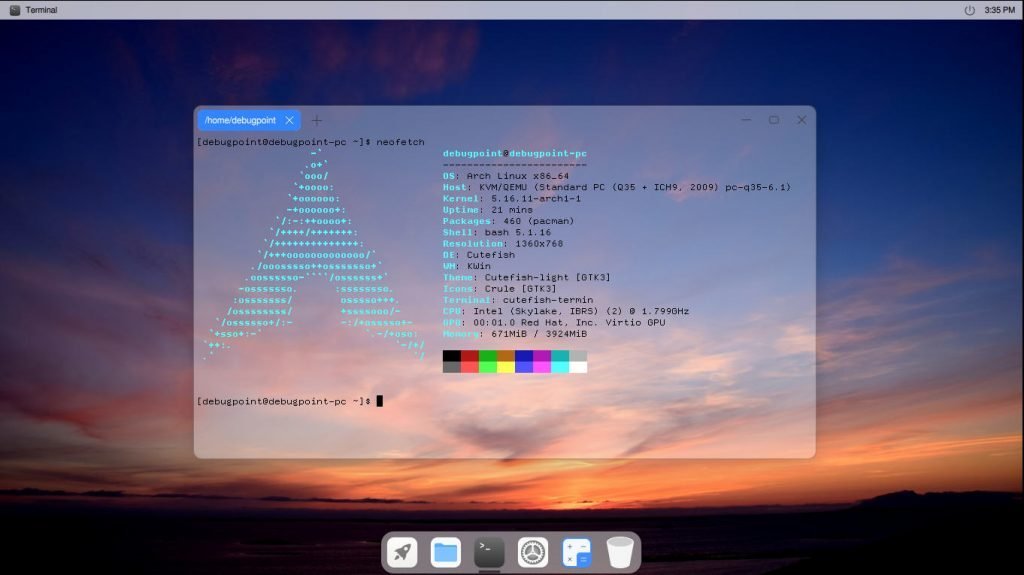The famous Cutefish OS, with its Cutefish Desktop development, apparently stopped, which is evident from the GitHub commit history.
Table of Contents
Cutefish OS Halts Development
A few months back, we reviewed the emerging Linux distribution Cutefish OS which comes with its own desktop environment (Cutefish DE). The look and feel, the way it was built from the ground up – was perfect in terms of usability and customization options.

Cutefish OS is built primarily for the general users who want a stable Linux Operating system and looks like “macOS” out of the box. Hence the team designed the Cutefish Desktop Environment (DE) with a Global menu, bottom dock, top panel, icon and cursor themes and many such features to fulfil that goal.
You might think that almost all Linux desktop environments are customizable to look like “mac OS” with some effort. I agree. But that requires some knowledge about how to install a cursor theme, desktop theme, rounded corners, blur and so on. Almost all of these customization doesn’t come by default.
Moreover, Cutefish OS also brings Debian and Ubuntu as its base, which is a perfect choice considering the average Linux users and their knowledge level.
With all the promises and some exciting BETA releases, the development seems now completely stalled. A quick walk on GitHub shows the activities are minimal in terms of feature additions.
Moreover, the official home page of Cutefish OS, i.e. cutefishos.com, is not reachable (timed-out).
What’s Next
In the discussion on Reddit, one of the users pitched the idea of forking the OS. The idea is to carry on with the development. This is the main advantage of community-driven projects in the open-source world.
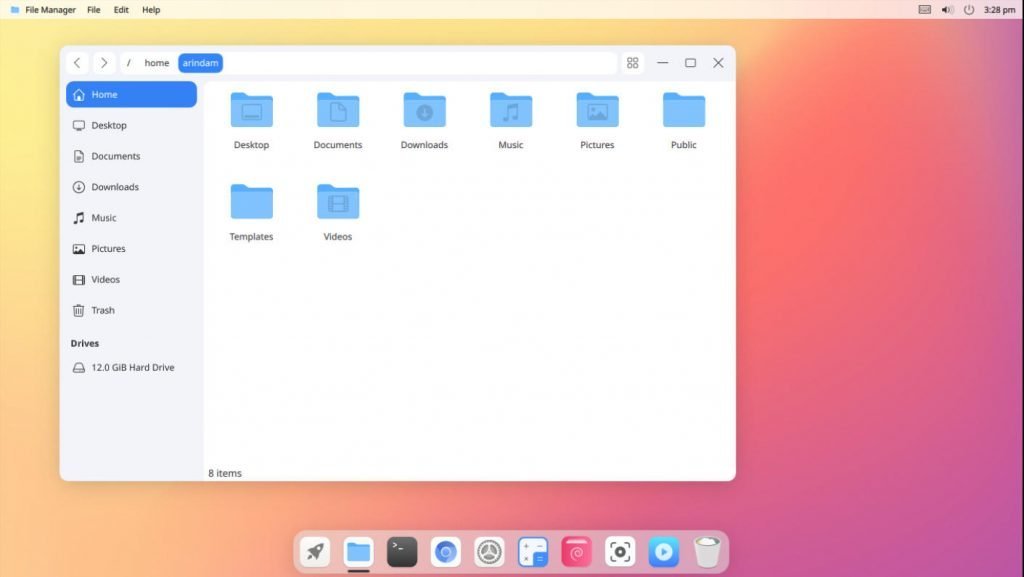
However, it is a fact that maintaining, developing and steering a Linux distribution is a massive effort by itself. And a single person can’t make it a successful one. Hence, I believe a desktop environment fork is a rational choice rather than the entire operating system. A portable DE is easier to maintain and continues its development for a longer term.
However, as of writing this piece, no one has forked it yet. But I believe it will be soon.
An OpenMandriva Fork?
On the other hand, it looks like the OpenMandriva project is already continuing with the development of the Cutefish DE (not the OS) for its own OS. For more details, visit the Matrix discussion page.
Besides, it’s worth mentioning that Arch Linux already have the Cutefish desktop packages in the community repo. You can even install it as a standalone DE in Arch Linux with easy steps.
As you can see, it is easier to maintain the DE to continue its development because the structure is already out there.
Conclusion
I have tested and reviewed hundreds of distros for years, and Cutefish OS is the promising one with its stunning desktop environment. It was written from the ground up with QML and C++ and took advantage of KWin. It would have been an attractive desktop as a separate component and could have been another great option besides KDE Plasma or GNOME.
Many open-source projects are born and die every year, and it’s unfortunate to see the situation of Cutefish OS. I hope an official fork comes up soon, and we all can contribute to it. I think the best way forward is to fork only the Cutefish Desktop Environment and fine-tune the edge cases.
So, what do you think about the entire situation of Cutefish OS? Let’s have a conversation in the comment box.