We review the LXQt 1.0.0 Desktop with release highlights, installation instructions.
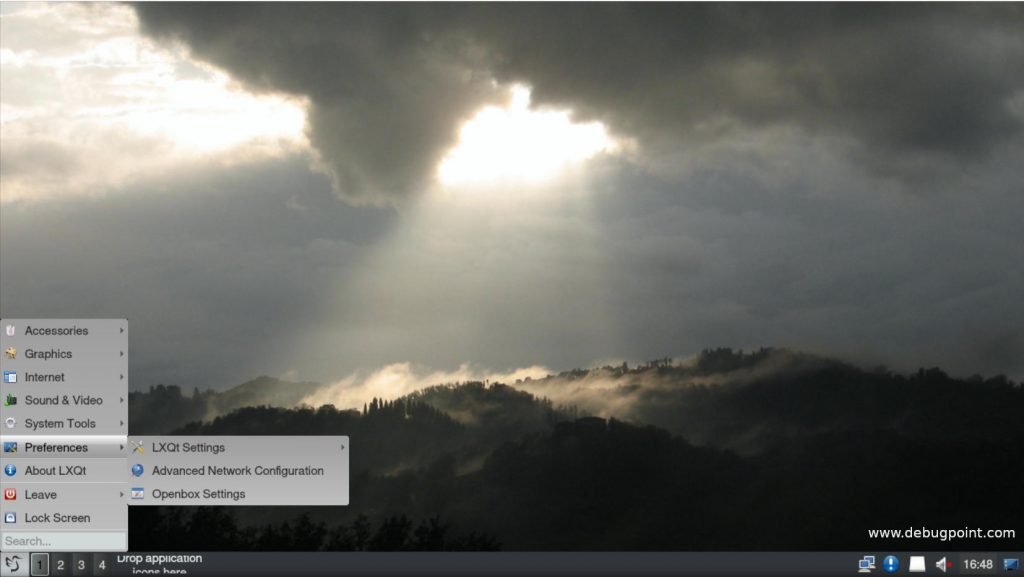
After more than 8 years of development, LXQt team releases first major version, LXQt 1.0.0. This release introduces much needed updates to this lightweight desktop environment.
LXQt is a Qt and KDE Framework 5 based Linux desktop environment which has been a merger between rajor-qt and LXDE-qt project. Since its inception, there have not been many improvements as such in this desktop. Although it is one of the lightweight desktop out there, but the community contributions are far lesser than GNOME, Xfce or KDE Plasma.
That said, in this release, the entire desktop and its own components received updates, bug fixes and performance improvements. Here’s
Table of Contents
New Features of LXQt 1.0.0
Perhaps the more important update in this release is LXQt 1.0.0 is based on Qt 5.15 which is the last LTS version of Qt 5.0. Although we have Qt 6.0 already out, but Qt 5.x brings considerable amount performance improvements and easy of developing user interface in Qt.
Apart from bug fixes and workarounds, several functionalities are added to LXQt’s file manager, like handling of emblems, new options in LXQt file dialog, an option to make desktop items sticky by default, recursive customization of folders, enhancements to smooth scrolling with mouse wheel, etc.
LXQt’s image viewer – LXImage Qt has introduces numerous features such as direct image renaming, new command line option to start full-screen, an option to disable image smoothing and zooming.
Do not disturb mode is added to the LXQt desktop notification.
A new plugin enables you to run custom command on LXQt Panel.
Now you can easily save and load Qt palettes from LXQt configurations.
Idleness checks can be paused from the tray icon of LXQt Power Manager.
Names of dragged and dropped files are quoted in QTerminal.
Two LXQt themes are added and problems in the existing themes are fixed.
Detailed change log component wise is available in GitHub.
LXQt 1.0.0 Review – Performance and Updates
I tested LXQt 1.0.0 in a virtual machine with bare-metal Arch Linux. The desktop follows its own tradition, being a super lightweight desktop. In an idle state it’s using only ~268 MB of memory. Most of the CPU (which is rather negligible) is consumed by the kworker threads for desktop and systemd.
There is no fancy animation, overworked shadow or any such resource hungry looks in LXQt. And that itself makes the different in performance. The responsiveness is very fast, which should feel like everything opens/closes instantly.
That said, if you install additional applications such as GIMP, Kdenlive, LibreOffice – then there might be performance changes – but they are not related to LXQt.
How to Download, Install and Availability
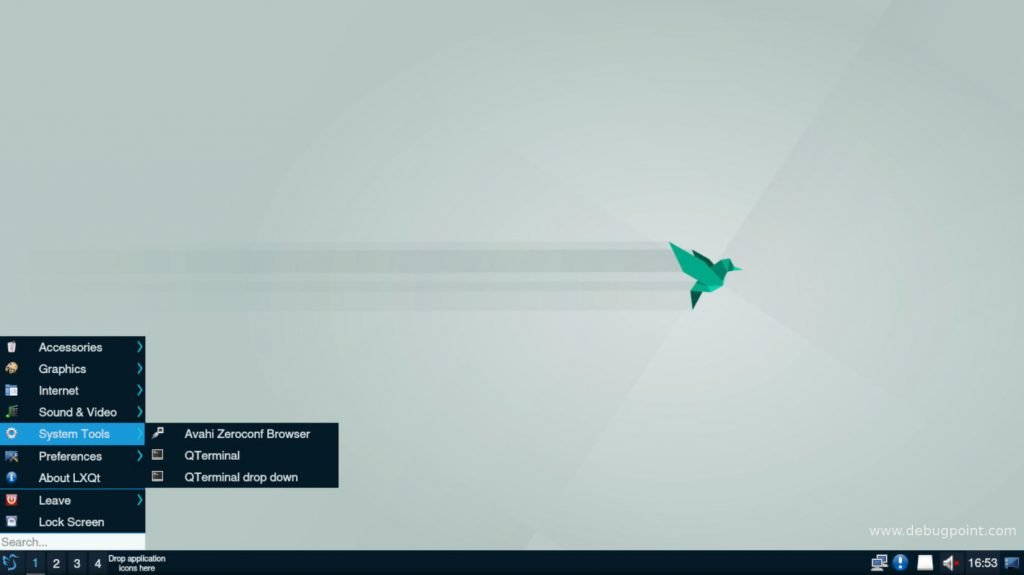
LXQt is not used by many distros as default. Hence, you need to wait until the distributions starts packaging for releases.
If you are an Arch Linux user, you can install it easily. You can follow our guide here on how to install LXQt in Arch Linux.
And for others – here are some assumptions.
For Lubuntu – you need to wait until Lubuntu 22.04 is released on April 2022 for this desktop.
Fedora 36 should package it for Fedora LXQt spin for 2022 as well.
And this should be soon available in Void Linux.
If you want to compile from source, go ahead. Here’s the source link.
Closing Notes
The development is slow, but it’s good to have few major releases. LXQt in that sense continues to be the “go-to” desktop for low-end hardware or older machines. You may find this menu-driven legacy desktop as too old school. But it gets the job done. No fancy items, menus, shadows, animations – which is unnecessary for a work system. Fancy desktops are cool – only for screenshots and showing off. But when serious work gets done, you tend to end up with stable and legacy desktops such as LXQt or Xfce.