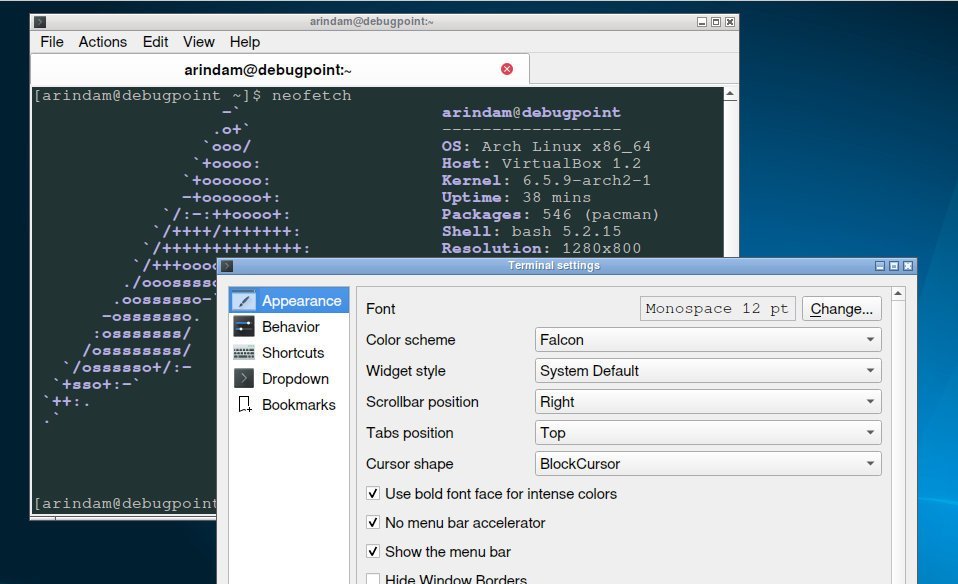LXQt is a lightweight Linux desktop environment based on Qt technology. It is known to be lighter than all traditional desktop environments available today. Arguably, it is faster and consumes fewer resources than its equivalents, such as Xfce and Mate desktops.
In this major release, LXQt 1.4.0, the team packed a bunch of improvements and features that will make your lightweight Linux desktop experience even better. Let’s dive right in.
Table of Contents
LXQt 1.4.0: What’s New
General improvements
LXQt 1.4.0 is a significant step forward as it’s now based on Qt 5.15, the last Long-Term Support (LTS) version of Qt5. However, the team is busy with the porting of LXQt to Qt6. The change to Qt6 will bring performance enhancements and a more modern codebase.
One notable change is the introduction of “lxqt-menu-data” to replace “lxmenu-data” wherever needed. This change streamlines the menu data handling, making it more efficient and user-friendly.
File manager updates (PCManFM-Qt)
LXQt’s file manager, PCManFM-Qt, received a series of improvements. You can now easily specify the default terminal command to use. Plus, the state of the split view is remembered when restoring tabs from the last session, which is a great time-saver. An SVG icon is also added for PCManFM-Qt, adding a touch of visual appeal.
In terms of security and user-friendliness, password and anonymity settings in the mount dialog are now remembered, reducing the hassle of repeatedly entering credentials. Additionally, several bug fixes and code enhancements have been implemented, ensuring a smoother user experience.
QTerminal Upgrades
QTerminal, LXQt’s terminal emulator, now supports an audible bell as an option. This gives you audible feedback for various terminal events. Additionally, the introduction of a Putty-style mouse button swap feature makes mouse interaction more intuitive. A new Falcon colour scheme adds a touch of vibrancy to your terminal experience.
LXQt’s Image Viewer
LXQt’s image viewer (LXImage-Qt) gets a significant upgrade, with minimal support for colour spaces. This enhancement is essential for users who work with images regularly, offering more accurate colour representation.
LXQt Panel, sessions and more
The LXQt Panel, the taskbar and system tray component of the LXQt desktop, now offers a better user experience. Issues related to urgency checking/clearing and window cycling with the mouse wheel have been resolved. An exciting feature is the option to view the output of custom commands as an image, providing a more visual way to interact with your system.
LXQt Session has been updated to resolve issues with applications that set “DBusActivatable” to true in their desktop entries, such as Telegram. This ensures a smoother overall experience when launching such applications.
Finally, translations have received numerous updates, making LXQt even more accessible to users around the world.
Summary & Download
LXQt 1.4.0 release brings a host of improvements and new features to the lightweight Qt desktop environment. From performance enhancements and better menu data handling to user-friendly file management and terminal upgrades, it’s overall a moderate release. The LXQt team continues to refine and optimize the desktop experience, making it an excellent choice for Linux users who value speed and efficiency.
You can download the source code from GitHub.
Arch Linux users can install it from scratch using our guide: How to install LXQt in Arch Linux
Lubuntu 24.04 LTS, Fedora 40 (LXQt edition) will feature this release in the first half of 2024. Lubuntu 23.10 and older releases may get this version via the Lubuntu backport PPA.
Via release notes