System76 announced the immediate release of Pop OS 21.04 with COSMIC Desktop. We wrap up the release highlights and provide you the download instructions.
As per the schedule and following the beta release, the new Pop OS 21.04 is here. This release introduces a new desktop experience called COSMIC Desktop (Computer Operating System Main Interface Components).
Pop!_OS is designed and developed by Computer Manufacturer System76 for their in-house devices. However, due to its custom design and stability, it is very popular and many prefer this desktop over vanilla Ubuntu.
But you might ask, why a new desktop environment again? The COSMIC Desktop is a result of user feedback collected from various sources by the team. And based on that, this desktop is modified so that you do not need to install additional tweaks or extensions after install, easing your workflow while loving the GNOME.

Table of Contents
Pop OS 21.04 COSMIC Desktop – What’s New
Core Modules
Pop OS 21.04 COSMIC Desktop is based on Ubuntu 21.04 Hirsute Hippo. It is powered by Linux Kernel 5.11. That means, you get the latest stable packages that is based on Ubuntu 21.04.
The desktop is a modified version of GNOME desktop environment. COSMIC Desktop is based on GNOME 3.38.4 and not GNOME 40. So, you get the feel of the pre-GNOME 40 in this new environment.
Initial Setup
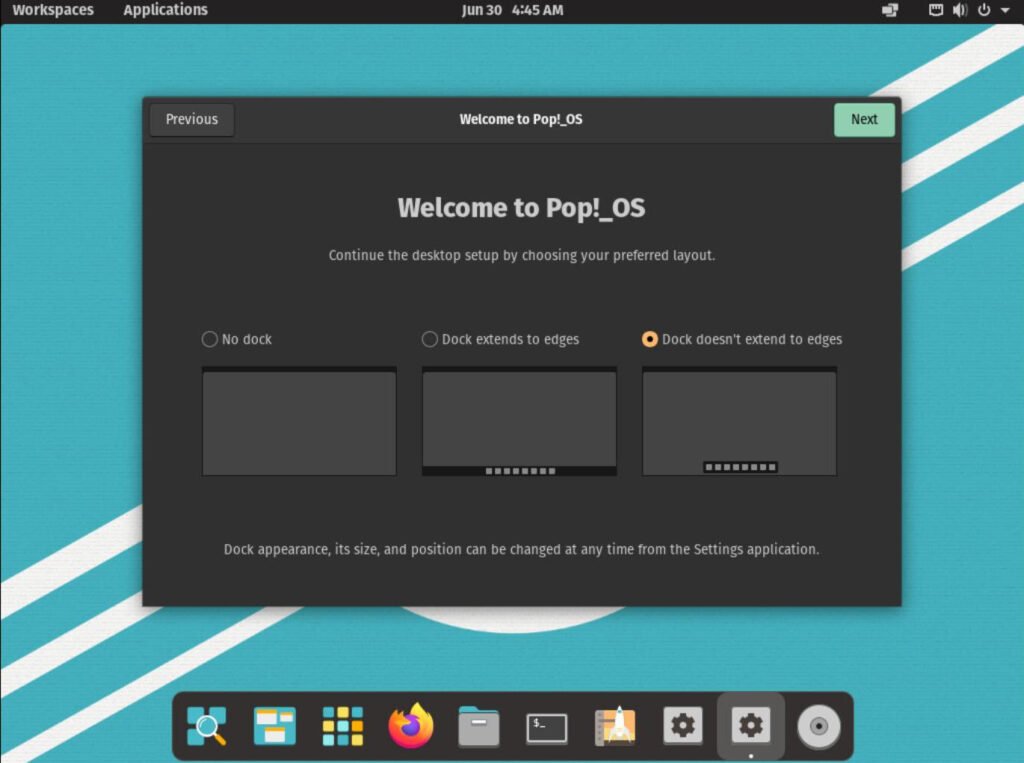
During your first boot after installation (including upgrade path), you get a series of screens to help you set up your COSMIC desktop experience. This includes dock position, Data/Time, Keyboard, Workspace Button and more. This initial setup helps you to get started in a friendly way. Initial setup is also available for new users added later on to the system.
Dock Positions
The team did a survey and found that almost 50% of the users use Dash to Dock or similar extensions in GNOME to make the Dock at the bottom. Based on this, in this new desktop, you get a fixed dock at the bottom. Using settings, you can move the dock to the left, top, or right side of your desktop. Dock also can be customized to fill the entire bottom section, or only the sections having icons, or no dock at all! No need to install any additional extensions for this.
Activities and Overview
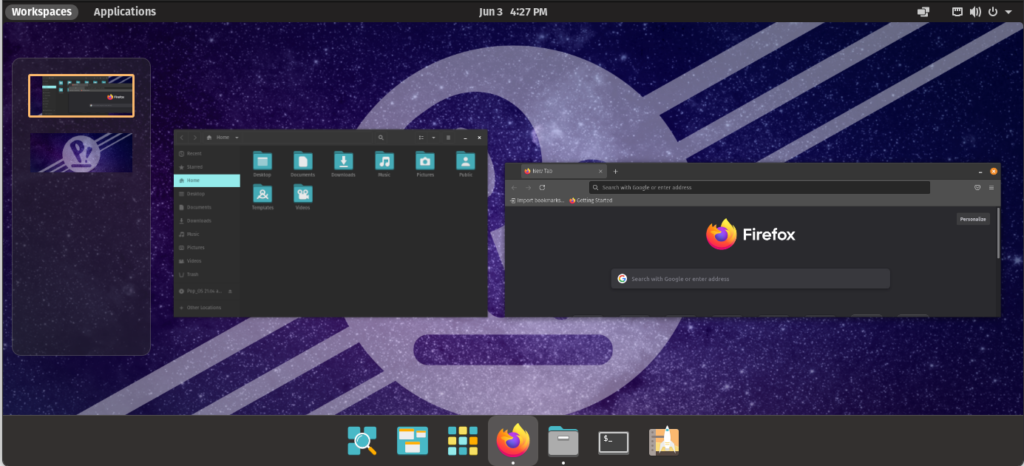
In the COSMIC desktop, the Workspace view and the application view are separated. The Activities view shows you all the open Windows/Applications alongside the list of workspaces.
The application view is a separate list of applications, and there is not much change in how the applications are displayed.
Launcher
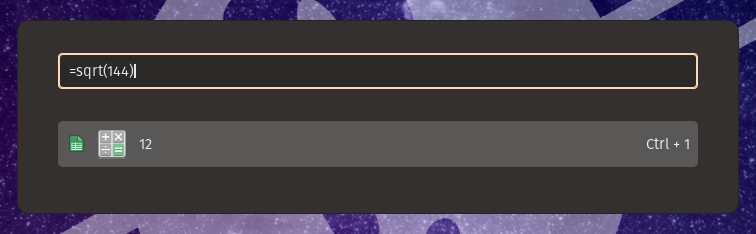
The Pop launcher is now customizable to kick off via Super Key. The Launcher is like KRunner of KDE. It has the ability to launch apps, calculate simple maths, execute a shell command, and so on. It’s like KRunner for GNOME, comes pre-loaded.
The Launcher also has an icon at the dock, and it can be configured to launch the workspace view or the application view.
Gestures in Trackpad
If you are an avid Laptop user, then new gestures definitely give you a productivity boost in the COSMIC desktop. Here are the gestures that you can perform.
- Swipe four fingers right on the trackpad to open the Applications view
- Swipe four fingers left to open the Workspaces view
- Swipe four fingers up or down to switch to another workspace
- Swipe with three fingers to switch between open windows
Summary of the release
Here’s a brief of the release.
- Pop OS 21.04 is based on Ubuntu 21.04 Hirsute Hippo
- Linux Kernel 5.11
- GNOME 3.38.4
- LibreOffice 7.1
- Firefox 89
Pop OS 21.04 COSMIC Desktop Download
Upgrade from prior Pop OS release
You can easily upgrade from the prior Pop OS release by running the following commands from the terminal (CTRL+ALT+T). Make sure to close all programs, take backups of your files if you want prior to the running these commands.
If you are running Pop OS 20.10 then only you should upgrade. The users of Pop OS 20.04 LTS may not upgrade to this release. Pop OS 20.10 support ends on July 2021.
sudo apt update
sudo apt full-upgrade
pop-upgrade release upgrade
Fresh Install
Pop OS 21.04 iso files can be downloaded from the below link. It contains two variants of .iso based on Intel and NVIDIA. Choose what you may prefer.
After download, you can write the image to USB and install in a fresh or dual boot system.
Closing Notes
In a world of many desktops, many variants of GNOME, Pop OS COSMIC Desktop brings a fresh and efficient take on GNOME. Although it may not be super shiny, animated GNOME 40, but this modified GNOME 3.38 definitely give you productivity boost. At the end of the day, the animations, blur workspaces doesn’t matter in a professional desktop deployment in contrast to your personal desktop. That said, I believe and hope, System76 should continue developing Pop OS based on GNOME 3.38.x series and not adopt GNOME 40. We really need a fork of GNOME 3.38 flourish for better experience for users.
Cheers.