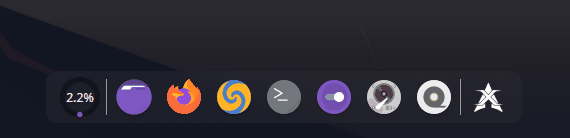We review XeroLinux (2022.12) – Linux distribution, a fusion of Arch Linux, KDE Plasma and Latte Dock. Have a look.
Table of Contents
What is XeroLinux?
If you love KDE Plasma (I know you do, we all do!) and Arch Linux, then this might be the Linux distribution you are looking for. XeroLinux is an animated eye-candy Arch-based Linux distribution which comes with a pre-configured KDE Plasma desktop.
This distribution is mainly for those who like eye-candy desktops with the latest packages+KDE Plasma but do not want to re-configure the Plasma desktop. XeroLinux primarily uses a pre-configured Latte dock with Kvantum to give the desktop a distinct look.
Note: After Feb 15, 2024 – this distribution will change to a post-install script for Arch Linux with the same customizations. There may not be any ISO after the said date. So, use this with caution, since there will not be any upgrades via current installation. For details, read the announcement.
XeroLinux – Review (Release 2022.12)
This review is based on the current stable XeroLinux 2022.12 release, which was out on December 2022.
Installation and Options
Earlier, XeroLinux has two variants of ISO. A “Main” version and a “Core” version. The “Main” version is the standard version. And the “Core” is a stripped-down version with only essential packages.
In this release, the team move away from the two variants of ISO files and ships only one ISO. The main ISO size is 2.7 GB for this version, and only available as 64-bit.
The LIVE medium boots up just fine and provides an option to install the system. This release brings GRUB-based boot menu instead of a systemd boot. XeroLinux uses Calamares installer. The current release supports xfs, btrfs and ext4 file system support for your root partition. In addition, the packages are now part of the ISO file, unlike the prior releases where it was fetched over the internet.
The rest of the installation is the same as other Arch-based distributions which use Calamares.
I tried this distribution in a physical system (i3, 4 GB RAM, SSD) for this review. The installation took around 8 minutes for basic packages. The installation time is reduced compared to its prior version.
The installer detected the location and region correctly. Installation went smoothly, with no surprises. The GRUB is intact in the test triple boot system.
First Look: Welcome app, dock and top bar
The XeroLinux team bring a new welcome app, “XeroLinux Hello”, in this version. It’s a simple and nicely built tool which gives you access to several system config tasks. You can update the Arch mirror list, update the system, fix the GPG key errors in Arch and several tasks.
You should first notice a pre-configured KDE Plasma desktop with a latte dock at the top and bottom. This distro doesn’t use any native KDE panels. All the docks are well customized. At the top panel, the KDE Application menu, date-time, and system tray are present. The system tray is preloaded with data transfer, system monitor, display configuration and other options (which you generally find at the bottom panel of a standard Plasma desktop).
Note: Latte dock development is currently stopped as the developer moved away from the project. Although XeroLinux uses it, eventually, they might move out of Latte and use some other project.
Furthermore, a new shortcut for Plasma workspaces was added at the top bar at the extreme right. It gives you access to your workspaces.
At the bottom, you get the standard Latte Dock with default application icons. One cool option is that the icons are separated from the default dock launchers. And a small LIVE status for the KDE system monitor.
The Latte dock can be further customized with transparency and other changes. XeroLinux uses Kvantum Themes for windows widgets to give it a distinct look.
Applications
XeroLinux pre-loads all the KDE Application stack by default. The default file manager is Dolphin. The team has removed Thunar from this release which was there earlier alongside Dolphin.
Also introduced in this release is the Firefox web browser, which replaces Vivaldi from the prior version.
To install and uninstall software, XeroLinux preloads a GUI-based pamac installer.
Konsole looks stunning with a customized bash theme, even it looks like the ZSH theme. The Layan dark theme compliments the overall look of the desktop.
One of the interesting differentiation factors you should notice is the top panel shows the Global menu for the applications. With the overall look of the desktop, it really looks stunning and productive as well.
In addition, the Dolphin sidebar theme is also very good, thanks to the customizations that XeroLinux devs bring.
However, LibreOffice, advanced photo editors (e.g. GIMP) or any media player is not included. However, you can get those installed by a single command anytime you want.
Performance
With all the customizations built-in, the performance is a little higher side. It uses ~1GB of memory at idle, and the CPU is average at 12%. This is the VirtualBox metric.
Most of the system resources are consumed by the Kwin and latte dock. And the default installation takes 8GB of disk space.
If you compare this performance with EndeavourOS KDE Plasma flavour, then EndeavourOS performs better because it provides a basic KDE Plasma with Arch Linux.
However, the good looks and widgets come with a performance cost.
Things that didn’t go right
Firstly, since the last XeroLinux review, a lot has been improved. Many critical issues are now resolved.
However, during my test, there were mainly two issues I faced. When trying it out in a virtual machine – sometimes the wake-up from the lock screen doesn’t work. I needed to force a reboot.
And, when I changed the default Layan dark theme to a light theme – the entire desktop loop broke. And it is not recoverable, even if you switch back to the default Global Theme.
Apart from the above two issues, everything else went well.
Verdict and Closing Notes
After reviewing a couple of Arch-based distros earlier, such as Hefftor Linux, etc. – I would say, XeroLinux gives a new look to KDE Plasma on the Arch base. If this project receives proper community support, contributions and a stable user base, – it can easily compete with other Arch-based distributions. And for those who want a pre-built KDE Plasma with heavy customizations, then this distro is for them. That’s all it has to offer.
You can download XeroLinux on the official website.