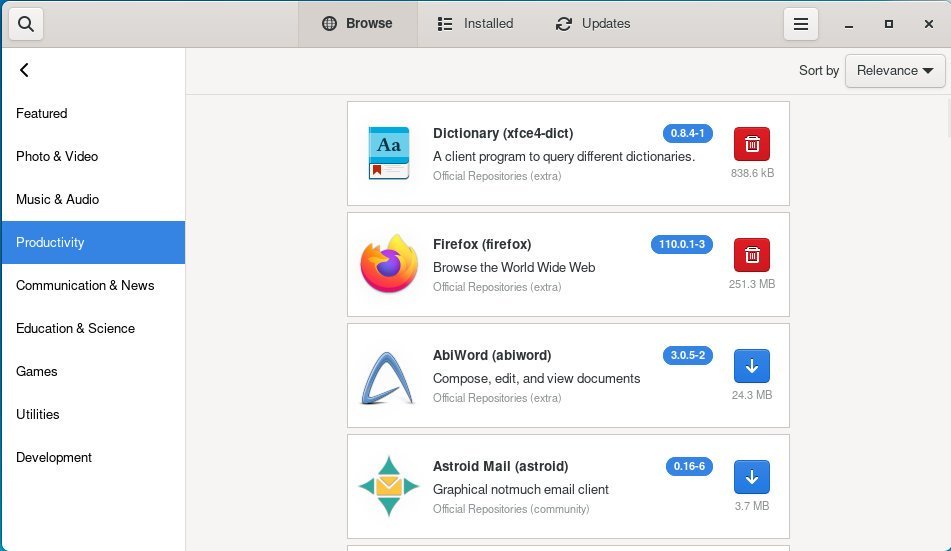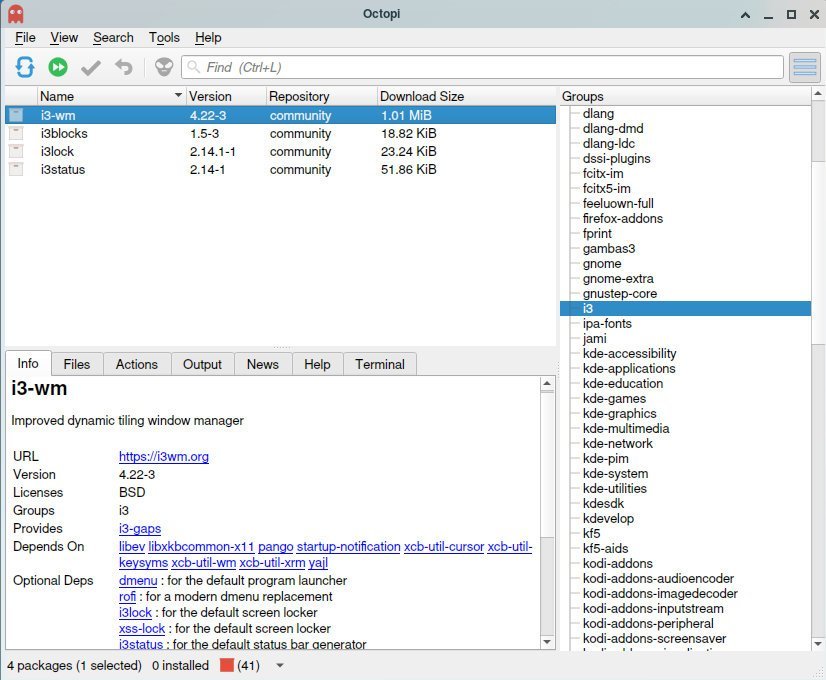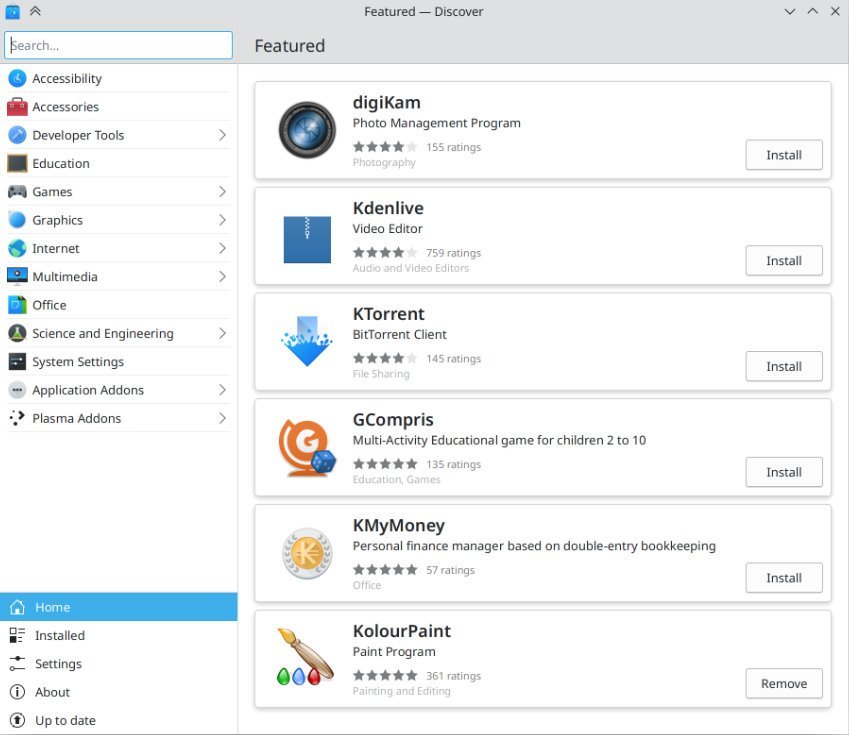Let’s discuss some of the best GUI package managers for Arch Linux. And choose the best to fit your needs.
Arch Linux is one of the most popular and widely used Linux distributions among advanced users and developers due to its customizability, flexibility, and bleeding-edge features.
Due to its minimalist design, the primary way to install the software in Arch Linux is via command line interface (CLI) using the terminal. But not everyone is comfortable using the terminal.
A graphical user interface (GUI) based package manager is a must-have utility for those. There are several options available. Let’s explore some of the popular ones.
Table of Contents
What to Look for in a GUI-based Package Manager for Arch Linux?
When choosing a GUI-based package manager for Arch Linux, several factors must be considered.
First, it should have a clean and easy-to-use interface that’s intuitive for beginners.
Second, it should support all package management operations, such as installing, removing, updating, and searching for packages.
Third, it should have advanced features, such as dependency resolution and support for AUR packages. Finally, it should be lightweight and not consume too many system resources.
Best GUI Package Managers for Arch Linux
1. Pamac
The first GUI package manager in this list is Pamac, developed by the Manjaro Linux team. It has a nice and user-friendly interface makes it super easy to use.
The intuitive interface makes it easy for users to install, remove, and update packages. It is built upon libalpm with AUR. Pamac also supports “appstream:///” protocol with Snap and Flatpak as well. So you can directly launch the application installer from appstream links. Furthermore, it has advanced features, such as dependency resolution and support for AUR packages. Additionally, Pamac is lightweight and doesn’t consume too many system resources.
Using its GUI, you can browse the Arch repositories, also view applications based on their functionality. There are separate sections in the Pamac GUI that enable you to remove and uninstall packages, including orphan ones.
It’s one of the best GUI package managers.
Installation is easy. It is available in Arch User Repository (AUR). You can install Yay AUR helper or any other helper to install it. Here’s the command to install using Yay. The package is present here. If you are running Manjaro Linux, it should already be present.
yay -S pamac-aur-git
2. Octopi
The following GUI package manager in this list is Octopi, another nifty tool. It is built using Qt and comes with a productive GUI. Feature-wise, it’s a much-advanced tool.
Using Octopi, you can search for packages, install them and, of course, remove them as well. Furthermore, you can view details about each package fetched directly from the Arch repo. For example, the package version, last updated date, news, and other information.
In addition, it allows you to view the PKGBUILD information of a package – which is an excellent feature if you want to investigate further about a package.
Finally, it’s super lightweight and doesn’t become heavy on system resources. I think Octopi is completely underrated and one of the feature-rich software managers for Arch Linux.
It is available in AUR and you can install it using Yay or any AUR helper.
yay -S --needed octopi
3. GNOME Software
The third one in this list is GNOME Software which you are probably already aware of. It is the default Software manager for Ubuntu, Fedora and many other distributions. Based on GTK4, it supports all types of packages such as .deb, .rpm, Flatpak & Snap. In Arch Linux, it supports the main Arch repo, including the user repository (AUR).
However, it might be a little heavy on system resources compared to the other apps in this list. But it’s a modern package manager and can work great for various use cases.
Installation is easy since it is available in the main Arch repo. You can install it using the following command from the terminal.
sudo pacman -S --needed gnome-software
4. Discover
My personal favourite is Discover – one of the best software managers from the KDE Plasma team. If you used Kubuntu or any other KDE Plasma desktop, you are already familiar with it.
Discover supports all major packaging formats, including deb, rpm, Flatpak and Snap. It has a well-defined information page for software and its sources. You can also search by application name Or browse the catalogue based on application category.
For Arch Linux, it can fetch packages and information from main Arch repos and AUR.
You can install it using the following command in Arch Linux.
sudo pacman -S --needed discover
5. Bauh
Bauh is a relatively new GUI-based package manager for Arch Linux. It has a simple and user-friendly interface makes it easy for users to manage their packages.
Its main window gives you all the options to manage applications in your Arch Linux system. The primary search box enables you to search applications. Also, you can browse via types such as only Flatpaks, AUR, etc packages.
In addition, using Bauh’s main GUI, you can downgrade and update packages one by one, view information about packages and even launch the application directly.
A well-designed settings panel gives you all the customization options you need.
You can install it using the following command after setting up your system for AUR.
yay -S --needed bauh
A few more
There are some other package managers which can be used in Arch Linux. Here’s a small list of them. These are not that popular. But they can also be an alternative.
- Apper: An application and package manager using PackageKit (from the KDE team)
- tkPacman: A lightweight GUI for pacman built with Tcl/Tk
Finally, you can read more about these in the official Arch Wiki.
Conclusion
In this article, we’ve discussed some of the best GUI-based package managers for Arch Linux, including Pamac, Octopi, GNOME Software, Discover, and Bauh.
Each of these package managers has its own strengths and weaknesses, so it’s up to you to choose the one that best fits your needs.
If you ask me for a recommendation, I suggest you try any of these – Pamac, Octopi and Bauh. They are great.