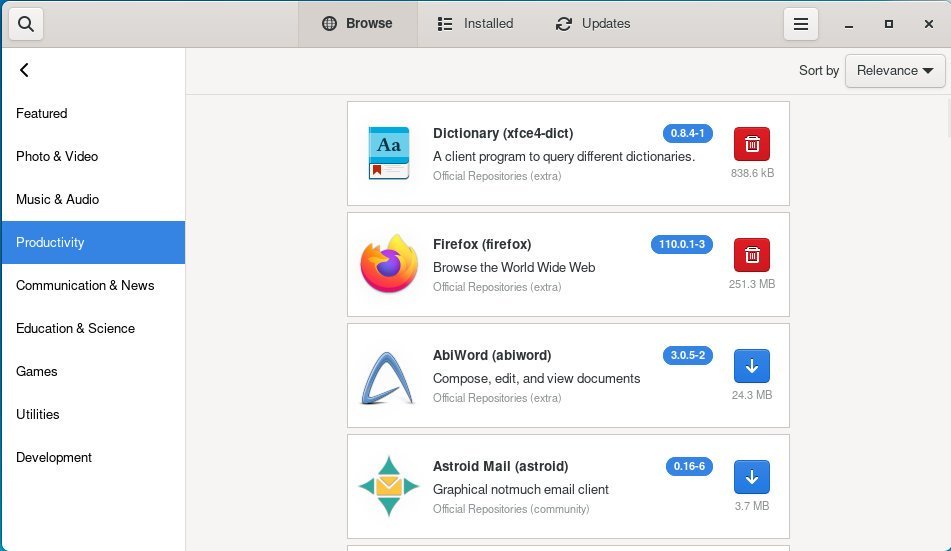One of the most noteworthy features of Arch Linux is the AUR (Arch User Repository). It is a community-driven software repository that provides PKGBUILDs to compile and build custom packages, which are not included in the official repository, from the source.
The AUR serves as a platform for the community to contribute and share their own packages. Many new packages are introduced in the AUR before they are officially added to the repository.
Users can easily search and download PKGBUILDs from the AUR homepage, build them, and proceed with installations. However, some users prefer to use AUR helpers, which provide a simpler approach to installing PKGBUILDs.
In this article, we will discuss some of the best AUR helpers that users can rely on to easily install PKGBUILDs. All of them are sourced from the Arch user repo.
Table of Contents
Best AUR Helpers for Arch Linux
Yay
Yay (Yet another Yogurt) is a popular AUR helper known for its simplicity and speed. It offers an interactive and user-friendly interface, making it a great choice for both beginners and experienced users. It’s the most used and the popular one among all in this list.
Yay’s advantage lies in its quick updates, thorough dependency handling, and extensive search capabilities, checks for malicious scripts, etc. It’s written in Go programming language.
You can install Yay using the commands present below. You can also read this extensive guide on how to install Yay.
sudo pacman -S --needed base-devel git git clone https://aur.archlinux.org/yay.git sudo chown -R your-user-name:users ./yay cd yay makepkg -si
To install any AUR package using this helper, use the following sample command:
yay -S wps-office
Pikaur
Pikaur is a user-friendly AUR helper that emphasizes simplicity and efficiency. One of its advantages is the ability to interactively resolve conflicts during package installation, providing a smooth experience even in tricky situations. Unlike others, it is written in popular Python programming language.
You can easily install Pikaur using the command below.
sudo pacman -S --needed base-devel git git clone https://aur.archlinux.org/pikaur.git cd pikaur makepkg -si
To install any AUR package using this helper, use the following sample command:
pikaur -S wps-office
Pacseek
Written in Go programming language, Pacseek is a specialized AUR helper focused on searching and browsing AUR packages. Its main advantage is its ability to quickly search the AUR for packages without complex installation commands. It’s a handy tool for users who frequently explore new packages.
You can install it using the commands below.
sudo pacman -S --needed base-devel git git clone https://aur.archlinux.org/pacseek.git cd pacseek makepkg -si
However, it needs Yay Helper for installation and removal. So, before installing anything with pacseek, make sure to install Yay helper using the command mentioned in the above sections.
Trizen
Written in Perl, Trizen is designed with efficiency in mind. Its advantage lies in its speed, making it a perfect choice for users who prioritize quick package installations. Trizen also boasts intelligent dependency resolution, simplifying the installation process.
Install Trizen with the following commands:
sudo pacman -S --needed base-devel git git clone https://aur.archlinux.org/trizen.git cd trizen makepkg -si
To install any AUR package using this helper, use the following sample command:
trizen -S wps-office
Aura
Aura is an AUR helper written in Haskell and is known for its reliability and comprehensive feature set. It offers an advantage through its ability to create packages from the AUR and has a clean, easy-to-understand interface. However, it does not provide file checks for malicious codes and the package difference view is limited.
You can install Aura using the commands below.
sudo pacman -S --needed base-devel git git clone https://aur.archlinux.org/aura.git cd aura makepkg -si
To install any AUR package using this helper, use the following sample command:
aura -S wps-office
Pacaur
Pacaur is another lightweight AUR helper that provides a straightforward command-line interface. Its key advantage is its compatibility with Arch’s packaging tools, enabling seamless integration with your existing Arch Linux system. It’s written in bash scripts and thus very lightweight.
To install Pacaur, use the following commands:
Note: Pacaur depends on auracle which require compiling. Hence it might be a little difficult to install. However, you can follow the below steps to install it. If you feel its too complex, try Yay or other helpers.
sudo pacman -S --needed base-devel git sudo pacman -S --needed meson fakechroot gtest git clone https://aur.archlinux.org/auracle-git.git cd auracle makepkg -si cd .. git clone https://aur.archlinux.org/pacaur.git cd pacaur makepkg -si
To install any AUR package using this helper, use the following sample command:
pacaur -S wps-office
Paru
Paru is a feature-rich modern AUR helper that aims to provide a pleasant user experience. Its advantage lies in its extensibility, with support for user-defined commands and interactive mode. Paru also boasts automatic orphaned package handling. Its written in Rust and already becoming popular among Arch Linux users.
You can install Paru using the command below:
Note: The repo is flagged for out of date for sometime. So, be cautious before installing paru.
sudo pacman -S --needed base-devel git git clone https://aur.archlinux.org/paru.git cd paru makepkg -si
To install any AUR package using this helper, use the following sample command:
paru -S wps-office
Aurman
Aurman is a feature-packed AUR helper designed for advanced users. Its also written in Python and its advantage includes comprehensive security features, such as GPG package verification, making it a secure choice for those who prioritize package authenticity.
Installing Aurman is easy using the command sequence below:
sudo pacman -S --needed base-devel git clone https://aur.archlinux.org/aurman.git cd aurman makepkg -si
To install any AUR package using this helper, use the following sample command:
aurman -S wps-office
Pakku
Pakku is a lightweight AUR helper that focuses on simplicity and speed. It’s an excellent choice for users who prefer minimalism and the command-line interface. Pakku’s advantage is its minimal resource usage.
You can install Pakku using the below commands:
sudo pacman -S --needed base-devel git git clone https://aur.archlinux.org/pakku.git cd pakku makepkg -si
To install any AUR package using this helper, use the following sample command:
pakku -S wps-office
Pamac
Pamac is a user-friendly package manager for Arch Linux and Arch-based distributions. It is designed to simplify the process of installing, updating, and managing software packages on your system.
Pamac offers seamless integration with the AUR, a community-driven repository for user-contributed packages. This means you can easily install and manage software not available in the official Arch repositories.
One of Pamac’s standout features is its easy-to-use graphical interface for Arch Linux. It provides a user-friendly environment for package management tasks, making it accessible to those who may not be comfortable with command-line interfaces.
sudo pacman -S --needed base-devel git git clone https://aur.archlinux.org/packages/pamac-aur.git cd pamac makepkg -si
Tips for using AUR helpers
Regular Updates: To keep your system secure and up to date, make it a habit to regularly update your AUR packages. For example, if you use yay, then use the following command to keep AUR packages updated:
yay -Syu
Read PKGBUILDs: Before installing an AUR package, take a look at its PKGBUILD file. It’s like the recipe for building the package. Understanding the PKGBUILD helps you ensure the package is trustworthy and doesn’t have malicious code. You can find the PKGBUILD file location on the AUR page of respective packages (see below).
Security: Be cautious when installing AUR packages. Only use trusted sources and maintain an updated system to minimize potential security risks.
Conclusion
So, which of the above AUR helpers should you choose? Since all of them serve the same purpose, it boils down to your taste.
If you just want a simple helper which works most of the time without hassles, try Yay, pamac or pikaur. The rest of them are more or less similar in functions.
So, it’s essential to consider your specific needs and preferences when choosing.