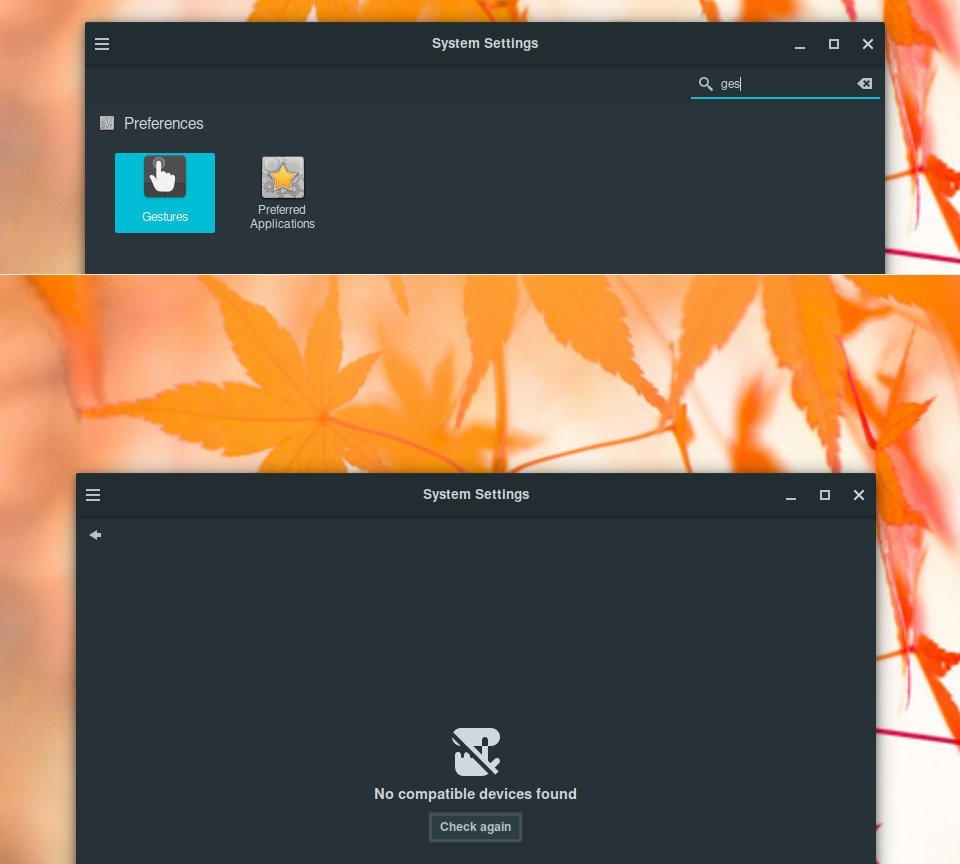Feature highlights of the recently released Cinnamon 5.8 desktop environment.
The highly anticipated Cinnamon 5.8 desktop environment was released just a few days ago. After almost six months of development, this latest version brings many exciting features and improvements that will surely enhance your Cinnamon desktop experience.
Most notably, the changes introduced in Cinnamon 5.8 have been ported to the Linux Mint 21.2 branch, which is currently in development. You can enjoy these new features by the end of June or early July, when Linux Mint 21.2 Victoria is released.
Table of Contents
Cinnamon 5.8: Best Features
One of the standout additions in Cinnamon 5.8 is the built-in support for the touchpad and touchscreen gestures. This enhancement aims to make navigation and interaction more intuitive for users utilizing these input methods. With this new feature, users can effortlessly swipe, pinch, and perform various other gestures to control windows, virtual desktops, and multimedia playback.
In addition to gestures, Cinnamon 5.8 introduces a new theme option that allows users to switch between light and dark modes seamlessly. The theme options include “prefer light,” “prefer dark,” and “let the app decide,” providing users with greater flexibility to tailor their desktop environment to their preferences.
To further refine user interactions, Cinnamon 5.8 modifies the behaviour of the middle mouse button, which is now set as the default paste command from the clipboard. This change streamlines the copying and pasting workflow, enhancing overall productivity.
Moreover, the handling of themes has significantly improved in this release. The reorganization of themes and simplifying their structure contribute to a more streamlined and efficient experience. Notable changes include unifying brown and sand colours and removing support for coloured stripes in pictograms involving symbolic icons. Linux Mint 21.2 will showcase these theme enhancements for users to enjoy.
Another notable addition in Cinnamon 5.8 is the introduction of styles, offering three colour modes for interface elements: mixed, dark, and light. Each mode can be further customized with a preferred colour variant, providing users with a comprehensive range of choices to suit their aesthetic preferences. This exciting feature will be available in Linux Mint 21.2, adding a fresh layer of visual appeal to the desktop environment.
The file manager “nemo” in Cinnamon 5.8 also receives some attention, utilising new two-tone icons and enabling multi-threaded thumbnail generation. These changes not only enhance the aesthetic quality of the file manager but also improve its performance and responsiveness.
Cinnamon 5.8 also introduces a new “Gestures” option in the System Settings utility, empowering users to configure various actions based on different touchpad or touchscreen gestures. Users can customize actions for three-finger, four-finger swipe, two-finger, three-finger, and four-finger pinch gestures and set activation thresholds. This feature is particularly beneficial for touch screen and touch panel users, enabling them to seamlessly interact with Windows, virtual desktops, and multimedia content. The touchegg package is utilized to define these gestures.
If you are using Cinnamon 5.8 on a non-Linux Mint distro such as Arch Linux or Ubuntu, you might need to install touchegg package separately, followed by reboot to see the gesture options in settings.
sudo pacman -S touchegg
sudo systemctl enable touchegg
Furthermore, Cinnamon 5.8 brings a range of other noteworthy changes. The Pix image viewer undergoes a UI revamp and transitions to the gThumb 3.12.2 codebase, incorporating buttons and a dropdown in the header instead of the traditional toolbar and menu. Support for AVIF/HEIF and JXL formats, as well as colour profiles, is now included. Additionally, improvements have been made to the login screen, keyboard navigation, on-screen keyboard layout customization, and GPU switching on laptops with hybrid graphics.
Summary
Here’s a summary of the key changes described above and a few more. You can also learn in detail in the changelog in GitHub.
- Introduction of touchpad and touchscreen supports via gestures
- New “light”, “dark”, and “app specific” options for themes
- Two-tone icons in Nemo file managers
- Added support for AVIF/HEIF and JXL formats
- Keyboard layout switcher in the login screen
- Updated padding in applets
Installation
For Arch Linux users, you can install Cinnamon desktop using my tutorial here. The repo is already updated. Don’t forget to install touchegg using the command specified above.
For the rest, I recommend waiting for June-end or July to make all these changes available as part of the Linux Mint 21.2 “Victoria” release.
Closing Notes
A nice set of features and improvements in Cinnamon 5.8 vows to improve your Linux Mint experience. Linux Mint is already a “go-to” distribution for many and may increase its user base in the coming days because of the decisions from the Ubuntu desktop team with Snap and other aspects.
Also, you can enjoy Cinnamon desktop in Debian, Arch Linux, Fedora and other distributions to take advantage of this productive environment.