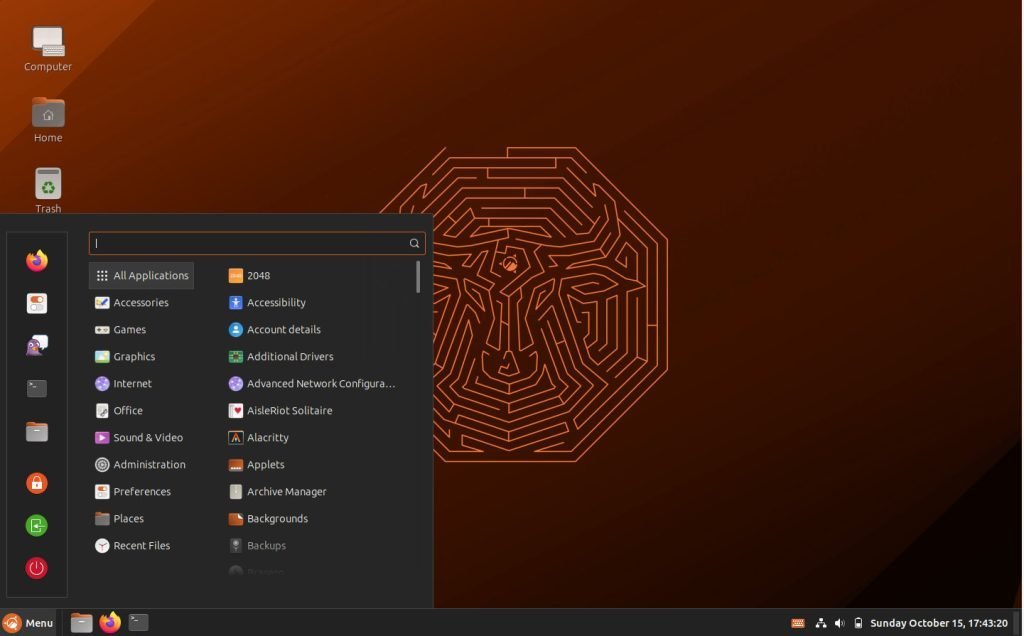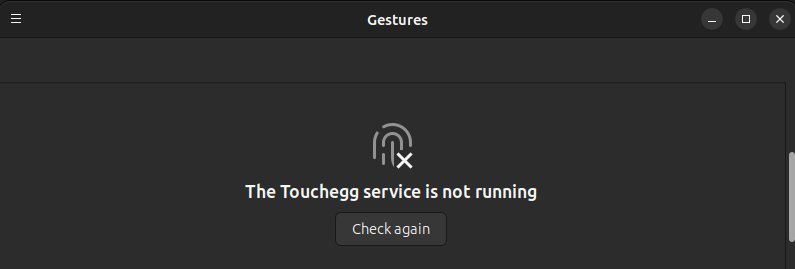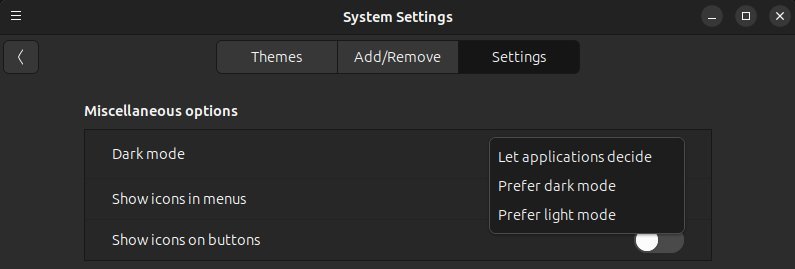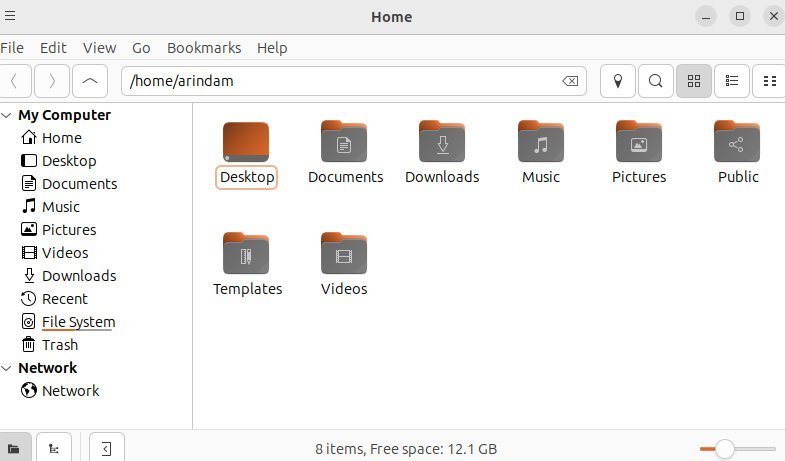Ubuntu Cinnamon 23.10 “Mantic MInotaur” is released with the latest Cinnamon desktop and Ubuntu together. With a support duration of nine months, this iteration is set to elevate Ubuntu’s core infrastructure while embracing cutting-edge technology and new packages.
Let’s dive into the standout features that make this release a must-try for Cinnamon fans.
Table of Contents
Ubuntu Cinnamon 23.10: Best New Features
Linux Kernel 6.5
The heart of any Linux distribution, the Kernel, gets a significant boost in Ubuntu Cinnamon 23.10 with the introduction of Kernel 6.5. This latest iteration brings a host of improvements, from enhanced hardware support to improved system performance. Some key highlights of Linux Kernel 6.5 include WiFi 7 support, MIDI 2.0 compatibility, and more. For a deep dive into these enhancements, check out our detailed Kernel 6.5 guide.
Cinnamon Desktop 5.8
This release features the same Cinnamon version 5.8.4 as the Linux Mint 21.2. So, if you want to stay with Ubuntu and want to enjoy the latest Cinnamon desktop out of the box, then this is the right Ubuntu flavour.
One of the most exciting additions in Cinnamon 5.8 is the built-in support for touchpad and touchscreen gestures. This enhancement aims to make navigation and interaction more intuitive for users who prefer these input methods. With this new feature, you can effortlessly swipe, pinch, and perform various other gestures to control windows, virtual desktops, and multimedia playback.
The new “Gestures” option in the System Settings utility allows you to configure various actions based on different touchpad or touchscreen gestures. However, it requires the touchgg package. If you have a touchscreen laptop or screen, you can enable it by installing from this PPA:
sudo add-apt-repository ppa:touchegg/stable
sudo apt update
sudo apt install touchegg
After installation, you can enable the service:
sudo systemctl enable touchegg
Cinnamon 5.8 also introduces a new theme option that allows users to switch between light and dark modes seamlessly. The theme options include “prefer light,” “prefer dark,” and “let the app decide,” giving you the flexibility to tailor your desktop environment to your preferences.
Cinnamon 5.8 also enhances user interactions by making the middle mouse button the default paste command from the clipboard, streamlining the copying and pasting workflow for increased productivity.
The file manager “nemo” in Cinnamon 5.8 receives a facelift, featuring new two-tone icons and enabling multi-threaded thumbnail generation, enhancing both aesthetics and performance.
Full Disk Encryption
Ubuntu Cinnamon 23.10 introduces TPM-backed Full Disk Encryption (FDE) as an experimental feature, providing enhanced security by securely managing the decryption key, eliminating the need for manual passphrase entry at boot. While traditional passphrase-based FDE remains an option, adventurous users can explore this new layer of security, albeit with caution, as it’s still in the experimental stage.
Core Packages
At its core, Ubuntu Cinnamon 23.10 includes Python 3.11.5, eliminating the need to install it separately. Additional toolchain updates include PHP 8.2, GCC 13.2, GlibC 2.38, Ruby 3.2, and golang 1.2.
Ubuntu Cinnamon features a mix of GNOME native applications as well as the latest available GNOME 45.
Software version 45 is included in this version to manage applications. It only features native deb and Snap packages from the Snapcraft store of Ubuntu.
LibreOffice 7.6.2 is installed by default if you choose the full installation during the set-up phase. In addition, all the necessary applications, games and system apps are included in Ubuntu Cinnamon, making it a complete distribution. Flatpak is not set up by default; you need to install it separately.
Ubuntu Cinnamon 23.10 takes 12 GB of disk space for the full installation, which is understandable since all necessary apps are there to get started with your study/dev/work right away.
Summary
In conclusion, Ubuntu Cinnamon 23.10, “Mantic Minotaur,” provides an alternative to Linux Mint with a Cinnamon desktop with an Ubuntu base. With a revamped Cinnamon desktop, improved kernel, and enhanced security features, it’s an exciting release for everyone.
You can download this new version from this page.
If you are running Ubuntu Cinnamon 23.04, you can upgrade it via terminal using this guide.