Explore the improved GNOME 44 desktop environment and discover new features, customizations, and performance upgrades.
The GNOME desktop environment is a popular open-source desktop option for Linux users. It provides a user-friendly interface with various features to help you customize your workspace and get more done.
With this release, GNOME offers a few key improvements to its performance and adds some new features to enhance your experience.

Table of Contents
Schedule
GNOME 44 is scheduled for release on March 22, 2023.
- Beta: Feb 11, 2023 (delayed)
- RC: March 4, 2023
- Final: March 22, 2023
GNOME 44: Best Features
1. GNOME Shell updates
After it was removed a few years back, the background apps running feature is arriving in the GNOME shell. A new section in the quick settings menu shows all the applications running in the background without their window visible.
Although, you can use the tray icons and other GNOME shell extensions to imitate this feature to a certain extent. However, it’s good to see this feature. More importantly, it will be helpful when you are connected to VPN, or your desktop email client is running in the background and notifying you about new emails.
A lot of use cases may take advantage of this feature.
In addition to the above, GNOME Shell brings mostly under-the-hood enhancements and bug fixes. They impact the volume menu; focus fixes in the password box, and a few fixes on the native screenshot tool and network manager.
2. Image preview in the native file picker
A few days back, I reported that the much-anticipated image preview feature is ready to merge into GNOME native file picker dialog. It has been in the works for a decade. And finally, it’s merged and arrives in GNOME 44 release.
So, when you hit browse and try to pick a file, you can see the large preview of image files. A new toggle button at the top-right of dialog allows you to switch thumbnail and list modes.
Here’s a comparison.
3. Tree view in GNOME Files
After a massive overhaul of Files in the last few GNOME releases, the last piece of the puzzle is here. The tree view (“expandable folders in list view”) is now available for folders where you can expand to view the subfolders in a list view. The emblems are visible when you expand the folders.
You can enable/disable it via Files settings.
Other notable changes in Files include a new tab context menu showing new options such as “close other tabs”.
However, another exciting feature which may be popular with users is the “paste data as image file” feature. So, here’s what may happen.
You copy some images from the web via “Copy as image” in Firefox (or any browser). And come back to Files and hit paste data as an image. And your image file is ready. This probably saves a few clicks to do “save image as”.
And lastly, the grid view now shows the 64px icon size.
4. Settings
A few fundamental changes in GNOME settings are going to improve your workflow in a good way. The accessibility page was completely changed. It is now based on human function. Since accessibility is one of the critical elements of a desktop, I believe it’s an excellent UI change.
Furthermore, the output and input section on the sound page in settings is shuffled for better clarity.
In addition, the about page now shows a new item – Firmware version and the month picker in the date/time page is now displayed as a two-column list.
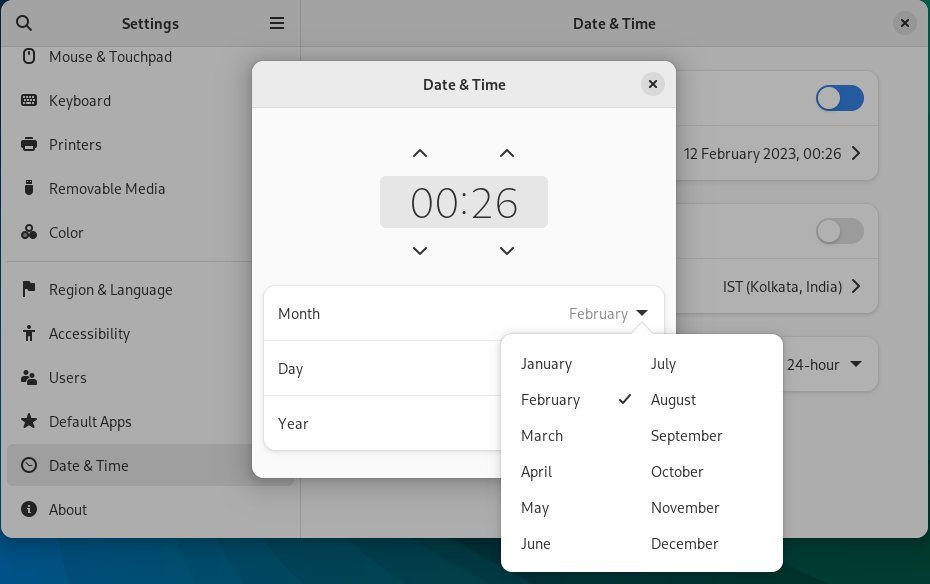
5. GNOME Web
And finally, the GNOME web GTK4 port with libadwaita changes arrives in GNOME 44. A lot of work was poured into this version of GNOME Web (aka Epiphany). The user interface is changed completely with new UI buttons and gestures.
The stunning libadwaita TabView is also included in this version which gives you a fluid tab-preview experience. Also, the extensions module improved in Web, and you can now manage Firefox extensions in GNOME Web with more options.
6. Misc changes
Furthermore, the GNOME Software change list mostly features bug fixes in this release. The enhancements are also minor. Critical updates include GNOME Software now showing a changelog for rpm-ostree updates, less reloading of view when installing apps, UI updates, a fix for appstream protocol and translation updates.
When available?
GNOME 44 will release on March 22, 2023. And following leading distros should offer this desktop as per the below schedule (best guess):
| Distro | Available date as a stable version |
|---|---|
| Fedora 38 | April 18 – 25, 2023 |
| Ubuntu 23.04 “Lunar Lobster” | April 20, 2023 |
| Arch Linux | April 1st week, 2023 (may change) |
| Debian unstable | April 1st-2nd week, 2023 (may change) |
You can also try GNOME OS from the below page to try this version today.
Conclusion
GNOME 44 desktop brings various customization options, so you can personalize your workspace to suit your needs. GNOME has made it easier to use the simple desktop aligning with HIG guidelines in this release. The accessibility changes, Web updates and under-the-hood changes are necessary.
A moderate update if I compare the past few releases, but a good one from the dev team.








